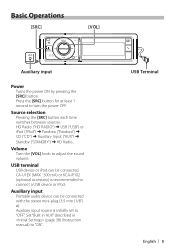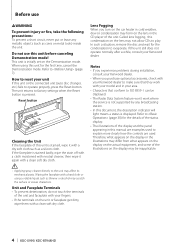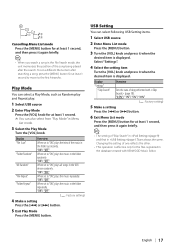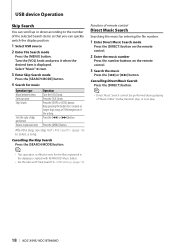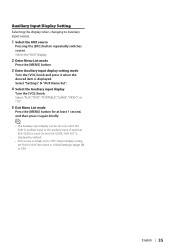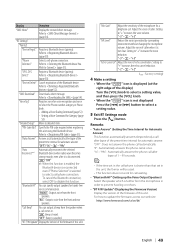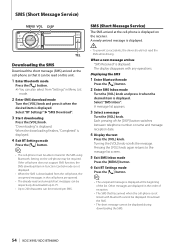Kenwood KDC-BT948HD Support Question
Find answers below for this question about Kenwood KDC-BT948HD.Need a Kenwood KDC-BT948HD manual? We have 2 online manuals for this item!
Question posted by johncarrilloiv on October 30th, 2011
How Do I Turn On My Auxiliary On My Kenwood Bt-948hd
The person who posted this question about this Kenwood product did not include a detailed explanation. Please use the "Request More Information" button to the right if more details would help you to answer this question.
Current Answers
Answer #2: Posted by mystng91 on July 13th, 2016 9:29 PM
turn your Kenwood deck on standby by the SRC button then press menu go to initial settings then down to built-in aux press the button in your phone MP3 player or iPod must be plugged in you can stream Pandora this way but the phone has to be plugged in go back to the main menu standby then once it's plugged in press the SRC button to aux and stream Pandora or your iPod MP3 player
Related Kenwood KDC-BT948HD Manual Pages
Similar Questions
How Do I Hook Up A Ws420 Bt Equalizer To This Kenwood Kdc Bt945u.
On the back it has a rear output, front output and a sub output. with my WS420 BT equalizer I need t...
On the back it has a rear output, front output and a sub output. with my WS420 BT equalizer I need t...
(Posted by david15663 9 years ago)
Kenwood Kdc-bt948hd Wont Turn On
Changed the battery in the car- now the head unit wont turn on Any ideas?
Changed the battery in the car- now the head unit wont turn on Any ideas?
(Posted by bradshawphoto 10 years ago)
Auxiliary Output On Galaxy S3 Witb Kdc-x995
Auxiliary output makes connection on galaxy s3 but doesn't register on kdc-x995
Auxiliary output makes connection on galaxy s3 but doesn't register on kdc-x995
(Posted by jmm5891 10 years ago)
Kenwood Kdc Bt 948hd
When I was driving around the other day my USB stopped working and won't read my iPod or iPhone and ...
When I was driving around the other day my USB stopped working and won't read my iPod or iPhone and ...
(Posted by Anonymous-50062 12 years ago)