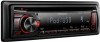Kenwood KDC-248U Support Question
Find answers below for this question about Kenwood KDC-248U.Need a Kenwood KDC-248U manual? We have 2 online manuals for this item!
Question posted by mmdynan on July 4th, 2012
I Can't Get The Unit To Turn On After I Removed Faceplate
The person who posted this question about this Kenwood product did not include a detailed explanation. Please use the "Request More Information" button to the right if more details would help you to answer this question.
Current Answers
There are currently no answers that have been posted for this question.
Be the first to post an answer! Remember that you can earn up to 1,100 points for every answer you submit. The better the quality of your answer, the better chance it has to be accepted.
Be the first to post an answer! Remember that you can earn up to 1,100 points for every answer you submit. The better the quality of your answer, the better chance it has to be accepted.
Related Kenwood KDC-248U Manual Pages
Instruction Manual - Page 2


...unit can only play the CDs with:
Adjust [SETTINGS] mode settings
Listening to a disc/
USB device/ iPod
8
Start playing a disc
Connecting a USB device Connecting an iPod (KDC-248U/ KDC...case, remove the ...unit.
CONTENTS
Safety
Safety
2 WARNING
Stop the car before operations
accident.
How to attach/detach the faceplate
To prevent a short circuit, never put or
How to reset your unit...
Instruction Manual - Page 4


... in, "CALL" appears. To continue listen to bright sunlight. The audio system resumes.
4 The audio system pauses. Loading slot
Ejects the disc
Volume knob
Detaches the faceplate
The following indicator lights up when...
The illustration and button names used for the difference:
KDC-248U/ KDC-MP248U KDC-208U/ KDC-MP148U iPod
3 (ALL RDM)
3
5 (MEMO MY LIST)
5
Display window...
Instruction Manual - Page 5


... . KDC-248U/ KDC-MP248U only:
iPod
-
BAND
*AM- /
#FM+
Selects the FM bands (FM1/ FM2/ FM3) or AM. Switches the controlling terminal (HANDS ON/ HANDS OFF)
for radio station.
ENGLISH
When you press or hold on the main unit will also exit from setting mode. Volume knob (turn)
Volume knob (press)
VOL 5 / ∞ ENT
- KDC-208U/ KDC...
Instruction Manual - Page 6


... starts. No sound can be heard if an audio file disc is selected as a music CD. Clock minutes flashes on the display.
5 Turn the volume knob to adjust the hour, then ... between the hour and minute adjustment.
7 Hold to confirm. [DEMO OFF] appears.
When you turn on unless you reset the unit), the display shows:
[CANCEL DEMO] \ [PRESS] \ [VOLUME KNOB]
1 Press the volume...
Instruction Manual - Page 9


..., the unit starts playing the first 10-second intro of the music in the search mode of the current song.
To cancel the Direct Music Search Mode, press or EXIT. KDC-248U/ KDC-MP248U only... OFF Press and hold . < or > on the display. 2 Turn the volume knob to select a folder/ track/file, then press to the previous folder, press . Audio CD : TRAC (track) SCAN, SCAN OFF MP3/WMA : FILE SCAN...
Instruction Manual - Page 10


... an, the) of KDC-248U/ KDC-MP248U with KENWOOD Music Editor. Registering songs in the iPod. To delete the playlist, turn the volume knob to select...unit supports the PC application "KENWOOD Music Editor Light ver1.0" or later. "KENWOOD Music Editor Light ver1.0" is required if there are many songs or playlists in the playlist
1 Select and play a Recordable/ReWritable disc that contains audio...
Instruction Manual - Page 11


... and hold the volume knob. 3 Turn the volume knob to select "DELETE ONE...unit.
"COMPLETE" appears. iPod touch (3rd generation) - iPod nano (1st generation) -
iPod nano (4th generation) - "MY PLAYLIST" appears. 2 Turn the volume knob to select the song you want to delete, then press and hold iPod to display the playlist. ENGLISH
Functions for KDC-248U/ KDC-MP248U with video...
Instruction Manual - Page 12


...to select "AUX." 2 Turn on the connector of the unit and faceplate. Handling discs Do not...audio device (optional accessory)
Auxiliary input jack
3.5 mm (3/16") stereo mini plug (optional accessory)
Maintenance Cleaning the unit: Wipe off dirt on the external component and
start playing. 3 Turn... cloth. Remove the rims from the center of the disc. Failure to the monitor or unit.
on ...
Instruction Manual - Page 13


...[SETTINGS]
Item AUX NAME
CLOCK DISPLAY
Selectable setting (Preset: *) AUX*/ DVD/ PORTABLE/ GAME/ VIDEO/ TV: Selects the desired name for optimum performance. (Selectable only if a setting other sources): Presets...Press the volume knob to enter [FUNCTION] mode. 2 Turn the volume knob to select [AUDIO CTRL] or [SETTINGS], then press to enter. 3 Turn the volume knob to make a selection, then press ...
Instruction Manual - Page 14


... (upper case), numbers, and a limited number
album name).
Remove the USB device, turn the unit off, then turn off the unit and consult your
nearest service center.
Playback order is determined when...ERROR" appears. "READING" keeps flashing.
"NA FILE" appears.
"PROTECT" appears and no playable audio file.
The CD is quite dirty. / The CD is upside-down. / The CD is still...
Owners Manual - Page 2


...8
. In this case, remove the disc and wait for iPod...unit
How to evaporate. • This unit can connect an Apple iPod/iPhone with iPod
Alphabet Search and My Playlist for the moisture to prepare the remote controller
(RC-405)
Basic operations
4
- How to attach/detach the faceplate...audio files are used. Start playing a disc
Connecting a USB device
Connecting an iPod (KDC-248U/ KDC...
Owners Manual - Page 4
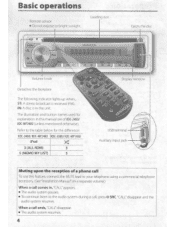
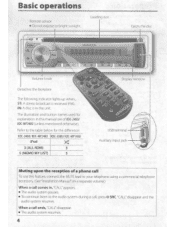
...' disappear and the
audio system resumes.
Muting upon the reception of a phone call
To use this manual are of KDC-248U/ KDC-MP248U (unless mentioned otherwise).
"~"
.
••
·• ·· USB terminal iifIlll
Auxiliary input jack -":---'l
..----- Basic operations
Loading slot
Ejects the disc
Volume knob
Detaches the faceplate
The following indicator lights...
Owners Manual - Page 5


...
*AM-/ #FM+
• Turns on. • Turns off if pressed and held . (page 11)
KDC-208UI KDC-MP148U only: Selects Random Play. (page 9)
AUD
An
Enters [AUDIO CTRL] settings directly.
SCRL DISP ...FM 1/ FM2/ FM3) or AM. • Selects the next/previous folder. (Pressing BAND on the main
unit can only select the next folders.)
6 (~II)
ENT~II Pauses/resumes playback of a disci USB device/ ...
Owners Manual - Page 6


...4 Hold ~ to finish the procedure. No
_ _ sound
can
be
heard
if
an
audio
file
. When you turn the volume knob to select [NO] in step 2, [DEMO MODE] appears and the ...pla:ye.d-. .-:
6
Getting started
Canceling the display demonstration
The display demonstration is always turned on the power (or after you reset the unit), the display shows:
[CANCEL DEMO] .. [PRESS] .. [VOLUME KNOB]
1 ...
Owners Manual - Page 9


..., the unit resumes normal play is selected.
1 Press DIRECT to select
"ALL RANDOM:' - KDC-248U/ KDC-MP248U only: Changes the
iPod browsing item to "songs:'
Selecting Scan Play
Press number button 2 (SCAN) repeatedly to make a selection. If"SCAN OFF" is
selected initially. - "SEARCH" appears, then the current file name appears on the display.
2 Turn the...
Owners Manual - Page 10


..." (registration number) appears. To delete the playlist, turn the volume knob to select "YES;' then press to...0 to 9, enter only "*':
• The article (a, an, the) of KOC-248U/ KOC-MP248U with coloring on a USB mass storage class device. • !nst... • This unit supports the PC application
"KENWOOD Music Editor Light verl.O" or later. • When you use the audio file with database ...
Owners Manual - Page 11


... button 5 (MEMO MY LIST) to display the playlist.
iPod nano (1 st generation) - Functions for KDC-248UI KDC-MP248U with video
- ltem:~~:~S~le~~{'~~~~l~~.~~~j·;~};~. iPod control by
the iPod is displayed without displaying a folder name, etc. "MY PLAYLISr appears.
2 Turn the volume knob to select the song you want , then press to confirm. Changing the...
Owners Manual - Page 12


...
Handling discs
-
Do not touch the recording surface of the unit and faceplate. Remove the rims from the center hole and disc edge before inserting...unit, pull them out horizontally. Do not use any accessories for [BUilTIN AUX). (page 6)
lE~~~
1 Press SRC to select IIAUX." 2 Turn on the external component and
start playing. 3 Turn the volume knob to the monitor or unit...
Owners Manual - Page 14


... again. Connect an USB device, and change the disc. "NA DEVICE" appears. The connected USB device contains no playable audio-fi-le
I U-SB again. l Remove the USB device, turn the unit off, then turn off the unit-a-nd-co-n-su_lt yo.u_r ne_are.s_t s-er-vic-e-ce-n-te_r CD-R/CD-RW cannot be skipped. I The number...
Owners Manual - Page 22
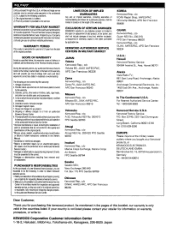
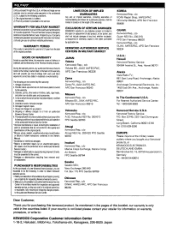
...JAAX AAFE5-PAC, APO San Francisco 96343
Misawa
Kenwood Rep,; As mentioned in its audio equipment. Installation and/or removal charges, 6. c/o Yokota BX, JAAX AAFES-PAC, APO San Francisco 96328
Zama
Kenwood... warranty, 1. Kenwood Factory Service; Retain your sales sliporotherevidence ofpurchasefor proving
your unit in the pages of any defeelive product is only valid in materials or ...
Similar Questions
How Do You Turn The Demo Mode Off On A Kenwood Kdc-248u Model
(Posted by camon 9 years ago)
Kdc-248u Radio Will Not Shut Off When Keys Are Removed And Door Opened.
Recently disconnected the battery in my 2005 Chevy Silverado to do some work. After reconnecting the...
Recently disconnected the battery in my 2005 Chevy Silverado to do some work. After reconnecting the...
(Posted by mccaffreystephen 12 years ago)
Unit Turning On And Off
My unit goes through it's start up cycle, then turns off. It continues like that and never stays on....
My unit goes through it's start up cycle, then turns off. It continues like that and never stays on....
(Posted by Sonny14312 12 years ago)