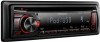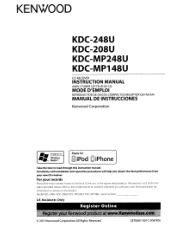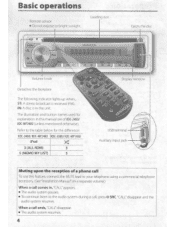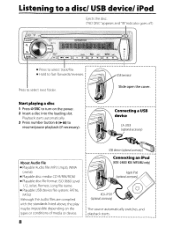Kenwood KDC-248U Support Question
Find answers below for this question about Kenwood KDC-248U.Need a Kenwood KDC-248U manual? We have 2 online manuals for this item!
Question posted by camon on July 4th, 2014
How Do You Turn The Demo Mode Off On A Kenwood Kdc-248u Model
Current Answers
Answer #1: Posted by waelsaidani1 on July 4th, 2014 11:30 AM
1. Press (SRC) button repeatedly unit "STANDBY" is displayed
2. Press and hold (MENU) button to enter the Menu System
3. Toggle the (CONTROL) knob upwards until "DEMO ON" is displayed
4. Press and hold the (CONTROL) knob until "DEMO OFF" is displayed
5. Briefly press the (MENU) button to exit the Menu System.
Related Kenwood KDC-248U Manual Pages
Similar Questions
radio starts in demo mode but control knob will not change any functions. Like it is frozen. No othe...
I have a kenwood KDC 248u that I installed in my 1997 Honda Civic. I can't figure out why it won't p...
Every time i start up my car i have to disable demo mode when the deck powers on. It saves radio sta...
I have a Kenwood KDC-248U installed in my travel trailer. It is totally dead. I have checked the red...