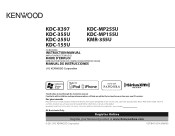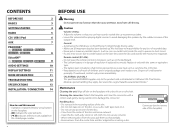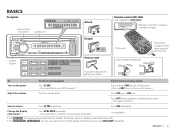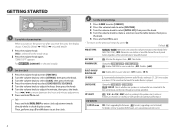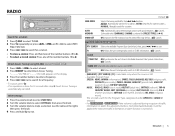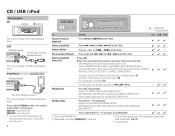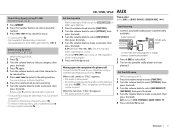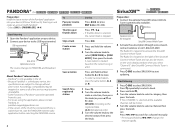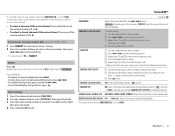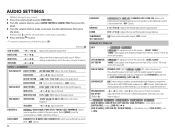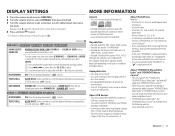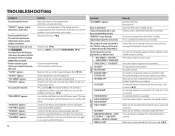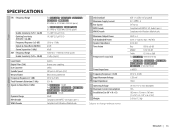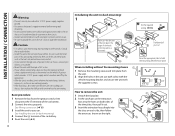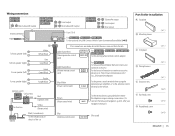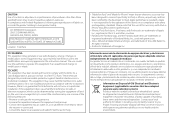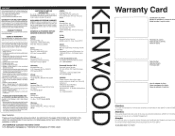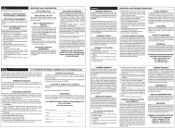Kenwood KDC-255U Support Question
Find answers below for this question about Kenwood KDC-255U.Need a Kenwood KDC-255U manual? We have 1 online manual for this item!
Question posted by AustinOrtiz520 on June 21st, 2013
How Do You Turn Off Demo Mode Completely?
Every time i start up my car i have to disable demo mode when the deck powers on. It saves radio station memory, but why not demo mode?
Current Answers
Answer #1: Posted by waelsaidani1 on June 22nd, 2013 2:46 AM
Hello AustinOrtiz520 to turn off demo mode completely.
- Use the SRC button to put the radio into STANDBY mode. Screen should show STANDBY.
- Press and hold Menu button for two seconds.
- Use the joystick control to scroll up or down until you see DEMO ON.
- Press the joystick in for two or three seconds. Screen should show DEMO OFF.
Related Kenwood KDC-255U Manual Pages
Similar Questions
Kenwood Kdc 3057ur How To Permanately Remove Demo
(Posted by sanzwellcoat1 10 years ago)
How Can I Manually Program The Radio Stations On My Kenwood Kdc 152
I have a new Kenwood KDC 152 unit. Following the maual instructions for the radio it does not allow ...
I have a new Kenwood KDC 152 unit. Following the maual instructions for the radio it does not allow ...
(Posted by rossd30 10 years ago)
Faceplate Wont Turn On.
The unit is on it takes CDs and runs but the faceplate will not turn on when attacthed
The unit is on it takes CDs and runs but the faceplate will not turn on when attacthed
(Posted by looneyblaze 10 years ago)
My Kenwood Kdc Mp208 Is Not Saving My Stations
i turned off the demo mode but that didn't work. I save the stations but when i turn off my car than...
i turned off the demo mode but that didn't work. I save the stations but when i turn off my car than...
(Posted by newcre8ion 12 years ago)