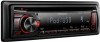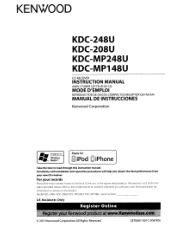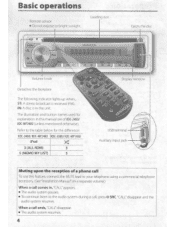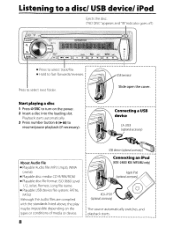Kenwood KDC-248U Support Question
Find answers below for this question about Kenwood KDC-248U.Need a Kenwood KDC-248U manual? We have 2 online manuals for this item!
Question posted by mdgould on June 9th, 2013
My Kenwood Kdc-248u Is Dead.
I have a Kenwood KDC-248U installed in my travel trailer. It is totally dead. I have checked the red 10A fuse in back. it's good; there is power and a good ground; I've pushed the reset button; and installed a new battery in the remote. Nothing has helped. What do I try next?
Current Answers
Related Kenwood KDC-248U Manual Pages
Similar Questions
I Have A Kenwood Kdc-248u Cd Player With Error 99
(Posted by rpaxton1994 2 years ago)
How To Wire A Kenwood Kdc 138 To A Salem By Cobra Travel Trailer.
How to wire a Kenwood kdc 138 to a Salem by cobra travel trailer. I have two purple wires two white ...
How to wire a Kenwood kdc 138 to a Salem by cobra travel trailer. I have two purple wires two white ...
(Posted by Mtownlu23 4 years ago)
Kenwood Kdc 248u Wont Power Unless Constant Connected To Accessory.
I have a kenwood KDC 248u that I installed in my 1997 Honda Civic. I can't figure out why it won't p...
I have a kenwood KDC 248u that I installed in my 1997 Honda Civic. I can't figure out why it won't p...
(Posted by binjuns0347 7 years ago)
1994 Camaro, Can I Put In Kdc-248u In
1994 Camaro needs a Kenwood system. I bought a MP3/WMA KDC-248U for son's car, but it has the lower ...
1994 Camaro needs a Kenwood system. I bought a MP3/WMA KDC-248U for son's car, but it has the lower ...
(Posted by bluemusiclover 10 years ago)