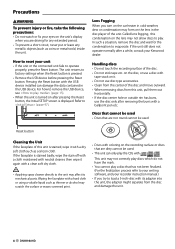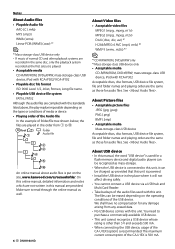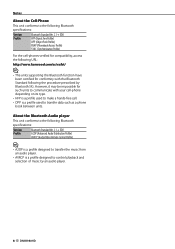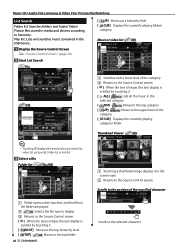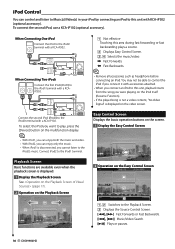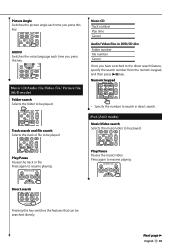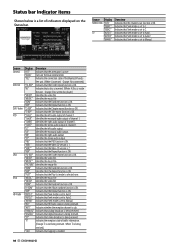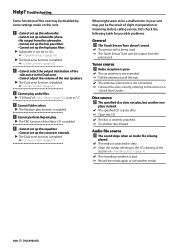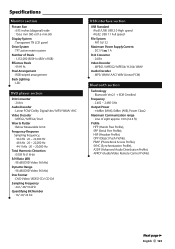Kenwood DNX9980HD Support Question
Find answers below for this question about Kenwood DNX9980HD.Need a Kenwood DNX9980HD manual? We have 3 online manuals for this item!
Question posted by Sonny14312 on August 20th, 2011
Unit Turning On And Off
My unit goes through it's start up cycle, then turns off. It continues like that and never stays on. On and off , on and off. Voltage is good & consistent . I tried to do the reset, but it did not change anything. Amy thoughts?
Thx
Current Answers
Related Kenwood DNX9980HD Manual Pages
Similar Questions
Won't Turn On Stays On Stand By
radio was working fine until my kids touch it it stays in stand by mode any idea how to get the radi...
radio was working fine until my kids touch it it stays in stand by mode any idea how to get the radi...
(Posted by supremeassociatesllc 7 years ago)
How Do You Load New Garmin Map On Dnx9980hd Head Unit
(Posted by micbobcat 10 years ago)
Hi!
My Installed Kenwood Dnx9980hd Turned Off And Turned On, When Is Working.
(Posted by vladspecial 11 years ago)