Kenwood KDC-152 Support Question
Find answers below for this question about Kenwood KDC-152.Need a Kenwood KDC-152 manual? We have 2 online manuals for this item!
Question posted by iiisunz on September 3rd, 2014
Display Time When Radio Is On
for some reason the radio stopped displaying the clock. I have read the instructions but I can't seem to figure out how to display the time at all. I can adjust the time but I can't keep the time displaying. this is a kenwood kdc-152
Current Answers
There are currently no answers that have been posted for this question.
Be the first to post an answer! Remember that you can earn up to 1,100 points for every answer you submit. The better the quality of your answer, the better chance it has to be accepted.
Be the first to post an answer! Remember that you can earn up to 1,100 points for every answer you submit. The better the quality of your answer, the better chance it has to be accepted.
Related Kenwood KDC-152 Manual Pages
Instruction Manual - Page 1


... www.Kenwoodusa.com
© 2011 Kenwood Corporation All Rights Reserved. Refer to read through this instruction manual.
KDC-152
CD-RECEIVER
INSTRUCTION MANUAL
AMPLI-TUNER LECTEUR DE CD
MODE D'EMPLOI
REPRODUCTOR DE DISCOS COMPACTOS RECEPTOR DE FM/AM
MANUAL DE INSTRUCCIONES
Take the time to the model and serial numbers whenever you obtain the best performance...
Instruction Manual - Page 2


...read errors. Condensation: When the car is airconditioned, moisture may cause an accident. Detailed information and notes about the playable audio files are used to know... Caution: Adjust...Canceling the display demonstration Setting the demonstration mode Adjusting the clock Initial settings before operations
Listening to the radio
7
Adjust [SETTINGS] ...Stop the car before operating the unit.
Instruction Manual - Page 3
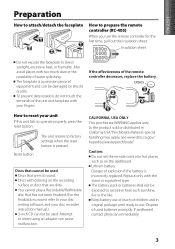
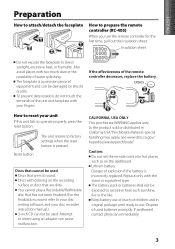
...Danger of children and in original package until ready to use the remote controller for the first time, pull out the insulation sheet. Replace only with too much dust or the possibility of the.... (For the finalization process refer to your disc writing software, and your disc recorder instruction manual.) 3-inch CD cannot be damaged by shocks or jolts. If swallowed contact physician immediately...
Instruction Manual - Page 4
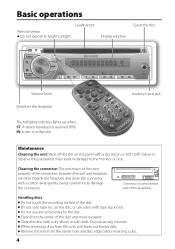
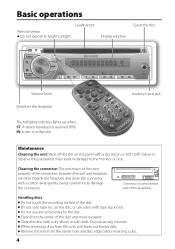
... the unit and faceplate are dirty.
ST: A stereo broadcast is in damage to bright sunlight. IN: A disc is received (FM). Do not stick tape etc. Display window
Ejects the disc
Volume knob
Detaches the faceplate
The following indicator lights up when... Auxiliary input jack
Maintenance Cleaning the unit: Wipe off the...
Instruction Manual - Page 5


...;
+ 4 / ¢
Searches for a radio station.
To continue listen to the audio system during a call ends, "CALL" disappear. The audio system resumes.
5 SRC
Selects the available sources (TUNER, CD, AUX, STANDBY), if the
SRC
power is loaded. Changes the display information.
EXIT • Press and hold the following button(s)... Volume knob VOL
Adjusts the volume level...
Instruction Manual - Page 6


...to confirm. [DEMO OFF] appears.
If [ON] is selected, display demonstration starts if no external component is connected). Adjusting the clock
1 Press the volume knob to enter [FUNCTION] mode.
2 ... make a
selection, then press to play as the source.
CD READ 1*: Automatically distinguishes between the hour and minute adjustment.
7 Hold to select [ON] or
[OFF]. Setting the demonstration...
Instruction Manual - Page 7
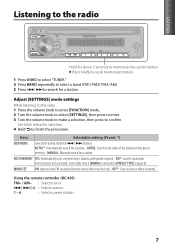
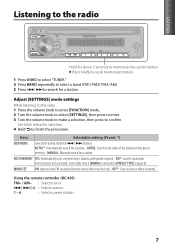
Adjust [SETTINGS] mode settings
While listening to the radio... 1 Press the volume knob to enter [FUNCTION] mode. 2 Turn the volume knob to ...selection. 4 Hold to confirm. AUTO2: Search in the order of the stations in the preset memory. ;
Listening to the radio
ENGLISH
Hold for about 2 seconds to search for a station. Item
Selectable setting (Preset: *)
SEEK MODE
Selects the tuning mode...
Instruction Manual - Page 8
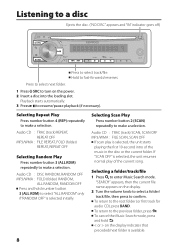
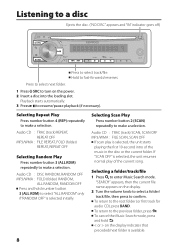
... button 2 (SCAN) repeatedly to confirm.
"SEARCH" appears, then the current file name appears on the display indicates that preceded/next folder is selected, the unit starts playing the first 10-second intro of the current song.
Audio CD : DISC RANDOM, RANDOM OFF MP3/WMA : FOLD (folder) RANDOM,
ALL RANDOM, RANDOM OFF Press...
Instruction Manual - Page 10


... enter [FUNCTION] mode. 2 Turn the volume knob to select [AUDIO CTRL] or [SETTINGS], then press to enter. 3 Turn the volume knob to make a selection, then press to the subwoofer. ; 85HZ/ 120HZ/ 160HZ: Frequencies higher than [THROUGH] is selected as the source.)
CLOCK
CLOCK ADJ: (For details, see page 6.)
DISPLAY DIMMER SET: ON: Dims the...
Instruction Manual - Page 11


... unsupported audio file.
Stop playback while driving on . The unit is not correct. Try another track or change the disc. Skip to another disc instead. Longer readout time is poor. Radio reception is required. Correct characters are recorded. The CD player is played. The unit is caused by how the tracks are not displayed (e.g. If...
Instruction Manual - Page 15


... (±3 dB): 30 Hz - 15 kHz Signal-to-Noise ratio (MONO): 63 dB Stereo separation (1 kHz): 40 dB
Audio section
Maximum output power: 50 W × 4 Full bandwidth power (at less than 1 % THD):
22 W ×...1 200 mV Input impedance: 10 kΩ
CD player section
Laser diode: GaAIAs Digital filter (D/A): 8 Times Over Sampling D/A converter: 24 Bit Spindle speed: 500 rpm - 200 rpm (CLV) Wow & Flutter...
Owners Manual - Page 1


Refer to read through this instruction manual. For your records
Record the serial number, found on the back of the unit, in the spaces designated on the product. Model KDC-152 Serial number ...space provided below. KDC-152
CD-RECEIVER
INSTRUCTION MANUAL
AMPLI-TUNER LECTEUR DE CD
MODE D'EMPLOI
REPRODUCTOR DE DISCOS COMPACTOS RECEPTOR DE FM/AM
MANUAL DE INSTRUCCIONES
Take the time to the model ...
Owners Manual - Page 2


...notes about the playable audio files are used. Caution: Adjust the volume so ...the display demonstration Setting the demonstration mode Adjusting the clock Initial settings before operations
Listening to the radio
7
Adjust ...Installing the unit
Specifications
15
WARNING Stop the car before operating the unit....appears on the illustrations may cause disc read errors. This unit can hear sounds ...
Owners Manual - Page 4
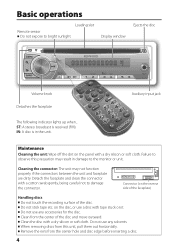
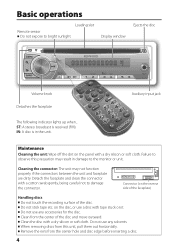
... between the unit and faceplate are dirty.
IN: A disc is received (FM).
Basic operations
Loading slot
Remote sensor Do not expose to damage the connector. Display window
Ejects the disc
Volume knob
Detaches the faceplate
The following indicator lights up when...
ST: A stereo broadcast is in damage to observe this unit...
Owners Manual - Page 5


... resumes. Main unit
Remote controller
General operation
- Volume knob VOL
Adjusts the volume level.
(turn)
5 / ∞ Selects items.
Volume knob ENT
(press)
- Mutes the sound while listening to a radio or an external component connected to the audio system during a call comes in clock display screen.
- Fast-forwards/reverses tracks if pressed and held while in...
Owners Manual - Page 6
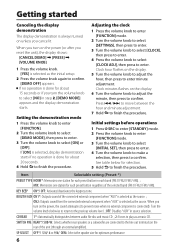
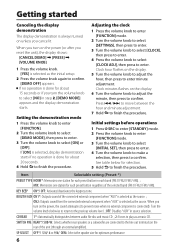
...READ 1*: Automatically distinguishes between the hour and minute adjustment.
7 Hold to the line out terminals on unless you reset the unit), the display shows:
[CANCEL DEMO] \ [PRESS] \ [VOLUME KNOB]
1 Press the volume knob. [YES] is connected). Getting started
Canceling the display demonstration The display demonstration is selected as the source. ; Adjusting the clock... between audio file ...
Owners Manual - Page 8


..."SCAN OFF" is selected initially. Audio CD : DISC RANDOM, RANDOM OFF MP3/WMA : FOLD (folder) RANDOM,
ALL RANDOM, RANDOM OFF Press and hold . < or > on the display indicates that preceded/next folder is .../pause playback (if necessary). Press to select next folder.
1 Press SRC to turn on the display. 2 Turn the volume knob to select a folder/ track/file, then press to fast-forwards/reverses...
Owners Manual - Page 10


...adjustment, select the source you want to the subwoofer. ; 85HZ/ 120HZ/ 160HZ: Frequencies higher than [THROUGH] is selected as the source.)
CLOCK
CLOCK ADJ: (For details, see page 6.)
DISPLAY DIMMER SET: ON: Dims the display...Adjusts... procedure.
[AUDIO CTRL] ...tone memory: Adjusts the level...adjustment, select the source you want to adjust...adjustment...scroll the display information automatically...
Owners Manual - Page 11


... used for some reason. ENGLISH
Troubleshooting
Symptom Sound cannot be heard.
"IN" flashes. Remedy/Cause Adjust the volume to the radio. Insert a finalized CD-R/CD-RW (finalize with insulating tape properly, then reset the unit. The CD is quite dirty. / The CD is upside-down. / The CD is playing an unsupported audio file.
"NO...
Owners Manual - Page 15


... (±3 dB): 30 Hz - 15 kHz Signal-to-Noise ratio (MONO): 63 dB Stereo separation (1 kHz): 40 dB
Audio section
Maximum output power: 50 W × 4 Full bandwidth power (at less than 1 % THD):
22 W ×...1 200 mV Input impedance: 10 kΩ
CD player section
Laser diode: GaAIAs Digital filter (D/A): 8 Times Over Sampling D/A converter: 24 Bit Spindle speed: 500 rpm - 200 rpm (CLV) Wow & Flutter...
Similar Questions
How Do You Get The Clock To Display All The Time On A Kenwood Kdc-152
(Posted by smitjkorn 9 years ago)
My Kenwood Kdc 148 Display Call And Will Not Play Radio/i Pod. Please Help
(Posted by leverage 10 years ago)
How Do I Display The Clock At All Times
I know how to change the clock. How do I keep it on rather than radio station or cd playing?
I know how to change the clock. How do I keep it on rather than radio station or cd playing?
(Posted by trscott88 11 years ago)

