Kenwood KDC-152 Support Question
Find answers below for this question about Kenwood KDC-152.Need a Kenwood KDC-152 manual? We have 2 online manuals for this item!
Question posted by trscott88 on December 21st, 2012
How Do I Display The Clock At All Times
I know how to change the clock. How do I keep it on rather than radio station or cd playing?
Current Answers
Related Kenwood KDC-152 Manual Pages
Instruction Manual - Page 1


KDC-152
CD-RECEIVER
INSTRUCTION MANUAL
AMPLI-TUNER LECTEUR DE CD
MODE D'EMPLOI
REPRODUCTOR DE DISCOS COMPACTOS RECEPTOR DE FM/AM
MANUAL DE INSTRUCCIONES
Take the time to the model and serial numbers whenever you obtain the best performance from your new CD...
© 2011 Kenwood Corporation All Rights Reserved. Model KDC-152 Serial number
US Residents Only
Register Online
Register your Kenwood...
Instruction Manual - Page 2


...you can only play the CDs with:
The illustrations...display demonstration Setting the demonstration mode Adjusting the clock Initial settings before operations
Listening to the radio
7
Adjust [SETTINGS] mode settings
Listening to a disc
8
Selecting Repeat Play Selecting Random Play Selecting Scan Play... errors. Important to know... In this manual ...audio files are used. CONTENTS
Safety
Safety
...
Instruction Manual - Page 3
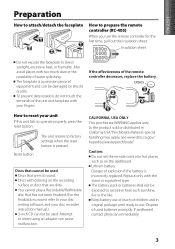
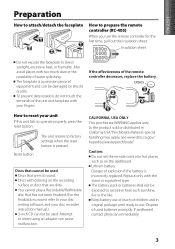
...until ready to use the remote controller for the first time, pull out the insulation sheet. Discs with the same... applies only to insert using an adapter can be used. You cannot play a Recordable/ReWritable disc that are dirty. Replace only with coloring on ... to reset your disc recorder instruction manual.) 3-inch CD cannot be damaged by shocks or jolts. Lithium battery. Insulation ...
Instruction Manual - Page 4
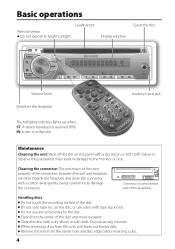
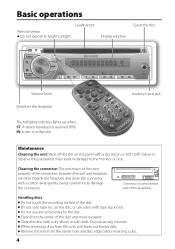
... the panel with a dry silicon or soft cloth.
Do not use any accessories for the disc. Remove the rims from the center of the disc. Display window
Ejects the disc
Volume knob
Detaches the faceplate
The following indicator lights up when... Detach the faceplate and clean the connector with tape stuck...
Instruction Manual - Page 5


...return to the auxiliary input jack.
4 / ¢
+ 4 / ¢
Searches for a radio station.
"CD" is selectable only
when a disc is ready, playback also starts. BAND
*AM- /
#FM+...in clock display screen.
- Scrolls the display information if pressed and held while in , "CALL" appears. AUD Enters [AUDIO CTRL] settings directly.
- Changes the display information. Returns to the audio ...
Instruction Manual - Page 6


... step 2, [DEMO MODE] appears and the display demonstration starts.
Clock minutes flashes on the display.
5 Turn the volume knob to adjust the hour, then press to play as the source. Press 4 / ¢ to move between audio file disc and music CD. ; 2: Forces to enter minute adjustment. MIX: Memorizes one station for each preset button in source selection...
Instruction Manual - Page 8
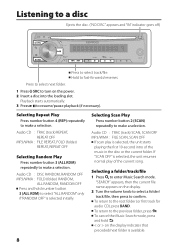
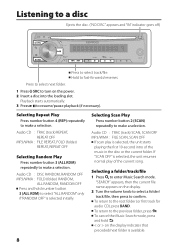
... the power. 2 Insert a disc into the loading slot. Audio CD : TRAC (track) SCAN, SCAN OFF MP3/WMA : FILE SCAN, SCAN OFF
If scan play of the music in the disc or the current folder.
"... on the display. 2 Turn the volume knob to select a folder/ track/file, then press to turn on the display indicates that preceded/next folder is selected, the unit resumes normal play is selected...
Instruction Manual - Page 10


...item is selected as the source.)
CLOCK
CLOCK ADJ: (For details, see page 6.)
DISPLAY DIMMER SET: ON: Dims the display illumination. ; OFF: Cancels. (... automatically increase or decrease when you change the
source. (Before making an ...VIDEO/ TV: Selects the desired name for selection. Function settings
1 Press the volume knob to enter [FUNCTION] mode. 2 Turn the volume knob to select [AUDIO...
Instruction Manual - Page 11


.... "NO DISC" appears. The connectors are not displayed (e.g. Reinsert the disc properly. Information shown on the unit.
Insert a finalized CD-R/CD-RW (finalize with insulating tape properly, then reset the unit. The unit is poor. Check the cords and connections. Change the disc. Radio reception is playing an unsupported audio file.
If "PROTECT" does not disappear...
Instruction Manual - Page 15


... (MONO): 63 dB Stereo separation (1 kHz): 40 dB
Audio section
Maximum output power: 50 W × 4 Full...Treble: 10 kHz ±8 dB Preout level / load (CD): 2 000 mV/10 kΩ Preout impedance: ≤...937;
CD player section
Laser diode: GaAIAs Digital filter (D/A): 8 Times Over ...: Compliant with MPEG-1/2 Audio
Layer-3 WMA decode: Compliant with Windows
Media Audio
General Operating voltage (11...
Owners Manual - Page 1


... on the warranty card, and in the spaces designated on the product. Model KDC-152 Serial number KDC-152
CD-RECEIVER
INSTRUCTION MANUAL
AMPLI-TUNER LECTEUR DE CD
MODE D'EMPLOI
REPRODUCTOR DE DISCOS COMPACTOS RECEPTOR DE FM/AM
MANUAL DE INSTRUCCIONES
Take the time to the model and serial numbers whenever you obtain the best performance from...
Owners Manual - Page 2


...to know...... your Kenwood dealer. If you can only play the CDs with:
The illustrations in this case, remove...display demonstration Setting the demonstration mode Adjusting the clock Initial settings before operations
Listening to the radio
7
Adjust [SETTINGS] mode settings
Listening to a disc
8
Selecting Repeat Play Selecting Random Play Selecting Scan Play...audio files are examples used .
Owners Manual - Page 3
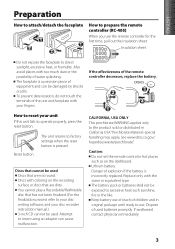
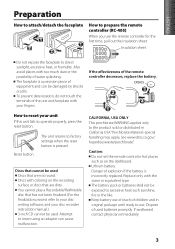
...package until ready to use the remote controller for the first time, pull out the insulation sheet. Caution: Do not set... and faceplate with the same or equivalent type.
You cannot play a Recordable/ReWritable disc that are not round.
The battery .... How to reset your disc recorder instruction manual.) 3-inch CD cannot be used batteries promptly. Reset button
The unit returns to...
Owners Manual - Page 4
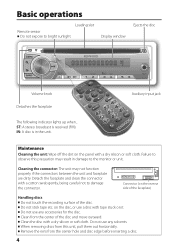
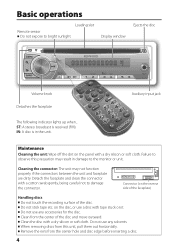
IN: A disc is received (FM).
Do not stick tape etc. Clean from the center hole and disc edge before inserting a disc.
4 Display window
Ejects the disc
Volume knob
Detaches the faceplate
The following indicator lights up when... on it. Cleaning the connector: The unit may result in ...
Owners Manual - Page 5


.../previous folder. (Pressing BAND on . Changes the display information.
Exit from the setting
mode. The audio system pauses. "CALL" disappear and the audio system resumes. Scrolls the display information if pressed and held .
ATT
Attenuates the sound. • To return to the auxiliary input jack.
4 / ¢
+ 4 / ¢
Searches for a radio station. When a call , press SRC...
Owners Manual - Page 6
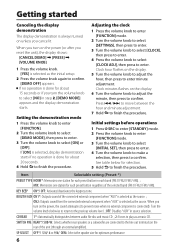
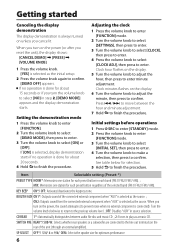
...Clock minutes flashes on the power, the sound attenuates (to prevent noise when no external component is connected).
MIX: Memorizes one station.../ ¢ to move between audio file disc and music CD. ; 2: Forces to play as a music CD. See table below for about...OFF: Activates/deactivates the keypress tone.
When you turn on the display.
6 Turn the volume knob to adjust the minute, then ...
Owners Manual - Page 8


... current file name appears on the display. 2 Turn the volume knob to select a folder/ track/file, then press to turn on the display indicates that preceded/next folder is ... slot. Audio CD : TRAC (track) REPEAT, REPEAT OFF
MP3/WMA : FILE REPEAT, FOLD (folder) REPEAT, REPEAT OFF
Selecting Random Play Press number button 3 (ALL RDM) repeatedly to make a selection. Selecting Scan Play Press number...
Owners Manual - Page 10


...-W: THROUGH*: All signals are sent to the subwoofer. ; 85HZ/ 120HZ/ 160HZ: Frequencies higher than [THROUGH] is selected as the source.)
CLOCK
CLOCK ADJ: (For details, see page 6.)
DISPLAY DIMMER SET: ON: Dims the display illumination. ; OFF*: Cancels.
R15 (Preset: 0): Adjusts the left and right speaker output balance. F15 (Preset: 0): Adjusts the rear and front...
Owners Manual - Page 11


... unsupported audio file.
Radio reception is not operating properly. Tracks cannot play back as you used for some reason. "TOC ERROR" appears. "ERROR 99" appears. Try another track or change the disc. "NA FILE" appears. Skip to be sure the terminals of symbols.
11 Pull the antenna out all . The CD player is poor. The...
Owners Manual - Page 15


... (MONO): 63 dB Stereo separation (1 kHz): 40 dB
Audio section
Maximum output power: 50 W × 4 Full...Treble: 10 kHz ±8 dB Preout level / load (CD): 2 000 mV/10 kΩ Preout impedance: ≤...937;
CD player section
Laser diode: GaAIAs Digital filter (D/A): 8 Times Over ...: Compliant with MPEG-1/2 Audio
Layer-3 WMA decode: Compliant with Windows
Media Audio
General Operating voltage (11...
Similar Questions
How Do You Get The Clock To Display All The Time On A Kenwood Kdc-152
(Posted by smitjkorn 9 years ago)
How To Display The Time On A Kenwood Kdc 248u Radio
(Posted by hugoxpeli 10 years ago)
How To Display Clock
I see how to set the clock time, but not how to have the clock appear on the display. Any help would...
I see how to set the clock time, but not how to have the clock appear on the display. Any help would...
(Posted by jefffrane 10 years ago)

