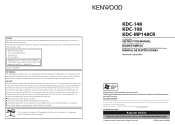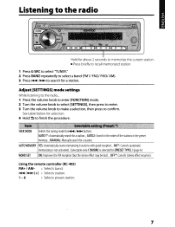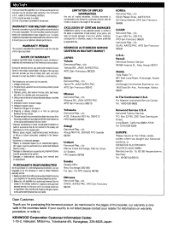Kenwood KDC-148 Support Question
Find answers below for this question about Kenwood KDC-148.Need a Kenwood KDC-148 manual? We have 2 online manuals for this item!
Question posted by Calebodom14 on September 22nd, 2017
Radio Won't Turn On. Ddx770
The radio is a DDX770my truck was recently put into the shop and they had to disconnect the battery and now that it's reconnected the radio won't cut on. The security light blinks but nothing happens when I hold it down
Current Answers
Answer #1: Posted by Gatortail on September 23rd, 2017 8:52 AM
Somewhere on the front panel of the radio there will be a pinhole. You need to insert a paperclip or small pin in there and push for about 20 seconds (). It will reset radio. If there is a removable front panel, the pinhole will probably be behind it -- so you will have to remove that first.
Related Kenwood KDC-148 Manual Pages
Similar Questions
My Kenwood Kdc148 Wont Switch Back To Radio From Cd After I Eject Cd
(Posted by sophiharley 11 years ago)
How Do I Turn On The Kenwood Kdc-148 Cd Player?
(Posted by Anonymous-80410 11 years ago)