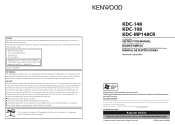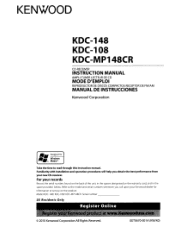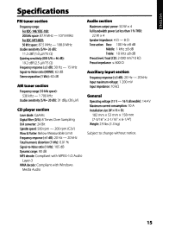Kenwood KDC-148 Support Question
Find answers below for this question about Kenwood KDC-148.Need a Kenwood KDC-148 manual? We have 2 online manuals for this item!
Question posted by Anonymous-80410 on October 22nd, 2012
How Do I Turn On The Kenwood Kdc-148 Cd Player?
The person who posted this question about this Kenwood product did not include a detailed explanation. Please use the "Request More Information" button to the right if more details would help you to answer this question.
Current Answers
Answer #1: Posted by quaff on October 22nd, 2012 2:07 PM
Thanks for your question. To turn this unit on, press and hold the SRC button for about 2-4 seconds. It is located to the upper left of the big control knob (at about the 11-o-clock position). If this does not turn the unit on, there are a few possibilities: the unit is wired incorrectly; a fuse is blown; the unit is not connected to a working power source; the unit is not properly groundedl; or the unit itself needs to be serviced.
Related Kenwood KDC-148 Manual Pages
Similar Questions
I Have A Kenwood Kdc-248u Cd Player With Error 99
(Posted by rpaxton1994 2 years ago)
My Kenwood Kdc 148 Shuts Off & On Without The Touch Of Any Buttons, Won't Reset.
How can I properly reset the KDC 148?
How can I properly reset the KDC 148?
(Posted by Fredzwa 8 years ago)
On The Kdc 148 Im Missing The Ground Power And Acc Wires Where On The Pin Do The
where on the pin do the ground acc and power wire go to the kdc 148
where on the pin do the ground acc and power wire go to the kdc 148
(Posted by allortizii 10 years ago)