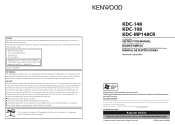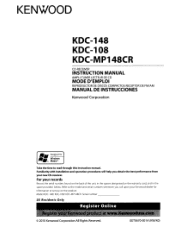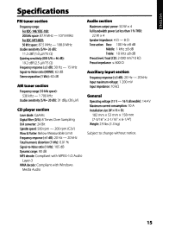Kenwood KDC-148 Support Question
Find answers below for this question about Kenwood KDC-148.Need a Kenwood KDC-148 manual? We have 2 online manuals for this item!
Question posted by nixxie25 on August 25th, 2017
Can't Take Off Demo Display
My volume knob won't work to take off demo display. How do I take it off without having to use volume knob?