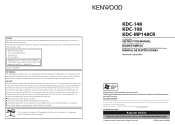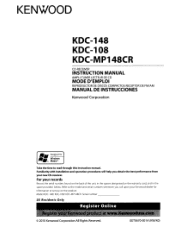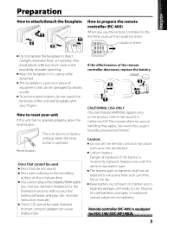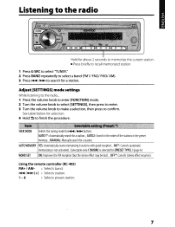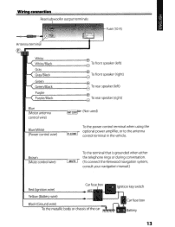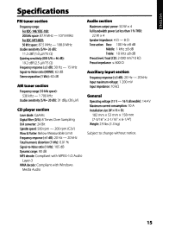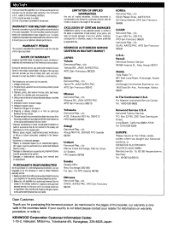Kenwood KDC-148 Support Question
Find answers below for this question about Kenwood KDC-148.Need a Kenwood KDC-148 manual? We have 2 online manuals for this item!
Question posted by Harrywild on March 21st, 2014
Does The Kenwood Kdc 148 Have A Sub Setting
The person who posted this question about this Kenwood product did not include a detailed explanation. Please use the "Request More Information" button to the right if more details would help you to answer this question.
Current Answers
Related Kenwood KDC-148 Manual Pages
Similar Questions
My Kenwood Kdc 148 Shuts Off & On Without The Touch Of Any Buttons, Won't Reset.
How can I properly reset the KDC 148?
How can I properly reset the KDC 148?
(Posted by Fredzwa 8 years ago)
How To Turn Sub Setting On Kdc 138
(Posted by sh2013 10 years ago)
On The Kdc 148 Im Missing The Ground Power And Acc Wires Where On The Pin Do The
where on the pin do the ground acc and power wire go to the kdc 148
where on the pin do the ground acc and power wire go to the kdc 148
(Posted by allortizii 10 years ago)
Kenwood Kdc-148
i want to know how i can get to the sub pre out section on the unit ..I found it once and i cannot r...
i want to know how i can get to the sub pre out section on the unit ..I found it once and i cannot r...
(Posted by colincbuchanan 11 years ago)