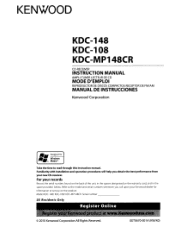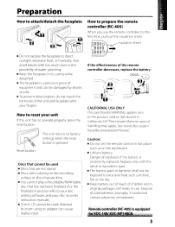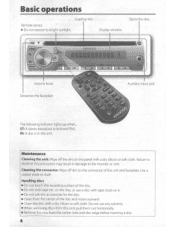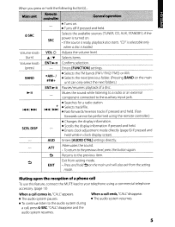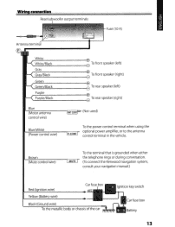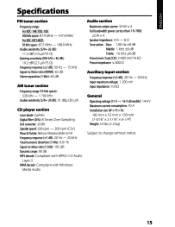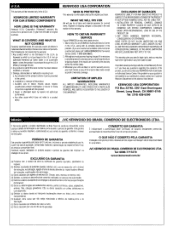Kenwood KDC-108 Support Question
Find answers below for this question about Kenwood KDC-108.Need a Kenwood KDC-108 manual? We have 1 online manual for this item!
Question posted by geott on March 3rd, 2014
How To Repair Kenwood Kdc 108 Faceplate
The person who posted this question about this Kenwood product did not include a detailed explanation. Please use the "Request More Information" button to the right if more details would help you to answer this question.
Current Answers
Related Kenwood KDC-108 Manual Pages
Similar Questions
Kenwood Kdc-108 Wiring
How Do I Wire My Kenwood Kdc-108 Head Unit To My 2003 Silverado Stereo Wiring?
How Do I Wire My Kenwood Kdc-108 Head Unit To My 2003 Silverado Stereo Wiring?
(Posted by svidra85 2 years ago)
Having Problwms With My Kdc 108 Faceplate Will Not Light Up
(Posted by marbrobe 9 years ago)
No Power On Kenwood Kdc 108
i just installed my kdc 108 and matched up all the wires appropriately, and it will not power on. ...
i just installed my kdc 108 and matched up all the wires appropriately, and it will not power on. ...
(Posted by tyeg 11 years ago)