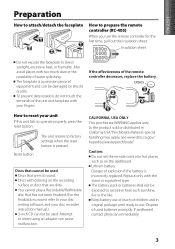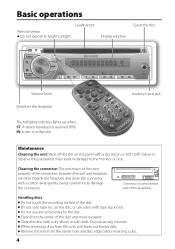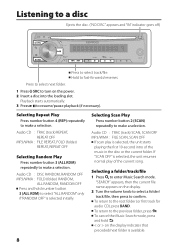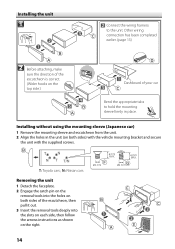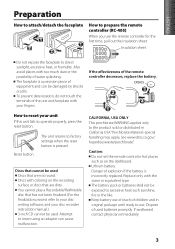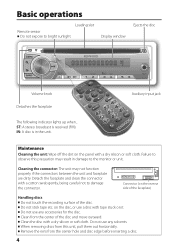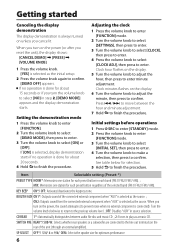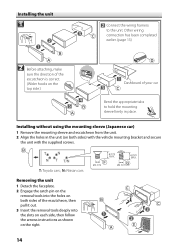Kenwood KDC-152 Support Question
Find answers below for this question about Kenwood KDC-152.Need a Kenwood KDC-152 manual? We have 2 online manuals for this item!
Question posted by hoops222699 on August 9th, 2022
Kdc-152 Faceplate
KDC-152 Faceplate is stuck on KDC-BT310U stereo
Current Answers
Answer #1: Posted by SonuKumar on August 10th, 2022 8:43 AM
https://www.youtube.com/watch?v=9DFrkpTTSk4
https://www.youtube.com/watch?v=j0FNWp39Oz8
https://www.manualslib.com/manual/724348/Kenwood-Kdc-153.html?page=3
Please respond to my effort to provide you with the best possible solution by using the "Acceptable Solution" and/or the "Helpful" buttons when the answer has proven to be helpful.
Regards,
Sonu
Your search handyman for all e-support needs!!
Answer #2: Posted by RecLumagbas on August 9th, 2022 11:33 PM
Basic procedure 1 Remove the key from the ignition switch, then disconnect the · terminal of the car battery. 2 Make proper input and output wire connections. \ "Wiring connection" (page 13) 3 Install the unit to your car. \ "Installing the unit" (page 14) 4 Reconnect the · terminal of the car battery. 5 Reset the unit. (page 3) Warning The unit can only be installed in a car with a 12 V DC power supply, negative ground. If you connect the ignition wire (red) and the battery wire (yellow) to the car chassis (ground), you may cause a short circuit, that in turn may start a fire. Always connect those wires to the power source running through the fuse box. Disconnect the battery's negative terminal and make all electrical connections before installing the unit. Insulate unconnected wires with vinyl tape or other similar material. To prevent a short circuit, do not remove the caps on the ends of the unconnected wires or the terminals. Be sure to ground this unit to the car's chassis again after installation. Caution If your car's ignition does not have an ACC position, connect the ignition wires to a power source that can be turned on and off with the ignition key. If you connect the ignition wire to a power source with a constant voltage supply, as with battery wires, the battery may die. Do not use your own screws. Use only the screws provided. Install this unit in the console of your vehicle. Make sure the faceplate will not hit the lid of the console (if any) when closing and opening. After the unit is installed, check whether the brake lamps, blinkers, wipers, etc. on the car are working properly. Mount the unit so that the mounting angle is 30° or less. If the fuse blows, first make sure the wires aren't touching to cause a short circuit, then replace the old fuse with one with the same rating. Connect the speaker wires correctly to the terminals to which they correspond. The unit may be damaged or fail to work if you share the · wires or ground them to any metal part in the car. When only two speakers are being connected to the system, connect the connectors either to both the front output terminals or to both the rear output terminals (do not mix front and rear). Do not touch the metal part of this unit during and shortly after the use of the unit. Metal part such as the heat sink and enclosure become hot. Mounting and wiring this product requires skills and experience. For safety's sake, leave this work to professionals. If you experience problems during installation, consult your Kenwood dealer. 13 ENGLISH Wiring connection Fuse (10 A) Antenna terminal Car fuse box Car fuse box Battery Ignition key switch Blue/White (Power control wire) Red (Ignition wire) Yellow (Battery wire) Black (Ground wire) To the metallic body or chassis of the car To the power control terminal when using the optional power amplifier, or to the antenna control terminal in the vehicle. (Not used) Rear/subwoofer output terminals Brown (Mute control wire) Blue (Antenna control wire) White Gray Green Purple White/Black Gray/Black Green/Black Purple/Black To the terminal that is grounded when either the telephone rings or during conversation. (To connect the Kenwood navigation system, consult your navigation manual.) To front speaker (left) To rear speaker (left) To front speaker (right) To rear speaker (right) 14 Installing the unit Installing without using the mounting sleeve (Japanese car) 1 Remove the mounting sleeve and escutcheon from the unit. 2 Align the holes in the unit (on both sides) with the vehicle mounting bracket and secure the unit with the supplied screws. 2 1 Connect the wiring harness to the unit. Other wiring connection has been completed earlier. (page 13) Before attaching, make sure the direction of the escutcheon is correct. (Wider hooks on the top side.) Dashboard of your car T: Toyota cars ; N: Nissan cars Removing the unit 1 Detach the faceplate. 2 Engage the catch pin on the removal tools into the holes on both sides of the escutcheon, then pull it out. 3 Insert the removal tools deeply into the slots on each side, then follow the arrows i
Related Kenwood KDC-152 Manual Pages
Similar Questions
Code To Unlock Kenwood Kdc-x491 Stereo
bought a truck with stereo in it have no paperwork is it possible or should i put another stereo in ...
bought a truck with stereo in it have no paperwork is it possible or should i put another stereo in ...
(Posted by kpwaiting42 10 years ago)
My Kenwood Kdc-x595 Stereo Doesn't Work Help!
my Kenwood KDC-X595 stereo does not work, do not turn on and the only thing that does is remove the ...
my Kenwood KDC-X595 stereo does not work, do not turn on and the only thing that does is remove the ...
(Posted by murriaandres 11 years ago)
Where Do I Connect Remote Wire From Amp To The Kenwood Kdc-152 Stereo? What Colo
(Posted by Wwwwendyrojas5 11 years ago)
Kenwood Kdc 152
how do you stop your kenwood kdc 152 deck from saying call in the middle of a song?
how do you stop your kenwood kdc 152 deck from saying call in the middle of a song?
(Posted by Anonymous-90937 11 years ago)
Kenwood Kdc -152
installed brand new and the face plate doesnt turn on , you can hear the cd player cut on and spin r...
installed brand new and the face plate doesnt turn on , you can hear the cd player cut on and spin r...
(Posted by mycadisondubs 11 years ago)