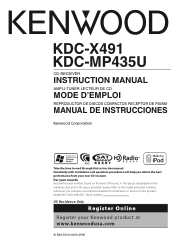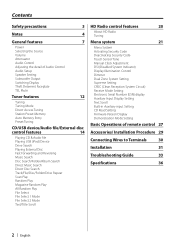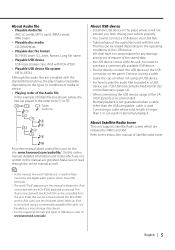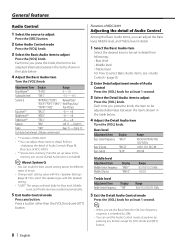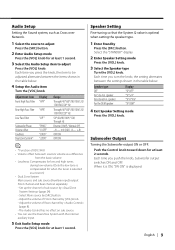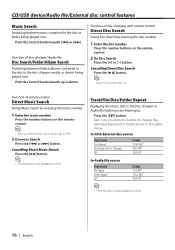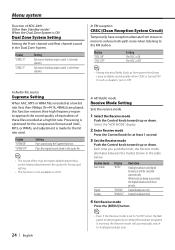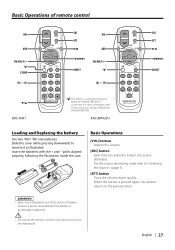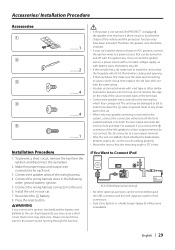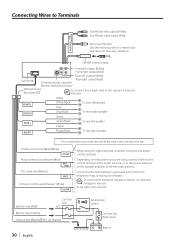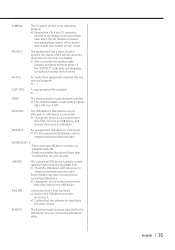Kenwood KDC-X491 Support and Manuals
Get Help and Manuals for this Kenwood item

View All Support Options Below
Free Kenwood KDC-X491 manuals!
Problems with Kenwood KDC-X491?
Ask a Question
Free Kenwood KDC-X491 manuals!
Problems with Kenwood KDC-X491?
Ask a Question
Most Recent Kenwood KDC-X491 Questions
Clock Diaplay
H0w do I turn on the clock display on my KDC X491 radio?
H0w do I turn on the clock display on my KDC X491 radio?
(Posted by chuckperrucci 2 years ago)
Lost Password To Reset Excelon Radio How Do I Reset To Make It Work
(Posted by Anonymous-166477 3 years ago)
Pass Code Reset
hey how due you reset the kenwood pass code ( 4 degid code )
hey how due you reset the kenwood pass code ( 4 degid code )
(Posted by Massppwer1 9 years ago)
Code To Unlock Kenwood Kdc-x491 Stereo
bought a truck with stereo in it have no paperwork is it possible or should i put another stereo in ...
bought a truck with stereo in it have no paperwork is it possible or should i put another stereo in ...
(Posted by kpwaiting42 10 years ago)
Security Code
(Posted by jbpoteet 11 years ago)
Popular Kenwood KDC-X491 Manual Pages
Kenwood KDC-X491 Reviews
We have not received any reviews for Kenwood yet.