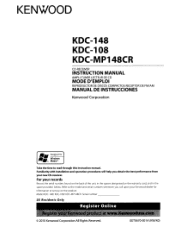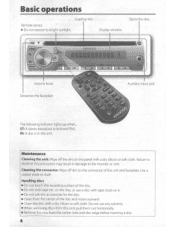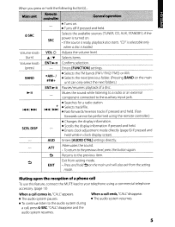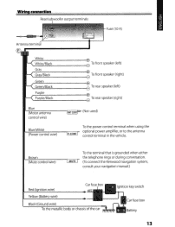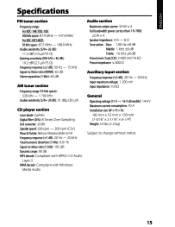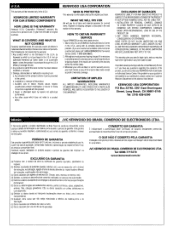Kenwood KDC-108 Support Question
Find answers below for this question about Kenwood KDC-108.Need a Kenwood KDC-108 manual? We have 1 online manual for this item!
Question posted by arnmja on July 17th, 2014
Kdc 242 Kenwood Display Said Protect How To Fix This
The person who posted this question about this Kenwood product did not include a detailed explanation. Please use the "Request More Information" button to the right if more details would help you to answer this question.
Current Answers
Related Kenwood KDC-108 Manual Pages
Similar Questions
My Kdc 108 Is Installed But Wont Stop Flashing 'protect On Screen.
i followed all the wiring diagrams for a kenwood kdc108 put into a cutlass cierra 96. it powers up a...
i followed all the wiring diagrams for a kenwood kdc108 put into a cutlass cierra 96. it powers up a...
(Posted by mrskgary 11 years ago)
What Is The Protect Light?
I was driving down the road and my radio went of and said protect on the screen. That is all my radi...
I was driving down the road and my radio went of and said protect on the screen. That is all my radi...
(Posted by Jaycook750 12 years ago)