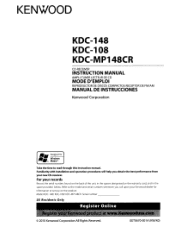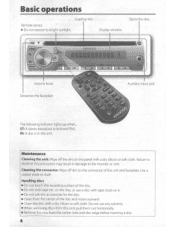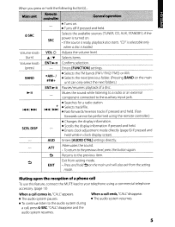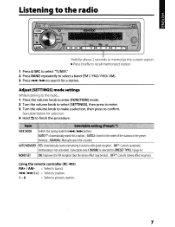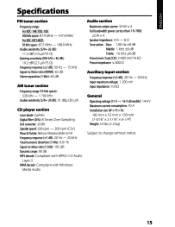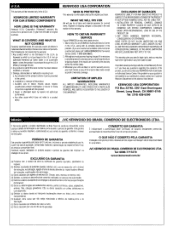Kenwood KDC-108 Support Question
Find answers below for this question about Kenwood KDC-108.Need a Kenwood KDC-108 manual? We have 1 online manual for this item!
Question posted by Jaycook750 on May 18th, 2011
What Is The Protect Light?
I was driving down the road and my radio went of and said protect on the screen. That is all my radio will do now is just flash protect on the screen.
How do I cut that off and fix my radio?
Current Answers
Answer #2: Posted by Tefik on May 18th, 2011 10:14 AM
This is to inform you of electrical malfunction. If wires disconnect or fail, it goes into "protect" mode, nothing functions to prevent shorting the unit. Check for loose or disconnected wires, bare wires. Tape, reconnect or repair wires and then reset the unit. (remove the face and insert paper clip or similar item in tiny hole on left center of unit for 3 seconds) If this does not work, return or replace unit.
Related Kenwood KDC-108 Manual Pages
Similar Questions
How Do I Unlock The Code On My Kenwood Kdc-mp 342u Car Radio.
How do I unlock the Protection code on my Kenwood KDC-MP 342U car radio???? I am not able to downloa...
How do I unlock the Protection code on my Kenwood KDC-MP 342U car radio???? I am not able to downloa...
(Posted by lindadees1 4 years ago)
I've Tried Everything And The Deck Just Flashes Protect
I've tried everything and the deck just flashes Protect
I've tried everything and the deck just flashes Protect
(Posted by esmashes 4 years ago)
My Kdc 108 Is Installed But Wont Stop Flashing 'protect On Screen.
i followed all the wiring diagrams for a kenwood kdc108 put into a cutlass cierra 96. it powers up a...
i followed all the wiring diagrams for a kenwood kdc108 put into a cutlass cierra 96. it powers up a...
(Posted by mrskgary 11 years ago)