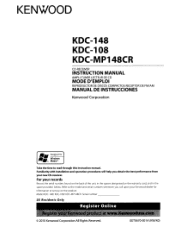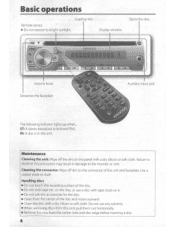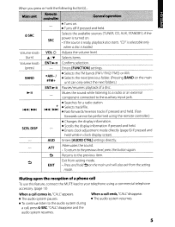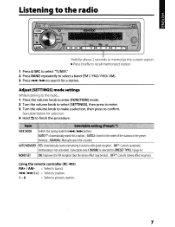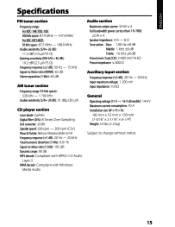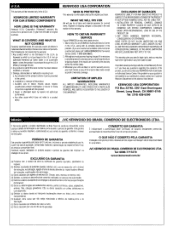Kenwood KDC-108 Support Question
Find answers below for this question about Kenwood KDC-108.Need a Kenwood KDC-108 manual? We have 1 online manual for this item!
Question posted by christopherallenstevenson on November 30th, 2014
What Does It Mean When I Turn On My Stereo And All It Does Is Flash Protection?
All it does is flash protection and wont let me do anything.
Current Answers
Answer #1: Posted by TommyKervz on December 10th, 2014 11:14 PM
follow the instructions on the video below
https://www.youtube.com/watch?v=0ZmgCImOXhQ
or read click here for another instructions
Related Kenwood KDC-108 Manual Pages
Similar Questions
How To Get A Kenwood Stereo Out Of Protect Mode
(Posted by Recysav 9 years ago)
My Kdc 108 Is Installed But Wont Stop Flashing 'protect On Screen.
i followed all the wiring diagrams for a kenwood kdc108 put into a cutlass cierra 96. it powers up a...
i followed all the wiring diagrams for a kenwood kdc108 put into a cutlass cierra 96. it powers up a...
(Posted by mrskgary 11 years ago)
Cant Get Stereo Out Of Protect Mode
for some strange reason my stereo has gone into proctect mode and can get my stereo to work can anyo...
for some strange reason my stereo has gone into proctect mode and can get my stereo to work can anyo...
(Posted by bowtie 12 years ago)
What Is The Protect Light?
I was driving down the road and my radio went of and said protect on the screen. That is all my radi...
I was driving down the road and my radio went of and said protect on the screen. That is all my radi...
(Posted by Jaycook750 12 years ago)