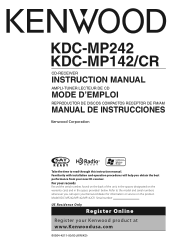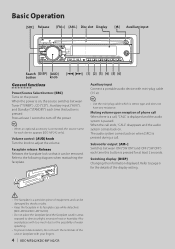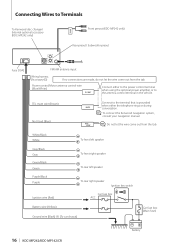Kenwood KDC-MP242 Support Question
Find answers below for this question about Kenwood KDC-MP242 - Radio / CD.Need a Kenwood KDC-MP242 manual? We have 1 online manual for this item!
Question posted by Recysav on June 22nd, 2014
How To Get A Kenwood Stereo Out Of Protect Mode
The person who posted this question about this Kenwood product did not include a detailed explanation. Please use the "Request More Information" button to the right if more details would help you to answer this question.
Current Answers
Related Kenwood KDC-MP242 Manual Pages
Similar Questions
What Do I Do If The Kenwood Radio Is On Protect Mode
it's on protect mode and I try that reset button behind the face and it won't rese
it's on protect mode and I try that reset button behind the face and it won't rese
(Posted by jamesjoos57 1 year ago)
How To Fix Protection Mode
I have a protection mode on so what I can do
I have a protection mode on so what I can do
(Posted by siasiabebe 7 years ago)
How To Reset Kenwood Car Radio From Protect Mode
(Posted by radobsk 9 years ago)
How To Get A Kenwood Radio Out Of Protect Mode
(Posted by ahmedra 10 years ago)
I Have A Kenwood Kdc-mp342u Turn Off Protect Mode
turn protect mode off
turn protect mode off
(Posted by scasada7 10 years ago)