Kenwood DNX9960 Support Question
Find answers below for this question about Kenwood DNX9960.Need a Kenwood DNX9960 manual? We have 4 online manuals for this item!
Question posted by jessecrowell on September 6th, 2011
Reset Issues With The Dnx9980hd
I am running all the right connections on the 9980 but for some reason it will randomly quit reading the ipod saying disconnected. It will do the same to the usb every once in awhile. Do I use software updates for resetting the 9960?
Current Answers
There are currently no answers that have been posted for this question.
Be the first to post an answer! Remember that you can earn up to 1,100 points for every answer you submit. The better the quality of your answer, the better chance it has to be accepted.
Be the first to post an answer! Remember that you can earn up to 1,100 points for every answer you submit. The better the quality of your answer, the better chance it has to be accepted.
Related Kenwood DNX9960 Manual Pages
Installation Manual - Page 6
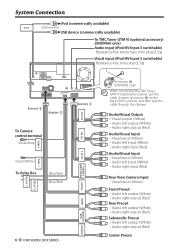
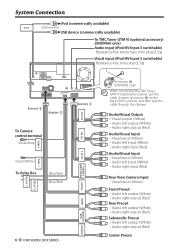
...) • Audio right output (Red) Rear Preout • Audio left output (White) • Audio right output (Red)
Subwoofer Preout • Audio left output (White) • Audio right output (Red)
Center Preout System Connection
iPod (commercially available)
iPod
USB terminal
USB device (commercially available)
To TMC Tuner GTM10 (optional accessory) (DNX9960 only) Audio input (iPod/AV Input...
Instruction Manual - Page 2


... Watching 26
Source Control Screen
26
List Search
28
Album artwork (USB)
29
Link search (Audio File in USB)
30
Playback Screen (Video file, Picture file) 30
Easy Control Screen (Video file, Picture file) 31
Picture Control (USB)
31
Movie Menu Control (Disc)
32
iPod Control
33
Playback Screen
33
Easy Control Screen
33
Source Control Screen...
Instruction Manual - Page 5


... video CD Photo CD CD-EXTRA
×
× % Only music CD session can be played. DDX series DDX896/ DDX8046BT
Next page 3
English 5
Other notes • If you experience problems during
installation, consult your Kenwood dealer. • When you purchase optional accessories,
check with your area. • Select a language used to display menus, audio...
Instruction Manual - Page 6


... video files
MPEG1 (.mpg, .mpeg, .m1v) MPEG2 (.mpg, .mpeg, .m2v) DivX (.divx, .div, .avi) *1 H.264/MPEG-4 AVC (.mp4, .m4v) *2 WMV 9 (.wmv, .m2ts) *2
⁄
*1 DNX9960, DDX896, DDX8046BT only *1 CD-R/RW/ROM, DVD±R/RW only *2 Mass-storage-class USB device only • Acceptable media
CD-R/RW/ROM, DVD±R/RW, mass-storageclass USB device, iPod with...
Instruction Manual - Page 7


... a commercially available USB device. • When connecting the USB device, usage of the audio files used for
• iPod nano (1st generation) • iPod nano (2nd generation) • iPod nano (3rd generation) • iPod nano (4th generation) • iPod nano (5th generation) • iPod with video • iPod classic • iPod touch (1st generation) • iPod touch (2nd...
Instruction Manual - Page 8


...be connected to this unit (DDX series
only)
• KNA-G610
• KNA-G630
• Update the navigation software to the latest
version.
About the Bluetooth Audio player...A2DP (Advanced Audio Distribution Profile) AVRCP (Audio/Video Remote Control Profile)
⁄
• A2DP is a profile designed to transfer the music from an audio player.
• AVRCP is a profile used to transfer ...
Instruction Manual - Page 11


..., CD)
Function of USB device. : Function of FM reception. : Function of DVD-VIDEO playback. The left and right by
2sec. , for...Audio File playback. AudioFile: Function of Video CD playback.
CD : Function of XM source. XM : Function of CD (CD-DA) playback.
The initial value of series included in different model groups, the model groups are described as follows: DNX series DNX9960...
Instruction Manual - Page 14


... unit
The Top Menu Screen appears. When a video screen is the entrance to all the functions. ...VIDEO/ Video CD disc (page 22)
[ ] CD disc (page 26)
[ ] Audio file/ Video file disc (page 26)
[ ] iPod (page 33)
[ ] USB (page 26)
[ ] TUNER (page 37)
[ ] SIRIUS/ XM (page 45)
[ ] HD Radio (page 49)
[ ] TV (page 41)
[ ] Bluetooth Audio (page 54)
[ ] Video
[ ] Standby
14 DNX series DNX9960...
Instruction Manual - Page 16
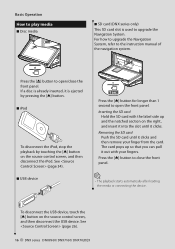
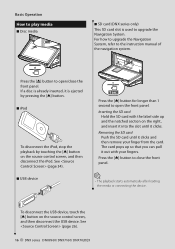
... the media or connecting the device. Press the [0] button to close the front panel. If a disc is already inserted, it clicks and then remove your fingers. See (page 34).
7 USB device
0
1 sec. To disconnect the USB device, touch the [0] button on the right, and insert it into the slot until it is used to upgrade the...
Instruction Manual - Page 28
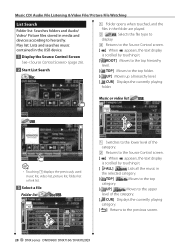
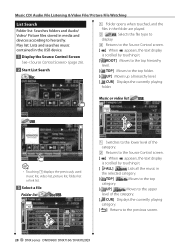
Music or video list USB
2 1
USB
1
⁄
• Touching 1 displays the previously used music list, video list, picture list, folder list or link list.
3 Select a file Folder list
3
Disc/USB
1 2
1 ...Audio/ Video/ Picture files stored in media and devices according to the previous screen.
28 DNX series DNX9960/ DNX7160/ DNX7020EX Play list: Lists and searches music contained in the USB...
Instruction Manual - Page 78


...SETUP]
102
[DVD SETUP]
98
[iPod SETUP]
101
[USB SETUP]
101
[SD SETUP]
101
[TV SETUP]
101
[AV-IN SETUP]
91
[Navigation]
93
[Software]
79
[Audio SETUP]
93
[Speaker Select]
94...⁄
• [AV-IN SETUP], [Navigation] and [Audio SETUP] options can set various functions. 1 Display the Source Control Screen
When a video screen is displayed, press the [SRC] button. 2 Display the...
Instruction Manual - Page 90


... speakers. ( "Front Only") "Front Only": Outputs from all the speakers.
[TEL (HFP)] Connects/disconnects cellphone to use for Hands Free.
[Audio (A2DP)] Connects/disconnects Audio player to use for Bluetooth Audio.
[Remove] Deletes registration (pairing). To cancel clearing, touch [No].
90 DNX series DNX9960/ DNX7160/ DNX7020EX Touch [Yes]. "All": Outputs from the front speakers. Touching the...
Instruction Manual - Page 91


... displayed.
[iPod AV Interface Use] Sets the terminal which iPod is connected. ( "iPod")
[AV-IN1 Name], [AV-IN2 Name], [AV-IN3 Name] Sets a name to be displayed when you select a system that is connected via the AV INPUT port. ( "VIDEO")
⁄
• [iPod AV Interface Use] This item can set when in STANDBY source and also the iPod is disconnected.
•...
Instruction Manual - Page 101


... Playback screen. ( "Auto") "Auto": Information is displayed for 5 seconds when updated. Also, you may not play an Audio file/VCD disc in the unit. USB Setup Performs setup when using iPod.
1 Display the iPod Setup screen
Touch [ ] > [
] > [iPod SETUP].
(page 78)
2 Set each item Example : USB Setup screen
[Picture Display Time] Selects a picture display time. ( "Long") The Display...
Instruction Manual - Page 107


.../ DDX8046BT
Direct search
Pressing this key switches the features that can be able to use this key.
Screen mode changes each time you press this function with
some discs or scenes. Press again to be played. DVD-VIDEO Title number Chapter number Play time Item number* Cancel * You may not be searched...
Instruction Manual - Page 114


... bar Indicator items
Shown below is set to Manual.
114 DNX series DNX9960/ DNX7160/ DNX7020EX "C-REP" Indicates that the Album random function is set to Auto2. "1chLR" Identifies the monaural audio output of the Bluetooth hands-free unit. (White: Connected. "1chRR" Identifies the right audio output of channel 1. "PLST" Indicates that digital broadcast is being received...
Instruction Manual - Page 117


... source other . ➡ Push the unit's Reset button.
"Error 07-67" : The unit is malfunctioning. ➡ Eject the disc and try inserting it again.
Connect an USB device, and change the source to (page 7). "Disconnected" (iPod, Bluetooth audio player):
The iPod/Bluetooth audio player is selected as a source although no USB device is connected. ➡ Change the source to play...
Instruction Manual - Page 118


... firmware of the antenna. "Ch Unavailable" : The selected channel is completed. Refer to this unit. ➡ Connect only one or the contained audio files are replaced. ➡ Update your iPod" : The iPod's software is the latest version. Please turn on power again later." (DNX series only) :
The communication error has occurred due to severely cold temperature...
Instruction Manual - Page 119


....1/ 48/ 96 kHz
Quantifying Bit Number : 16/ 20/ 24 bit
USB interface section
USB Standard : USB 2.0 High speed iPod: USB 1.1 Full speed (DNX9/ DDX8 series only)
File System : FAT 16/ 32
Maximum Power Supply Current : 500 mA
D/A Converter : 24 Bit
Video Decoder : MPEG1/ MPEG2/ MPEG4/ H.264/ WMV
Audio Decoder : MP3/ WMA/ AAC/ WAV (Linear PCM)
Bluetooth section...
Instruction Manual - Page 123


... a CR Coin Cell Lithium Battery which the receiver is connected.
• Consult the dealer or an experienced radio/TV...says that the component uses laser beams that may cause harmful interference unless the modifications are designed to provide reasonable...in hazardous radiation exposure.
DNX9960/ DNX7160/ DNX7020EX/ DDX896:
2CAUTION Use of controls or adjustments or performance of...
Similar Questions
My Rear Cam Won't Work.
I have a DNX9960 STEREO. In my car and after getting it back from the bodyshop for paint.it doesn't ...
I have a DNX9960 STEREO. In my car and after getting it back from the bodyshop for paint.it doesn't ...
(Posted by Spark6805 2 years ago)
Where Is The Reset Button On My Kenwood Dnx9960
(Posted by sherrillviolet 3 years ago)
I Have A Ddx 790. How Can I Get My Videos On My Iphone To Display?
how can I get my movies/music videos on my iPhone to display video? I have the special cable with th...
how can I get my movies/music videos on my iPhone to display video? I have the special cable with th...
(Posted by Mikemastro28 11 years ago)

