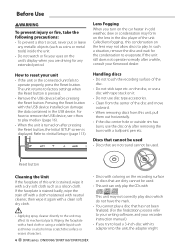Kenwood DNX9960 Support and Manuals
Get Help and Manuals for this Kenwood item

View All Support Options Below
Free Kenwood DNX9960 manuals!
Problems with Kenwood DNX9960?
Ask a Question
Free Kenwood DNX9960 manuals!
Problems with Kenwood DNX9960?
Ask a Question
Most Recent Kenwood DNX9960 Questions
My Rear Cam Won't Work.
I have a DNX9960 STEREO. In my car and after getting it back from the bodyshop for paint.it doesn't ...
I have a DNX9960 STEREO. In my car and after getting it back from the bodyshop for paint.it doesn't ...
(Posted by Spark6805 2 years ago)
Where Is The Reset Button On My Kenwood Dnx9960
(Posted by sherrillviolet 3 years ago)
Bluetooth And Usb Audio Problems
When I go to play music through either bluetooth or usb, it plays through on the speakers super stat...
When I go to play music through either bluetooth or usb, it plays through on the speakers super stat...
(Posted by thomaszandstra 6 years ago)
Calling Out Sound.
My DNX9960 when turned on immediately starts making a sound like it is trying to call someone. How c...
My DNX9960 when turned on immediately starts making a sound like it is trying to call someone. How c...
(Posted by markcooke96 7 years ago)
How To Find Radio Id Number On Kenwood Dnx9960
(Posted by UCCrun 9 years ago)
Kenwood DNX9960 Videos
Popular Kenwood DNX9960 Manual Pages
Kenwood DNX9960 Reviews
We have not received any reviews for Kenwood yet.