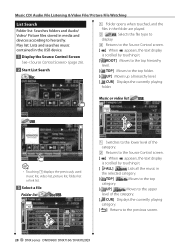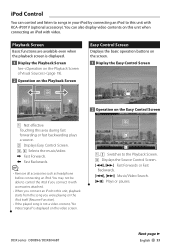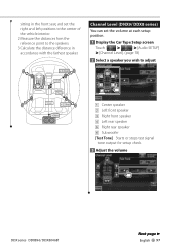Kenwood DNX9960 Support Question
Find answers below for this question about Kenwood DNX9960.Need a Kenwood DNX9960 manual? We have 4 online manuals for this item!
Question posted by thomaszandstra on November 16th, 2017
Bluetooth And Usb Audio Problems
When I go to play music through either bluetooth or usb, it plays through on the speakers super staticy, but the tuner works perfectly fineI know that its not the phone or the usb because they both work perfect in other devices
Current Answers
Related Kenwood DNX9960 Manual Pages
Similar Questions
My Dnx9960 Powers But Has A Blank Screen. Lcd Is New. What Could Be The Issue?
What could be causing the problem with the 9960 screen staying blank. It is a new LCD. Also, I can l...
What could be causing the problem with the 9960 screen staying blank. It is a new LCD. Also, I can l...
(Posted by Gjac7644 9 years ago)
Blue Tooth On The Dnx9960
wnen i make or reicieve a call using my i phone 4s i can hear the other person but they cant hear me
wnen i make or reicieve a call using my i phone 4s i can hear the other person but they cant hear me
(Posted by canadiandog 10 years ago)
Updating System Kenwood Dnx9960
I am trying to update my firmware. The initial problemI am having, is when I go to the software prog...
I am trying to update my firmware. The initial problemI am having, is when I go to the software prog...
(Posted by rebelwithpaws6 11 years ago)