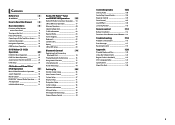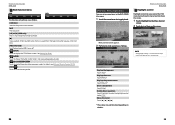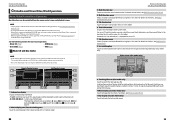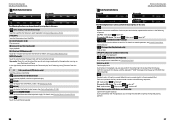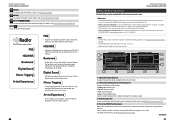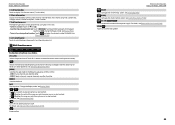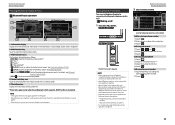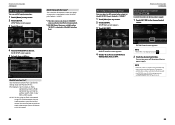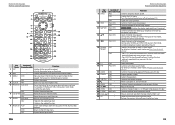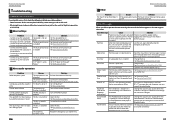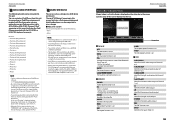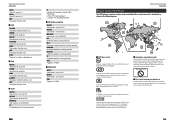Kenwood DNX890HD Support Question
Find answers below for this question about Kenwood DNX890HD.Need a Kenwood DNX890HD manual? We have 1 online manual for this item!
Question posted by mrretsel on June 23rd, 2021
Where Can I Get This Unit Repaired. Seems To Be A Bad Power Supply
The person who posted this question about this Kenwood product did not include a detailed explanation. Please use the "Request More Information" button to the right if more details would help you to answer this question.
Current Answers
Answer #1: Posted by Odin on June 23rd, 2021 6:44 AM
Hope this is useful. Please don't forget to click the Accept This Answer button if you do accept it. My aim is to provide reliable helpful answers, not just a lot of them. See https://www.helpowl.com/profile/Odin.
Answer #2: Posted by SonuKumar on June 23rd, 2021 8:12 AM
Please respond to my effort to provide you with the best possible solution by using the "Acceptable Solution" and/or the "Helpful" buttons when the answer has proven to be helpful.
Regards,
Sonu
Your search handyman for all e-support needs!!
Related Kenwood DNX890HD Manual Pages
Similar Questions
Dvd Stuck Inside The Player. Unit Won't Power Up.
After several power cycle my kenwood DNX890HD won't power up anymore I disconnected it and I have it...
After several power cycle my kenwood DNX890HD won't power up anymore I disconnected it and I have it...
(Posted by Genbasha 3 years ago)
Power But Screen Does Not Turn On.
My DNX890HD has power, (red reset light blinks) but the unit will not turn on. Any suggestions?
My DNX890HD has power, (red reset light blinks) but the unit will not turn on. Any suggestions?
(Posted by ylsontag 3 years ago)
Security Light Flashes But Unit Won't Power Up.
hi - doing a install on a 05 king ranch f150 using a scosche fd213 adapter. Plugging the unit in it ...
hi - doing a install on a 05 king ranch f150 using a scosche fd213 adapter. Plugging the unit in it ...
(Posted by bgdsign 7 years ago)
Unit Freezing
my unit keeps freezing the radio still plays but nothing works I have to turn my car of and off and ...
my unit keeps freezing the radio still plays but nothing works I have to turn my car of and off and ...
(Posted by michaelroot1983 9 years ago)