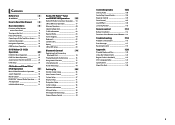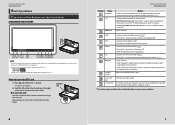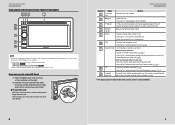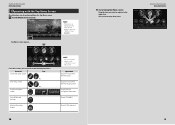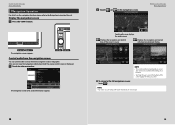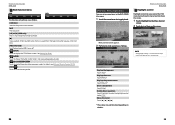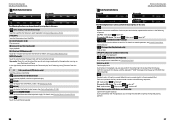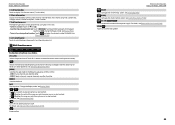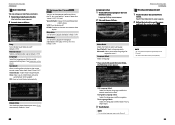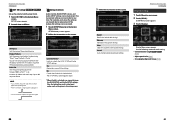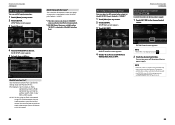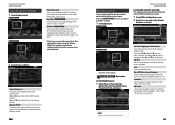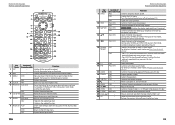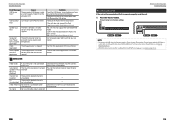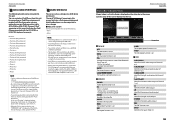Kenwood DNX890HD Support Question
Find answers below for this question about Kenwood DNX890HD.Need a Kenwood DNX890HD manual? We have 1 online manual for this item!
Question posted by ylsontag on June 23rd, 2020
Power But Screen Does Not Turn On.
My DNX890HD has power, (red reset light blinks) but the unit will not turn on. Any suggestions?
Current Answers
Related Kenwood DNX890HD Manual Pages
Similar Questions
My Kenwood Dnx890hd Will Not Turn On It Was Running And Just Went Off And I Cann
(Posted by john75924 3 years ago)
Wont Turn On.
just bought a car with this radio installed in it. They said it works intermittently said might need...
just bought a car with this radio installed in it. They said it works intermittently said might need...
(Posted by Christinaoster20 5 years ago)
Dnx890hd Navigation Problem It Just Shows Like A White Screen Saying No Image Av
DNX890HD Navigation Problems white screen says no image ava
DNX890HD Navigation Problems white screen says no image ava
(Posted by Karlosmartinez11 6 years ago)
My Dnx 9960 Screen Wont Turn On, Everything Works Fine I Even Can Change The Son
(Posted by jesus14leon 10 years ago)
Screen Wont Turn On.
I turned on my vehicle and the screen stays black. There is a red light that goes on and off in the ...
I turned on my vehicle and the screen stays black. There is a red light that goes on and off in the ...
(Posted by kpmurph9 10 years ago)