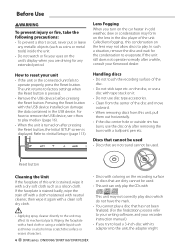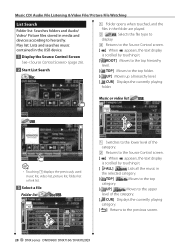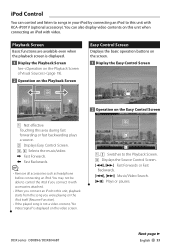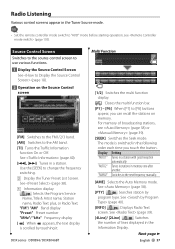Kenwood DNX9960 Support Question
Find answers below for this question about Kenwood DNX9960.Need a Kenwood DNX9960 manual? We have 4 online manuals for this item!
Question posted by jesus14leon on May 6th, 2014
My Dnx 9960 Screen Wont Turn On, Everything Works Fine I Even Can Change The Son
The person who posted this question about this Kenwood product did not include a detailed explanation. Please use the "Request More Information" button to the right if more details would help you to answer this question.
Current Answers
Related Kenwood DNX9960 Manual Pages
Similar Questions
Wont Turn On
when the car start up dnx690hd red light and the sceen wont turn on hlep plez
when the car start up dnx690hd red light and the sceen wont turn on hlep plez
(Posted by Albert12 6 years ago)
My Dnx9960 Powers But Has A Blank Screen. Lcd Is New. What Could Be The Issue?
What could be causing the problem with the 9960 screen staying blank. It is a new LCD. Also, I can l...
What could be causing the problem with the 9960 screen staying blank. It is a new LCD. Also, I can l...
(Posted by Gjac7644 9 years ago)
Screen Wont Turn On.
I turned on my vehicle and the screen stays black. There is a red light that goes on and off in the ...
I turned on my vehicle and the screen stays black. There is a red light that goes on and off in the ...
(Posted by kpmurph9 10 years ago)
9960 Kenwood..why I Can't Hear The Movie Just The Sound.. Only. The Dvd
(Posted by isaac0723 10 years ago)
Kenwood Kdc-bt948hd Wont Turn On
Changed the battery in the car- now the head unit wont turn on Any ideas?
Changed the battery in the car- now the head unit wont turn on Any ideas?
(Posted by bradshawphoto 10 years ago)