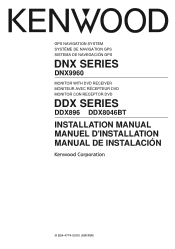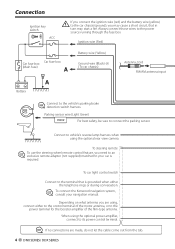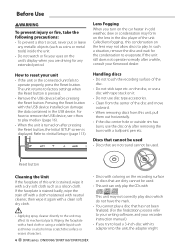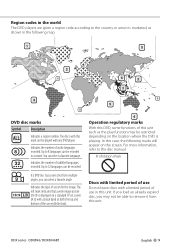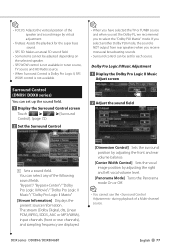Kenwood DNX9960 Support Question
Find answers below for this question about Kenwood DNX9960.Need a Kenwood DNX9960 manual? We have 4 online manuals for this item!
Question posted by isaac0723 on November 23rd, 2013
9960 Kenwood..why I Can't Hear The Movie Just The Sound.. Only. The Dvd
Current Answers
Answer #1: Posted by helpowlsupport on November 23rd, 2013 6:14 PM
there could be a malfunctioning with your YWR cable. if the yellow section is spoilt you may have trouble with the visuals, if the red or the white ones are malfunctioning then you may have touble with the audio. and if you are using an HDMI cable then please get that replaced. everything is most likely to work fine ones the replacement is done.
thankyou for asking.
for further informayion,please repost with more details.
"@ your service, [email protected] "
Answer #2: Posted by helpowlsupport on November 23rd, 2013 6:14 PM
there could be a malfunctioning with your YWR cable. if the yellow section is spoilt you may have trouble with the visuals, if the red or the white ones are malfunctioning then you may have touble with the audio. and if you are using an HDMI cable then please get that replaced. everything is most likely to work fine ones the replacement is done.
thankyou for asking.
for further informayion,please repost with more details.
"@ your service, [email protected] "
Related Kenwood DNX9960 Manual Pages
Similar Questions
My DNX9960 when turned on immediately starts making a sound like it is trying to call someone. How c...
how can I replace the carrying sock for the face plate?
we just had this system installed but for some reason the movie is playing and we can hear it but we...