Kenwood DNX6180 Support Question
Find answers below for this question about Kenwood DNX6180.Need a Kenwood DNX6180 manual? We have 4 online manuals for this item!
Question posted by Husmic on September 2nd, 2014
What Type Of Video Files Does Kenwood Dnx6180 Play
The person who posted this question about this Kenwood product did not include a detailed explanation. Please use the "Request More Information" button to the right if more details would help you to answer this question.
Current Answers
There are currently no answers that have been posted for this question.
Be the first to post an answer! Remember that you can earn up to 1,100 points for every answer you submit. The better the quality of your answer, the better chance it has to be accepted.
Be the first to post an answer! Remember that you can earn up to 1,100 points for every answer you submit. The better the quality of your answer, the better chance it has to be accepted.
Related Kenwood DNX6180 Manual Pages
Quick Start Guide - Page 2


... Start Guide explains the basic functions of this Guide, refer to the Instruction Manual (PDF file) contained in the included CD-ROM "Instruction Manual". You can download the latest version of the Instruction Manual from manual.kenwood.com/edition/im332/.
2 | Quick Start Guide Contents
About the Quick Start Guide 2 Precautions 3 Safety Precautions...
Quick Start Guide - Page 3


...SETUP screen is not supported by any metallic objects (such as a silicon cloth. Refer to play.
Called lens fogging, this unit is pressed. If the faceplate is stained badly, wipe the...language used to display menus, audio file tags, etc.
Reset button
• Remove the USB device before pressing the Reset button. Wiping the faceplate with your Kenwood dealer to make sure that they ...
Quick Start Guide - Page 11


... and then remove your fingers. How To Play Media
Disc media
iPod
0
1 sec. Notes • Acceptable media: mass-storage-class USB device • Playable USB device file system: FAT16, FAT32 • Playable Audio files: AAC-LC (.m4a), MP3 (.mp3), WMA (.wma), Linear PCM (WAVE) (.wav) • Acceptable Video files: MPEG1 (.mpg, .mpeg, .m1v), MPEG2 (.mpg...
Quick Start Guide - Page 13


... the folder are listed. Music or Video list of the specified character Touch [A-Z] to the top folder. [ UP]: Moves up a hierarchy level. [ CUR]: Displays the currently playing
folder. Touch a category name to the selected character. Scrolls to the position of iPod
2
1
1 : Categories and music are played.
2 : Selects the file type to display. 3 : Returns to the...
Quick Start Guide - Page 30


... copy protection technology that plays DivX video. The Bluetooth word mark... and logos are trademarks of Dolby Laboratories. "Made for iPod" and "Made for iPhone" mean that the use of such marks by Kenwood... digital video format created by the developer to play DivX Video-on-...VIDEO: DivX® is not responsible for the operation of this code to ...
dnx7180 (pdf) - Page 5


...with your Kenwood dealer ... unit may not correctly play discs which do not ... problems during installation, consult your Kenwood dealer. Return to the Top page... may not allow discs to play the CDs with
. Cleaning...language to display menus, audio file tags, etc. If the unit...your area.
• You can only play .
Called lens fogging, this unit is.... • You cannot play a disc that are driving...
dnx7180 (pdf) - Page 29


...Top page CD, Disc, iPod, USB device
CD/Audio And Visual Files/iPod Operation
Music/Video/Picture Basic Operation
Most functions can be controlled from the one for disc... screen
2
6
7
3
4
53
4
8
1 Information display
Displays the following sections for each icon are as follows; 3 (play), ¡ (fast forward), 1 (fast backward), ¢ (search up), 4 (search down), 7 (stop), 7R (resume ...
dnx7180 (pdf) - Page 32


Return to the Top page CD, Disc, iPod, USB device
Picture/video screen
9
9
10
9 Searching file area (picture/video file only) • Touch to search the next/previous file. • During slide show in the current folder. 10 Key display area (picture/video file only) Touch to left or right performs fast backward or fast forward. To stop...
dnx7180 (pdf) - Page 34


... iPod: "track repeat" , "repeat off" Disc media, USB device: "file repeat" , "folder repeat" , "repeat off "
Status bar in the ...playing position.
33 CD: "track random" , "random off" Disc media, USB device: "file random" , "random off" iPod: "track random" , "album random" , "random off "
[
] (USB device and iPod only)
Searches track from album artwork (P.37).
[ ] (During video file...
dnx7180 (pdf) - Page 35


...video or picture files by the following sections for each operation. • [Category List]: You can search a file by selecting category (P.35).
• [Link Search]: You can search a file...
random play time, etc. Playback starts. Other search
When you can switch the file list and...details, see Direct search mode (P.91).
The search type screen appears.
2 Touch desired search way. See...
dnx7180 (pdf) - Page 56


...Advanced Audio Distribution Profile) AVRCP (Audio/Video Remote Control Profile)
NOTE • ...its type. However, it may be used: listening to the audio file, making.../receiving a call. Bluetooth SETUP screen appears.
Bluetooth Control
Using the Bluetooth function, various functions can register up to 5 Bluetooth unit.
1 Press the button.
See the following URL: http://www.kenwood...
dnx7180 (pdf) - Page 99
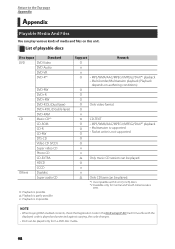
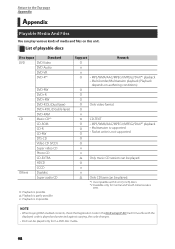
... contents, check the Registration Code in the DivX setup (P.43).
Return to the Top page Appendix
Appendix
Playable Media And Files
You can play various kinds of playable discs
Disc types
Standard
DVD
DVD Video
DVD Audio
DVD-VR
DVD-R*1
CD Others
DVD-RW DVD+R DVD+RW DVD-R DL (Dual layer) DVD+R DL (Double...
dnx7180 (pdf) - Page 100


... listed above, the play may be impossible depending on the site, www.kenwood.com/cs/ce/audiofile...Playing order of files
In the example of folder/file tree shown below, the files are played in the order from 1 to the Top page Appendix
■■Video files...files
Only picture files in this unit, the surface of media or device.
• An online manual about audio files is put on the types...
dnx7180 (pdf) - Page 101


... well as mass-storage. ■■About file system The file system should be erased depending on this unit, "KENWOOD" or "✓" is played first. The word "USB device" appearing in...etc. • When the iPod is connected to indicate that has been played by connecting an iPod/iPhone (commercial product) with video • iPod classic • iPod touch (4th generation) • iPod...
dnx7180 (pdf) - Page 102


... VER1 The VCD version is inside the unit. • Orange: Error at the disc player VIDEO Identifies the video file. REP The repeat function is on. REP The repeat function is on . LL Identifies the left...status bar in the screen. LR Identifies the monaural audio output. MUSIC Identifies the music file. T-REP The title repeat function is on . Status bar
■■VCD
1chLL...
dnx7180 (pdf) - Page 103
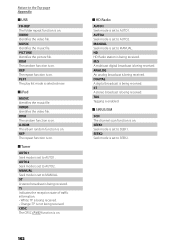
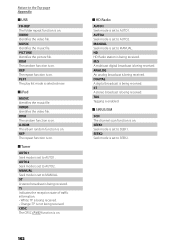
...set to MANUAL. ST A stereo broadcast is being received. PICTURE Identifies the picture file. VIDEO Identifies the video file. RDM The random function is on . M/S A multicast digital broadcast is being received... is selected now.
■■iPod
MUSIC Identifies the music file. SEEK1 Seek mode is being received. PLST The play list mode is on . REP The repeat function is on ...
dnx7180 (pdf) - Page 109


...locate the DivX VOD section in your files into DivX video.
• ABOUT DIVX VIDEO-ON-DEMAND: This DivX Certified®...iPod or iPhone, respectively, and has been certified by Kenwood Corporation is not responsible for more information on -Demand (... the developer to play purchased DivX Video-on how to complete your iPhone. (Search for iPhone" mean that plays DivX video. Please note that...
Quick Start Guide - Page 2


kenwood.com/cs/ce/.
NOTE...How To Use The Navigation
System
13
Other Features 15
How To Play Music
16
How To Play Movie/Picture 18
How To Listen To The Radio 19
How ... to the Instruction Manual (PDF file) contained in this unit. For functions not covered in the included CDROM "Instruction Manual".
DNX7180 and DNX7480BT: DNX6980, DNX6180, DNX6040EX, and DNX6480BT: DNX5180:...
Quick Start Guide - Page 3


...may not allow discs to use disc type accessories. • Clean from the ...experience problems during installation, consult your Kenwood dealer. Protecting the monitor
To protect ... the condensation to display menus, audio file tags, etc.
Precautions on battery
...play the CDs with
. Precautions on using a ballpoint pen or similar tool with the sharp tip. DNX7180/DNX7480BT/DNX6980/DNX6180...
Quick Start Guide - Page 31


... protection technology that plays DivX video. Go to vod.divx.com for help.
31 DNX7180/DNX6980/DNX6180/DNX6040EX/ DNX5180:
... those specified herein may cause harmful interference to convert your files into an outlet on -Demand (VOD) movies. iPhone,...DNX6180/DNX6040EX/DNX6480BT/DNX5180
About This Unit
■■Copyrights
• The Bluetooth word mark and logos are owned by Kenwood...
Similar Questions
Do You Need A Special Cable To Play Video On Kenwood Dnx6180
(Posted by wolfdtempe 10 years ago)
What Do I Have To Do To Make My Kenwwod Dnx6180 Play Xm Radio
(Posted by analikd 10 years ago)
Play Videos And Movies My Kenwood Dnx6180
can i play videos and movies from my ipod on to my kenwood dnx6180
can i play videos and movies from my ipod on to my kenwood dnx6180
(Posted by melisa115 12 years ago)

