Kenwood DNX6180 Support Question
Find answers below for this question about Kenwood DNX6180.Need a Kenwood DNX6180 manual? We have 4 online manuals for this item!
Question posted by melisa115 on March 15th, 2012
Play Videos And Movies My Kenwood Dnx6180
can i play videos and movies from my ipod on to my kenwood dnx6180
Current Answers
There are currently no answers that have been posted for this question.
Be the first to post an answer! Remember that you can earn up to 1,100 points for every answer you submit. The better the quality of your answer, the better chance it has to be accepted.
Be the first to post an answer! Remember that you can earn up to 1,100 points for every answer you submit. The better the quality of your answer, the better chance it has to be accepted.
Related Kenwood DNX6180 Manual Pages
Quick Start Guide - Page 2


... 6 Basic Operation 8 HD Radio™ Listening 10 How To Play Media 11 Operation on the Playback Screen of
Visual Sources 14 Hands...System Connection 24 Optional Accessory Connection 25 Installing the GPS Antenna 26 Installing the Push-To-Talk Switch ...Guide explains the basic functions of the Instruction Manual from manual.kenwood.com/edition/im332/.
2 | Quick Start Guide To refer to...
Quick Start Guide - Page 30


... to convert your files into DivX video.
and worldwide patents issued & pending.
The Bluetooth word mark and logos are owned by Kenwood Corporation is a trademark of this ...video format created by DivX, Inc. Please note that the use of DivX, Inc. ABOUT DIVX VIDEO: DivX® is an official DivX Certified device that plays DivX video. iPhone, iPod, iPod classic, iPod nano, and iPod...
dnx9980hd (pdf) - Page 4


...may not use the Product in Garmin. You agree not to rent out such products.
4 GPS Navigation Instruction Manual
You agree not to decompile, disassemble, modify, reverse assemble, reverse engineer, or.... End-User License Agreements
Software License Agreement
BY USING THE DNX9980HD / DNX7180 / DNX6980 / DNX6180 / DNX6040EX / DNX5180, YOU AGREE TO BE BOUND BY THE TERMS AND CONDITIONS OF THE ...
dnx7180 (pdf) - Page 1


... on the back of the unit, in the spaces designated on the product. For your new GPS Navigation System. Model DNX7180/ DNX7480BT/ DNX6980/ DNX6180/ DNX6040EX/ DNX6480BT/ DNX5180 Serial number
US Residence Only
Register Online
Register your Kenwood dealer for information or service on the warranty card, and in the space provided below to...
dnx7180 (pdf) - Page 2


Click the icon of the media you can jump to play.
iPod
USB
VCD
Tuner HD Radio
Disc Media Music CD DVD VIDEO
XM
SIRIUS
BT Audio Pandora
1 Thank you will learn various convenient functions of each media! With one-click, you want to the section of the system. What Do You Want To Do? In this manual, you for purchasing the KENWOOD GPS NAVIGATION SYSTEM.
dnx7180 (pdf) - Page 3


... And Visual Files
/iPod Operation
28
Music/Video/Picture Basic Operation_ ___ 28
Search Operation 34
Movie Control 39
PANDORA® internet radio Operation_____ 40
USB/iPod/DivX Setup 42
Radio..._________ 51
SIRIUS Setup 52
Bluetooth Control
55
Registering And Connecting Bluetooth Unit 55
Playing Bluetooth Audio Device 58
Using Hands-Free Unit 59
Bluetooth Setup 62
Hands-Free...
dnx7180 (pdf) - Page 29


...
mode (P.91).
• To connect iPod to as CD/DVD disc which include ...play), ¡ (fast forward), 1 (fast backward), ¢ (search up), 4 (search down), 7 (stop), 7R (resume stop), 8 (pause).
2 Movie display area/Control switching area
Touch to switch between the Simple Control and List Control screen.
3 Multi function key
Touch to as the general CDs which includes audio, picture or video...
dnx7180 (pdf) - Page 100


... with the standards listed above, the play may be displayed. Return to 10. ■■Use of DualDisc
When playing a "DualDisc" on the site, www.kenwood.com/cs/ce/audiofile/. On this... ISO 9660 Level 1/2
• Joliet
• Romeo
• Long file name
About files
The following audio, video, and picture files are supported. ■■Audio files • AAC-LC (.m4a)
• MP3 (.mp3...
dnx7180 (pdf) - Page 101


... unit by the iPod is connected to this unit, it while playing music. We shall have no compensation for • iPod nano (6th generation) • iPod nano (5th generation) • iPod nano (4th generation) • iPod nano (3rd generation) • iPod nano (2nd generation) • iPod nano (1st generation) • iPod with video • iPod classic • iPod touch (4th generation...
dnx7180 (pdf) - Page 108


...section
Receiver : High-sensitivity GPS receiver
Reception Frequency : 1575.42 MHz (C/A code)
Acquisition Times Cold : DNX5180: < 38 seconds DNX7180, DNX7480BT, DNX6980, DNX6180, DNX6040EX, DNX6480BT: 38 ... -20 °C - +85 °C Weight DNX7180, DNX7480BT: 2.50 kg (5.4 lbs) DNX6980, DNX6180, DNX6040EX, DNX6480BT, DNX5180: 2.0 kg (4.4 lbs)
NOTE • Although the effective pixels for a ...
dnx7180 (pdf) - Page 109


...that plays DivX video. Patent #'s: 5,451,... such marks by Kenwood Corporation is under...VIDEO-ON-DEMAND: This DivX Certified® device must be impaired or some or all of Dolby Laboratories.
• Manufactured under license under iOS3 or later.
• Install the latest version of Dolby Laboratories.
• "Made for iPod" and "Made for more information on -Demand (VOD) movies...
dnx7180 (pdf) - Page 110


...-MACHI, HACHIOJI-SHI TOKYO, JAPAN
KENWOOD CORP. special handling may generate or use radio frequency energy. ■■FCC WARNING
This equipment may apply. In compliance with the instructions.
DNX7180:
• Contains Transmitter Module FCC ID: RKXCK5050NEW • Contains Transmitter Module IC: 5119A-CK5050NEW
DNX6980/DNX6180/DNX6040EX:
• Contains Transmitter Module...
Quick Start Guide - Page 1


...your Kenwood dealer for information or service on the warranty card, and in the space provided below.
Refer to read through this instruction manual. Model DNX7180/ DNX7480BT/ DNX6980/ DNX6180/ ...designated on the product. B59-2045-00_00 (K/K2/R) DNX7180 DNX7480BT DNX6980 DNX6180 DNX6040EX DNX6480BT DNX5180
GPS NAVIGATION SYSTEM
Quick Start Guide
Take the time to the model and serial...
Quick Start Guide - Page 2


...• In this unit.
DNX7180 and DNX7480BT: DNX6980, DNX6180, DNX6040EX, and DNX6480BT: DNX5180: If above icons are
.../7 or Mac OS X® 10.4 or later is abbreviated as follows. kenwood.com/cs/ce/. Contents
About The Quick Start Guide 2
Contents
2
Precautions
...Navigation
System
13
Other Features 15
How To Play Music
16
How To Play Movie/Picture 18
How To Listen To The Radio...
Quick Start Guide - Page 3


... process see your writing software, and your Kenwood dealer. Lens fogging
When you are driving for the condensation to play. In such a situation, remove the disc...experience problems during installation, consult your recorder instruction manual.)
3 DNX7180/DNX7480BT/DNX6980/DNX6180/DNX6040EX/DNX6480BT/DNX5180
Precautions
2WARNING
To prevent injury or fire, take the following precautions...
Quick Start Guide - Page 5


... accidents resulting from street signs, visual sightings, and maps. The Global Positioning System (GPS) is operated by water getting inside the unit. • Do not watch or ...the unit.
2CAUTIONS
Failure to operate the Kenwood Car Navigation System and follow the instructions in a safe manner. DNX7180/DNX7480BT/DNX6980/DNX6180/DNX6040EX/DNX6480BT/DNX5180
Safety Precautions and Important ...
Quick Start Guide - Page 13


...1
1 GPS satellite strength.
2
3
2 Finds a destination.
3 Views the map.
4
5
4 Adjusts the settings. 5 Uses the tools such as ecoRoute and Help. DNX7180/DNX7480BT/DNX6980/DNX6180/DNX6040EX/DNX6480BT/...DNX5180
How To Use The Navigation System
1 Press the button to display the navigation screen.
2 Operate the desired function from manual.kenwood.com/...
Quick Start Guide - Page 15


DNX7180/DNX7480BT/DNX6980/DNX6180/DNX6040EX/DNX6480BT/DNX5180
Other Features
● Manually avoiding traffic on your route 1) From the...terms of the Software License Agreement. 4) Follow the instructions on nearby.
● About traffic
NOTICE • Garmin and Kenwood are not responsible for the accuracy or timeliness of the
software update.
● Updating maps You can purchase updated map ...
Quick Start Guide - Page 18
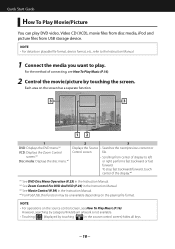
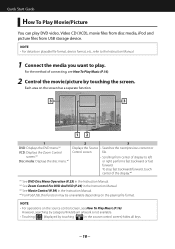
... • For operations on playable file format, device format, etc., refer to the Instruction Manual.
1 Connect the media you want to play DVD video, Video CD (VCD), movie files from disc media, iPod and picture files from center of display to left or right performs fast backward or fast forward. file.
• Scrolling from USB...
Quick Start Guide - Page 31


... outlet on -Demand (VOD) movies. These limits are trademarks of Apple...video format created by Kenwood Corporation is a trademark of Dolby Laboratories.
• "Made for iPod" and "Made for the operation of this equipment does cause harmful interference to play purchased DivX Video... patents and other U.S. DNX7180/DNX7480BT/DNX6980/DNX6180/DNX6040EX/DNX6480BT/DNX5180
About This Unit
■...

