Kenwood DNX6180 Support Question
Find answers below for this question about Kenwood DNX6180.Need a Kenwood DNX6180 manual? We have 4 online manuals for this item!
Question posted by derrRach on April 9th, 2014
How To Play Music Videos On The Dnx6180
The person who posted this question about this Kenwood product did not include a detailed explanation. Please use the "Request More Information" button to the right if more details would help you to answer this question.
Current Answers
There are currently no answers that have been posted for this question.
Be the first to post an answer! Remember that you can earn up to 1,100 points for every answer you submit. The better the quality of your answer, the better chance it has to be accepted.
Be the first to post an answer! Remember that you can earn up to 1,100 points for every answer you submit. The better the quality of your answer, the better chance it has to be accepted.
Related Kenwood DNX6180 Manual Pages
Quick Start Guide - Page 30


... are trademarks of such marks by the Bluetooth SIG, Inc. Please note that plays DivX video.
ABOUT DIVX VIDEO-ON-DEMAND: This DivX Certified® device must be registered in the U.S.,...property rights of iBiquity Digital Corp. All Rights Reserved. and any use of this code to play DivX Video-on-Demand (VOD) content. Apple is not responsible for more about DivX VOD.
is a...
dnx9980hd (pdf) - Page 4


..."your Garmin product (the "Software") is licensed to rent out such products.
4 GPS Navigation Instruction Manual NAVTEQ® End-user License Agreement
The software embedded in this Agreement....
End-User License Agreements
Software License Agreement
BY USING THE DNX9980HD / DNX7180 / DNX6980 / DNX6180 / DNX6040EX / DNX5180, YOU AGREE TO BE BOUND BY THE TERMS AND CONDITIONS OF THE ...
dnx7180 (pdf) - Page 1


... warranty card, and in the spaces designated on the product. Refer to check the latest edition and the modified pages. DNX7180 DNX7480BT DNX6980 DNX6180 DNX6040EX DNX6480BT DNX5180
GPS NAVIGATION SYSTEM
INSTRUCTION MANUAL
Before reading this instruction manual. Check the latest edition
Take the time to read through this manual, click the button...
dnx7180 (pdf) - Page 2


Click the icon of the media you can jump to play.
With one-click, you want to the section of the system. What Do You Want To Do?
Thank you will learn various convenient functions of each media! iPod
USB
VCD
Tuner HD Radio
Disc Media Music CD DVD VIDEO
XM
SIRIUS
BT Audio Pandora
1 In this manual, you for purchasing the KENWOOD GPS NAVIGATION SYSTEM.
dnx7180 (pdf) - Page 3


...Play Media 13
Operating With The Top Menu Screen____ 14
Common Operations 16
Navigation Operation 18
DVD/Video CD (VCD)
Operation
20
DVD/VCD Basic Operation 20
DVD Disc Menu Operation 23
Zoom Control For DVD And VCD________ 24
DVD Setup 25
CD/Audio And Visual Files
/iPod Operation
28
Music/Video... And Connecting Bluetooth Unit 55
Playing Bluetooth Audio Device 58
Using Hands...
dnx7180 (pdf) - Page 6


... screen shots displayed during
playback. For USB devices and iPods, you can search the music, video, or picture le by using playlist.
1 Press the button during
playback.
For this...you want to narrow the list down, there are surrounded with entering the track/folder/ le number, play time, etc.
For details, see "Direct search mode" (p.81).
Simple Control screen appears.
2 Touch...
dnx7180 (pdf) - Page 29


... Information display
Displays the following sections for each icon are as CD/DVD disc which include music tracks in. "Disc media" will be referred to as follows; 3 (play), ¡ (fast forward), 1 (fast backward), ¢ (search up), 4 (..., iPod, USB device
CD/Audio And Visual Files/iPod Operation
Music/Video/Picture Basic Operation
Most functions can be different from the source control...
dnx7180 (pdf) - Page 35


.../folder/file number, play and stop.
34
The list sorted in the control screen.
The search type screen appears.
2 Touch desired search way. NOTE • If you use a remote controller, you can jump
directly to the Top page CD, Disc, iPod, USB device
Search Operation
You can search music, video or picture files...
dnx7180 (pdf) - Page 101


... (3rd generation) • iPod nano (2nd generation) • iPod nano (1st generation) • iPod with video • iPod classic • iPod touch (4th generation) • iPod touch (3rd generation) • iPod ... on this unit. The word "iPod" appearing in the place where it while playing music. Return to the Top page Appendix
Connectable iPod/iPhone
The following . • FAT16...
dnx7180 (pdf) - Page 106


... DNX6180, DNX6040EX, DNX6480BT, DNX5180
: 0.010 % (1 kHz) S/N Ratio (dB)
: 98 dB (DVD-Video 96 kHz) Dynamic Range
: 98 dB (DVD-Video 96 kHz) Disc Format
: DVD-Video/ VIDEO-CD...;■Bluetooth section (Except DNX5180)
Technology DNX7180, DNX7480BT
: Bluetooth Ver.2.1 + EDR Certified DNX6980, DNX6180, DNX6040EX, DNX6480BT, DNX5180
: Bluetooth 2.1 Certified Frequency
: 2.402 - 2.480 GHz Output Power
...
dnx7180 (pdf) - Page 108


...section
Receiver : High-sensitivity GPS receiver
Reception Frequency : 1575.42 MHz (C/A code)
Acquisition Times Cold : DNX5180: < 38 seconds DNX7180, DNX7480BT, DNX6980, DNX6180, DNX6040EX, DNX6480BT: 38 ... -20 °C - +85 °C Weight DNX7180, DNX7480BT: 2.50 kg (5.4 lbs) DNX6980, DNX6180, DNX6040EX, DNX6480BT, DNX5180: 2.0 kg (4.4 lbs)
NOTE • Although the effective pixels for a ...
dnx7180 (pdf) - Page 109


...Dolby and the double-D symbol are trademarks of Apple Inc., registered in order to play purchased DivX Video-on how to the Top page Appendix
About This Unit
■■Copyrights
•...; "Made for iPod" and "Made for more information on -Demand (VOD) movies. Please note that plays DivX video. Patent #'s: 5,451,942; 5,956,674; 5,974,380; 5,978,762; 6,487,535 & other countries....
Quick Start Guide - Page 1


... your records Record the serial number, found on the back of the unit, in the spaces designated on the product.
DNX7180 DNX7480BT DNX6980 DNX6180 DNX6040EX DNX6480BT DNX5180
GPS NAVIGATION SYSTEM
Quick Start Guide
Take the time to the model and serial numbers whenever you obtain the best performance from your Kenwood dealer...
Quick Start Guide - Page 2


...Common Operations 12
How To Use The Navigation
System
13
Other Features 15
How To Play Music
16
How To Play Movie/Picture 18
How To Listen To The Radio 19
How To Make A ... Instruction Manual (PDF file) contained in the included CDROM "Instruction Manual". DNX7180 and DNX7480BT: DNX6980, DNX6180, DNX6040EX, and DNX6480BT: DNX5180: If above icons are
examples used to the unit you use. &#...
Quick Start Guide - Page 3


... • When removing discs from damage, do not have the mark. • You cannot play a disc that are dirty cannot be used. • Discs with tape stuck on it....finalization process see your writing software, and your recorder instruction manual.)
3 DNX7180/DNX7480BT/DNX6980/DNX6180/DNX6040EX/DNX6480BT/DNX5180
Precautions
2WARNING
To prevent injury or fire, take the following precautions:
...
Quick Start Guide - Page 4


...8226; Applying spray cleaner directly to the unit may affect its mechanical parts. Quick Start Guide
Acquiring GPS signal
The first time you turn on this unit is turned on works properly, the front panel ...reset the unit.
1 Press the button. This is due to disconnect the USB device, see How To Play Music (P.16).
• When the unit is stained, wipe it again with a dry soft cloth such as...
Quick Start Guide - Page 16
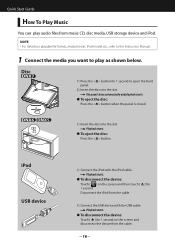
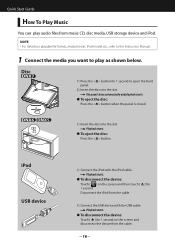
... [ 0 ] for 1 second on the screen and then touch [ 0 ] for 1 second to play audio files from music CD, disc media, USB storage device and iPod. Disc
0
1) Press the button for 1 second. iPod... USB device
1) Connect the iPod with the USB cable. Quick Start Guide
How To Play Music
You can play as shown below. Playback starts.
● To disconnect the device: Touch [ ] on the ...
Quick Start Guide - Page 17


...searching operations, refer to .
Touch [ ]
Basic operations from this screen
Plays or pauses:
38
Stops playing:
7
Disconnects the device:
0
Searches the previous/next content:
4 ...1) Touch [ ]. 2) Touch the desired refinement method. DNX7180/DNX7480BT/DNX6980/DNX6180/DNX6040EX/DNX6480BT/DNX5180
2 Control the music you are listening to Search Operation (P.34) in the multi-function bar,...
Quick Start Guide - Page 18
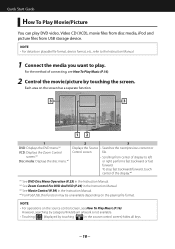
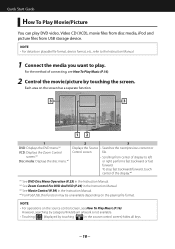
...control screen) hides all keys.
18
For the method of connecting, see How To Play Music (P.16). NOTE • For details on playable file format, device format, etc., ...Play Movie/Picture
You can play DVD video, Video CD (VCD), movie files from disc media, iPod and picture files from center of display to play.
NOTE • For operations on the source control screen, see How To Play Music...
Quick Start Guide - Page 31


... herein may cause harmful interference to radio communications, if it is no guarantee that plays DivX video. Apple is made. Dolby and the double-D symbol are designed to provide reasonable ...and used under license from that the use radio frequency energy. DNX7180/DNX7480BT/DNX6980/DNX6180/DNX6040EX/DNX6480BT/DNX5180
About This Unit
■■Copyrights
• The Bluetooth word...
Similar Questions
How To Play Music On Android Phone On Kenwood Dnx6180 Bluetooth
(Posted by krisGUZZIM 10 years ago)
Iphone Music Videos.
My iphone music videos won't play on my 7180.. my screen just goes black.. you can hear the music bu...
My iphone music videos won't play on my 7180.. my screen just goes black.. you can hear the music bu...
(Posted by bradymahoney 12 years ago)

