Kenwood DNX6180 Support Question
Find answers below for this question about Kenwood DNX6180.Need a Kenwood DNX6180 manual? We have 4 online manuals for this item!
Question posted by baoglmapp on January 9th, 2014
How To Play Music Form The Droid 4 And Dnx6180
The person who posted this question about this Kenwood product did not include a detailed explanation. Please use the "Request More Information" button to the right if more details would help you to answer this question.
Current Answers
There are currently no answers that have been posted for this question.
Be the first to post an answer! Remember that you can earn up to 1,100 points for every answer you submit. The better the quality of your answer, the better chance it has to be accepted.
Be the first to post an answer! Remember that you can earn up to 1,100 points for every answer you submit. The better the quality of your answer, the better chance it has to be accepted.
Related Kenwood DNX6180 Manual Pages
Quick Start Guide - Page 3


...work with a clean soft dry cloth. • Applying spray cleaner directly to the unit
may not allow discs to play. If the faceplate is turned on after a while, consult your Kenwood dealer. For how to factory settings when the... not supported by any metallic objects (such as thinner or alcohol may form on the lens in the disc player of this product requires skills and experience.
Quick Start Guide - Page 11


... .div, .avi)
USB device
To disconnect the iPod, stop the playback by press [0] for longer than 3 seconds to the iPod2's music. English | 11 If a disc is ejected by touching [0] on the source control screen, and then disconnect the USB device. Inserting the..., touch [0] on the source control screen, and then disconnect the iPod.
How To Play Media
Disc media
iPod
0
1 sec.
Quick Start Guide - Page 12


... the folder list.
Opens the multi function bar
Multi Function
#/# ∞
Switches the multi function display.
How To Play Media
Control the music you are listening
to open the multi function bar.
[Music]: Displays the music list. [Video]: Displays the video list. [Picture]: Displays the Thumbnail Viewer. [Folder]: Displays the folder list. Closes the...
Quick Start Guide - Page 13


...
21
1 : Folder opens when touched, and the files in the folder are listed. Touch a category name to the selected character. English | 13 If music title is displayed, the music is played by touching it.
2 : Returns to the Source Control screen. [ ]: When the text is longer, the text
display is scrolled by touching it...
Quick Start Guide - Page 19


...[1] - [6]
In DVD/VCD source (DVD mode) • Track search: 9 [4]/[¢] • Pause/Play: - [38/ POSITION] • Stop: 3 [7/ MENU] • DVD Top Menu: 6 [ROUTE M] •...AUD mode) • Music select: 9 [4]/[¢] • Folder select: 8 [FM+]/[AM-] • Pause/Play: - [38/ POSITION]
In iPod source (AUD mode) • Music select: 9 [4]/[¢] • Pause/Play: - [38/ POSITION...
dnx9980hd (pdf) - Page 4


... in this device (the "Software") in binary executable form in violation of the export control laws of the United... any purpose, except to rent out such products.
4 GPS Navigation Instruction Manual The Software and Data are provided under the... Agreements
Software License Agreement
BY USING THE DNX9980HD / DNX7180 / DNX6980 / DNX6180 / DNX6040EX / DNX5180, YOU AGREE TO BE BOUND BY THE TERMS AND...
dnx7180 (pdf) - Page 2


What Do You Want To Do?
With one-click, you will learn various convenient functions of each media! In this manual, you can jump to play. Click the icon of the media you for purchasing the KENWOOD GPS NAVIGATION SYSTEM. iPod
USB
VCD
Tuner HD Radio
Disc Media Music CD DVD VIDEO
XM
SIRIUS
BT Audio Pandora
1
Thank you want to the section of the system.
dnx7180 (pdf) - Page 3


... And VCD________ 24
DVD Setup 25
CD/Audio And Visual Files
/iPod Operation
28
Music/Video/Picture Basic Operation_ ___ 28
Search Operation 34
Movie Control 39
PANDORA® ...only)_________ 51
SIRIUS Setup 52
Bluetooth Control
55
Registering And Connecting Bluetooth Unit 55
Playing Bluetooth Audio Device 58
Using Hands-Free Unit 59
Bluetooth Setup 62
Hands-Free Control...
dnx7180 (pdf) - Page 5


...a clean soft dry cloth.
• Applying spray cleaner directly to the unit may not correctly play discs which do not operate the monitor using this condensation on using a ball point pen or ... then wipe it with a dry soft cloth such as a silicon cloth.
Precautions on the lens may form on handling discs
• Do not touch the recording surface of the disc and move
outward. •...
dnx7180 (pdf) - Page 6


... to the Top page CD, Disc, iPod, USB device
Search Operation
You can search the music, video, or picture le by using playlist.
1 Press the button during operation for reference.... les according to narrow the list down, there are surrounded with entering the track/folder/ le number, play time, etc.
With one -click.
Operation title Introduces the function. NOTE • The screens and ...
dnx7180 (pdf) - Page 14
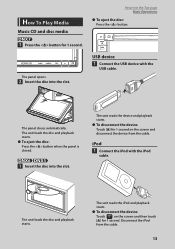
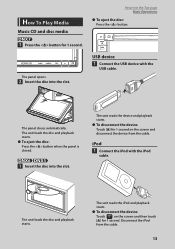
... starts. ●●To disconnect the device: Touch [0] for 1 second. The panel closes automatically. The unit loads the disc and playback starts. How To Play Media
Music CD and disc media
Return to the Top page Basic Operations
●●To eject the disc: Press the button.
1 Press the button for 1 second...
dnx7180 (pdf) - Page 28


....
On Screen DVD Sets an on-screen display. Auto: When updated, information appears for
5 seconds. Return to play a music CD having a special format or if you may not play a disc in the [2]
position. Also, you cannot play some music CDs in the [2] position.
27 Disc setup
Performs setup when using disc media.
1 Touch [SET] of...
dnx7180 (pdf) - Page 29


...from the one for disc media.
Return to as CD/DVD disc which include music tracks in.
Simple Control screen
1
2
List Control screen
2
6
7
3
4
53
4
8...Current play mode display
The meanings of each source operation.
• Music CD (P.28)
• USB device (P.30)
• Disc media (P.28)
• iPod (P.30)
Music CD and disc media
NOTE • In this manual, "Music CD"...
dnx7180 (pdf) - Page 101


...this unit, it
can be on. • If you start playback after connecting the iPod, the music that you cannot operate the iPod. Changing the browse item will not affect safe driving.
• ...with the KCA-iP202 (optional accessory). The word "iPod" appearing in the place where it while playing music. You can use a mass-storage-class USB device on this unit by the iPod is displayed without...
Quick Start Guide - Page 2


... Operations 12
How To Use The Navigation
System
13
Other Features 15
How To Play Music
16
How To Play Movie/Picture 18
How To Listen To The Radio 19
How To Make A ... file) contained in the included CDROM "Instruction Manual". kenwood.com/cs/ce/. DNX7180 and DNX7480BT: DNX6980, DNX6180, DNX6040EX, and DNX6480BT: DNX5180: If above icons are
examples used to Adobe® Reader™ 7.1 ...
Quick Start Guide - Page 3


... System feature won't work with your model and in your area.
• You can only play a disc that has not been finalized. (For the finalization process see your writing software, and...and wait for any broadcasting station. This unit may form on the lens in the disc player of the unit. DNX7180/DNX7480BT/DNX6980/DNX6180/DNX6040EX/DNX6480BT/DNX5180
Precautions
2WARNING
To prevent injury or fire...
Quick Start Guide - Page 4


... volatile liquid such as a silicon cloth. The unit returns to disconnect the USB device, see How To Play Music (P.16).
• When the unit is due to several minutes. See First Step (P.6).
4 This is ... USB device connected can damage the data stored in (Fig. 2).
Quick Start Guide
Acquiring GPS signal
The first time you must wait while the system acquires satellite signals for the first...
Quick Start Guide - Page 16
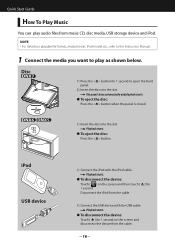
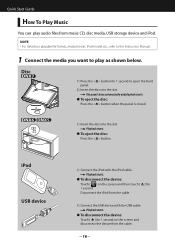
Quick Start Guide
How To Play Music
You can play as shown below. Disconnect the iPod from the cable.
1) Connect the USB device with the iPod ...; To disconnect the device: Touch [ 0 ] for 1 second on the screen and then touch [ 0 ] for 1 second to play audio files from the cable.
16 Playback starts.
● To disconnect the device: Touch [ ] on the screen and disconnect the device from...
Quick Start Guide - Page 17


...the source you are listening to . The list is displayed. Touch [ ]
Basic operations from this screen
Plays or pauses:
38
Stops playing:
7
Disconnects the device:
0
Searches the previous/next content:
4 ¢
Fast forwards or Fast ... list of the screen.
DNX7180/DNX7480BT/DNX6980/DNX6180/DNX6040EX/DNX6480BT/DNX5180
2 Control the music you selected. 3) Touch the desired item.
Quick Start Guide - Page 18
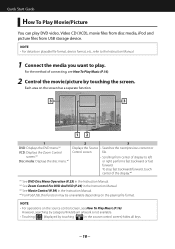
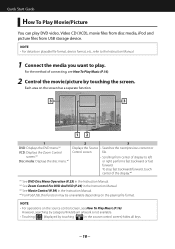
... from disc media, iPod and picture files from center of connecting, see How To Play Music (P.16). Quick Start Guide
How To Play Movie/Picture
You can play .
NOTE • For details on the source control screen, see How To Play Music (P.16).
2 Control the movie/picture by touching [ ] in the Instruction Manual. *4 For iPod/USB...

