Kenwood DNX6180 Support Question
Find answers below for this question about Kenwood DNX6180.Need a Kenwood DNX6180 manual? We have 4 online manuals for this item!
Question posted by krisGUZZIM on February 16th, 2014
How To Play Music On Android Phone On Kenwood Dnx6180 Bluetooth
The person who posted this question about this Kenwood product did not include a detailed explanation. Please use the "Request More Information" button to the right if more details would help you to answer this question.
Current Answers
There are currently no answers that have been posted for this question.
Be the first to post an answer! Remember that you can earn up to 1,100 points for every answer you submit. The better the quality of your answer, the better chance it has to be accepted.
Be the first to post an answer! Remember that you can earn up to 1,100 points for every answer you submit. The better the quality of your answer, the better chance it has to be accepted.
Related Kenwood DNX6180 Manual Pages
Quick Start Guide - Page 2


...of the Instruction Manual from manual.kenwood.com/edition/im332/.
2 | ... How To Play Media 11 Operation on the Playback Screen of
Visual Sources 14 Hands-free phoning 15 Navigation ...System 16 Basic Operations of Remote Control..........18 Accessories 20 Installation Procedure 20 Connection 22 System Connection 24 Optional Accessory Connection 25 Installing the GPS...
Quick Start Guide - Page 30


... of Dolby Laboratories.
Manufactured under license. Other trademarks and trade names are owned by Kenwood Corporation is a trademark of Rovi Corporation.
ABOUT DIVX VIDEO-ON-DEMAND: This DivX ...engineering and disassembly are proprietary trademarks of such marks by the Bluetooth SIG, Inc. Please note that plays DivX video. iTunes is a trademark of this code to complete...
dnx9980hd (pdf) - Page 9


... and Important Information" in the Quick Start Guide for setup and pairing instructions.
• DNX5180 does not have Bluetooth functionality.
When using your navigation system. See the other Kenwood manuals and your mobile phone has Bluetooth® wireless technology and has been paired to the navigation system.
DNX9980HD
➊
➋
➌
➊ Touch to...
dnx7180 (pdf) - Page 2


iPod
USB
VCD
Tuner HD Radio
Disc Media Music CD DVD VIDEO
XM
SIRIUS
BT Audio Pandora
1 With one-click, you want to the section of each media!
Click the icon of the system.
Thank you will learn various convenient functions of the media you can jump to play. In this manual, you for purchasing the KENWOOD GPS NAVIGATION SYSTEM. What Do You Want To Do?
dnx7180 (pdf) - Page 3


... VCD________ 24
DVD Setup 25
CD/Audio And Visual Files
/iPod Operation
28
Music/Video/Picture Basic Operation_ ___ 28
Search Operation 34
Movie Control 39
PANDORA®... only)_________ 51
SIRIUS Setup 52
Bluetooth Control
55
Registering And Connecting Bluetooth Unit 55
Playing Bluetooth Audio Device 58
Using Hands-Free Unit 59
Bluetooth Setup 62
Hands-Free Control 63
...
dnx7180 (pdf) - Page 56


... Remote Control Profile)
NOTE • For the cell-phones verified for compatibility,
access the following URL: http://www.kenwood.com/cs/ce/bt/. • The units supporting the Bluetooth function have been certified for each setting. • Registering the Bluetooth Unit (P.56) • Connecting the Bluetooth unit (P.57)
55 Return to the audio file, making...
dnx7180 (pdf) - Page 59


... from the player.
• Depending on your cell-phone or audio player, audio may be heard and controlled but text information may not appear.
58 If the information is not available, device name is connected.
Return to the Top page Bluetooth Operation
Playing Bluetooth Audio Device
Bluetooth basic operation
Simple Control screen
1
List Control screen...
dnx7180 (pdf) - Page 63


...Switch between the current call and waiting call Touch [ ].
Bluetooth SETUP screen appears. NOTE • To use the Mute feature...the button.
Terminate the current call is kept suspended. Bluetooth Setup
You can answer it with the current call suspended ... is paused. Return to the Top page Bluetooth Operation
Muting Audio Volume upon Reception of Phone Call (DNX5180 only) When a call is...
dnx7180 (pdf) - Page 69


...; A message appears if the voice is deactivated. • Touching [Play] plays the voice registered in the selected Phonebook file. • Touching [Delete...Hands Free
screen. Read the message for each paired cell phone.
1 Touch [Phonebook] in currently selected Phonebook file.
Up... message appears. Return to the Top page Bluetooth Operation
Voice registration
You can register your voice...
dnx7180 (pdf) - Page 70


...Key Word] in the
selected phone number category.
NOTE
• The phone number with a voice already registered will show the "REC" icon as active.
• Touching [Play] plays the voice registered in the
...which links to the Top page Bluetooth Operation
3 Say the phone category within 2
seconds after a beep and touch [Record]. (1st try)
4 Say the phone category again within
2 seconds after...
dnx7180 (pdf) - Page 96


... the failure appears as a
device)
source although no iPod/Bluetooth audio player is selected as because a speaker cord has shorted appropriate and then push the
or it again. Contact the Kenwood dealer if this indicator continues blinking or the disc cannot be played another USB device. See Playable Media And Files (P.98). you...
dnx7180 (pdf) - Page 100


.... (A "DualDisc" is a disc with the standards listed above, the play may be impossible depending on the site, www.kenwood.com/cs/ce/audiofile/. On this online manual, detailed information and notes which...USB device only
NOTE • If music of normal CD and other playback systems
are recorded in this unit, the surface of the disc that is not played may be scratched while the disc is ...
dnx7180 (pdf) - Page 101


... information on iPod/iPhone
software, access www.kenwood.com/cs/ce/ipod/. • By connecting your iPod/iPhone to this unit with an optional accessory iPod connection cable (KCA-iP202), you cannot operate the iPod. The word "iPod" appearing in the place where it while playing music. The files can be connected to...
dnx7180 (pdf) - Page 109


... created by DivX, Inc. and other countries.
•
is protected by Kenwood Corporation is a third-party
service, the specifications are trademarks or registered trademarks of...About This Unit
■■Copyrights
• The Bluetooth word mark and logos are not already a registered user, an account can be registered in order to play purchased DivX Video-on-Demand (VOD) movies. and...
Quick Start Guide - Page 2


... Front Panel 8
Common Operations 12
How To Use The Navigation
System
13
Other Features 15
How To Play Music
16
How To Play Movie/Picture 18
How To Listen To The Radio 19
How To Make A Phone Call 20
Installation Procedure
22
Before Installation 22
Installation Procedure 23
Removing Procedure 26
Connection 27
About...
Quick Start Guide - Page 3


DNX7180/DNX7480BT/DNX6980/DNX6180/DNX6040EX/DNX6480BT/DNX5180
Precautions
2WARNING
To prevent injury or fire, take the following ...play discs which do not operate the monitor using this condensation on the recording surface or
discs that are driving for the condensation to make sure that has not been finalized. (For the finalization process see your writing software, and your Kenwood...
Quick Start Guide - Page 4


...soft dry cloth.
• Applying spray cleaner directly to disconnect the USB device, see How To Play Music (P.16).
• When the unit is first powered on works properly, the front panel will ...acquire satellites quickly each time thereafter. Quick Start Guide
Acquiring GPS signal
The first time you must wait while the system acquires satellite signals for the first...
Quick Start Guide - Page 16
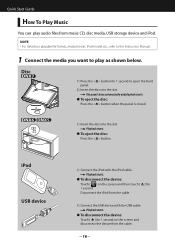
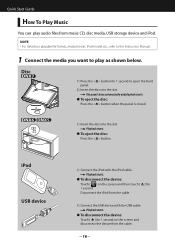
...iPod USB device
1) Connect the iPod with the USB cable. Disconnect the iPod from music CD, disc media, USB storage device and iPod. Disc
0
1) Press the button for 1 second to play audio files from the cable.
1) Connect the USB device with the iPod cable....want to open the front panel.
2) Insert the disc into the slot. Quick Start Guide
How To Play Music
You can play as shown below.
Quick Start Guide - Page 18
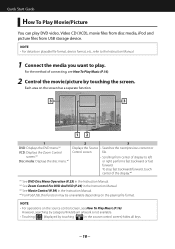
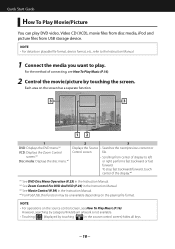
... by category/link/album artwork is not available. • Touching [ ] (displayed by touching the screen. Each area on the source control screen, see How To Play Music (P.16).
2 Control the movie/picture by touching [ ] in the Instruction Manual. *4 For iPod/USB, this function may be unavailable depending on playable file format, device...
Quick Start Guide - Page 31


...Bluetooth SIG, Inc. and worldwide patents issued & pending. Product includes software. © DTS, Inc.
Kenwood Corporation 2967-3, ISHIKAWA-MACHI, HACHIOJI-SHI TOKYO, JAPAN
KENWOOD... , or inside the product relating to play purchased DivX Video-on a circuit
different ...DIVX VIDEO: DivX® is made. DNX7180/DNX6980/DNX6180/DNX6040EX/ DNX5180:
2CAUTION Use of controls or adjustments...
Similar Questions
Playing Downloaded Books From My Android Phone On My Kenwood Dnx6180
how do i get downloaded books that are on my android phone (samsung note 2) to play on my kenwood dn...
how do i get downloaded books that are on my android phone (samsung note 2) to play on my kenwood dn...
(Posted by Infinityretailsolutions 10 years ago)

