Kenwood DNX6180 Support Question
Find answers below for this question about Kenwood DNX6180.Need a Kenwood DNX6180 manual? We have 4 online manuals for this item!
Question posted by Infinityretailsolutions on April 14th, 2014
Playing Downloaded Books From My Android Phone On My Kenwood Dnx6180
how do i get downloaded books that are on my android phone (samsung note 2) to play on my kenwood dnx6180?
Current Answers
Related Kenwood DNX6180 Manual Pages
Quick Start Guide - Page 2


...Play Media 11 Operation on Toyota, Nissan or Mitsubishi
Car using Brackets 28 Removing Monitor/Player Unit 29
About the Quick Start Guide
This Quick Start Guide explains the basic functions of the Instruction Manual from manual.kenwood.com/edition/im332/.
2 | Quick Start Guide You can download... 14 Hands-free phoning 15 Navigation System ... 25 Installing the GPS Antenna 26 Installing ...
Quick Start Guide - Page 3


... or the connected unit fails to operate properly, press the Reset button. For how to play. Precautions on the car heater in cold weather, dew or condensation may not allow discs...8226; Mounting and wiring this unit • If you experience problems during
installation, consult your Kenwood dealer. • When you turn on using this product requires skills and experience.
Lens ...
Quick Start Guide - Page 15


The PIN code of this unit is automatically downloaded to this unit. (If the phone book has not been downloaded to this unit from the list. 4 Touch [ ] to dial. Calling by default. Hands-free phoning
Registering your cellphone is complete, the phone book of the cellphone is "0000" by Entering a Phone Number 1 Press [TEL] to display the Hands-Free...
Quick Start Guide - Page 17


...Kenwood dealer or Kenwood service center for details. 1 Go to www.garmin.com/Kenwood.
2 Select Order Map Updates for your Kenwood unit.
3 Follow the web site instructions to avoid the incident.
Download...a Detour 1 While navigating a route, touch [ ]. 2 Touch [j]. Notes Garmin and Kenwood are not responsible for more information about your navigation system acquires satellite signals while...
Quick Start Guide - Page 30


... Inc.
and Foreign Patents. This is protected by Kenwood Corporation is a trademark of Dolby Laboratories. DivX®,...protection technology that is an official DivX Certified device that plays DivX video. Reverse engineering and disassembly are registered trademarks ...mean that the use of such marks by U.S. Please note that an electronic accessory has been designed to connect ...
dnx9980hd (pdf) - Page 9


...
See "Safety Precautions and Important Information" in the Quick Start Guide for a keyword, touch Search. When using your navigation system. See the other Kenwood manuals and your phone manual for reference only. Using the Navigation System
For complete audio system information, see the other important information.
⁄
• The screen shots shown...
dnx9980hd (pdf) - Page 28


...may restart when you insert a memory card.
1 Go to www.garmin.com/Kenwood.
2 Find your model and select Software Updates > Download.
3 Read and accept the terms of the software update.
Appendix
This appendix ... data from Garmin or ask your Kenwood dealer or Kenwood service center for details.
1 Go to www.garmin.com/Kenwood.
2 Select Order Map Updates for your Kenwood unit.
3 Follow the Web site...
dnx9980hd (pdf) - Page 29
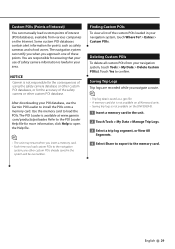
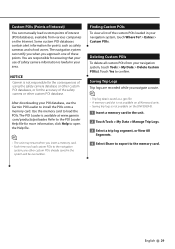
... for ensuring that your navigation system, touch Where To? > Extras > Custom POIs.
Deleting Custom POIs To delete all Kenwood units. • Saving trip logs is saved as safety cameras and school zones. After downloading your POI database, use of the custom POIs loaded in the system will be overwritten. Saving Trip Logs...
dnx7180 (pdf) - Page 1


.... 11DNXMid_IM324_Ref_K_En_00 (K/K2/R) For your Kenwood dealer for information or service on the warranty card, and in the space provided below to check the latest edition and the modified pages. Model DNX7180/ DNX7480BT/ DNX6980/ DNX6180/ DNX6040EX/ DNX6480BT/ DNX5180 Serial number
US Residence Only
Register Online
Register your new GPS Navigation System.
Refer to read...
dnx7180 (pdf) - Page 2


Thank you want to the section of the system. In this manual, you can jump to play. With one-click, you will learn various convenient functions of each media!
iPod
USB
VCD
Tuner HD Radio
Disc Media Music CD DVD VIDEO
XM
SIRIUS
BT Audio Pandora
1 Click the icon of the media you for purchasing the KENWOOD GPS NAVIGATION SYSTEM.
What Do You Want To Do?
dnx7180 (pdf) - Page 5


...disc center hole or outside rim has
burrs, use the disc only after a while, consult your Kenwood dealer. If the unit still does not operate normally after removing the burrs with a ballpoint pen ... soft dry cloth.
• Applying spray cleaner directly to evaporate. This unit may not correctly play discs which do not operate the monitor using a volatile liquid such as thinner or alcohol may ...
dnx7180 (pdf) - Page 44


...(Digital Rights Management).
NOTE • [DivX(R) ...played.
43 Return to the Top page CD, Disc, iPod, USB device
DivX setup
This feature is being played.
• When downloading...book playback speed. Select from [Slow], [Normal] (default), and [Fast]. Wide Screen* Sets Wide Screen. OFF: Does not display any information.
* T his setting is not available when an iPod is displayed when playing...
dnx7180 (pdf) - Page 56


... Access Profile) SYNC (Synchronization Profile) Audio player: A2DP (Advanced Audio Distribution Profile) AVRCP (Audio/Video Remote Control Profile)
NOTE • For the cell-phones verified for compatibility,
access the following URL: http://www.kenwood.com/cs/ce/bt/. • The units supporting the Bluetooth function have been certified for conformity with your cell...
dnx7180 (pdf) - Page 59


... the external device power supply. NOTE • If the operation keys do not appear, operate from the player.
• Depending on your cell-phone or audio player, audio may ...the information is not available, device name is connected. Return to the Top page Bluetooth Operation
Playing Bluetooth Audio Device
Bluetooth basic operation
Simple Control screen
1
List Control screen
4
5
2
3
...
dnx7180 (pdf) - Page 60
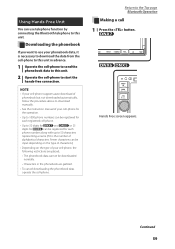
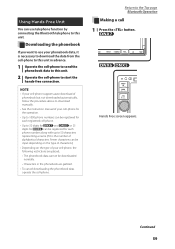
... telephone to the Top page Bluetooth Operation
Making a call
1 Press the button.
Continued
59 NOTE
• If your cell-phone supports auto-download of phonebook but not downloaded automatically, follow the procedure above to download manually.
• See the instruction manual of your cell-phone, the following restrictions are placed;
• The phonebook data cannot be...
Quick Start Guide - Page 2


...download the latest version of touch keys. For this reason, they may be different from www. DNX7180 and DNX7480BT: DNX6980, DNX6180...the operations. kenwood.com/cs/...Play Movie/Picture 18
How To Listen To The Radio 19
How To Make A Phone Call 20
Installation Procedure
22
Before Installation 22
Installation Procedure 23
Removing Procedure 26
Connection 27
About This Unit 31
2 NOTE...
Quick Start Guide - Page 3


...you turn on the car heater in cold weather, dew or condensation may not correctly play a disc that has not been finalized. (For the finalization process see your writing ...during installation, consult your Kenwood dealer. Replace only with the sharp tip. Dispose of the disc. • Do not stick tape etc.
DNX7180/DNX7480BT/DNX6980/DNX6180/DNX6040EX/DNX6480BT/DNX5180
Precautions
2WARNING...
Quick Start Guide - Page 13


Continued 13 NOTE • You can get additional information about your navigation system, download the latest version of the Owner's Manual from manual.kenwood.com/edition/im324....Help.
NOTE
• To enter letters contained in the name, touch [Where To?] - [Points of Interest]. 3) Select a category and a
subcategory. 4) Select a destination. DNX7180/DNX7480BT/DNX6980/DNX6180/DNX6040EX/...
Quick Start Guide - Page 15


NOTE • The unit may restart when you insert a memory card.
1) Go to www.garmin.com/Kenwood. 2) Find your model and select [Software Updates] > [Download]. 3) Read and accept...9679; Updating maps You can purchase updated map data from the service provider. DNX7180/DNX7480BT/DNX6980/DNX6180/DNX6040EX/DNX6480BT/DNX5180
Other Features
● Manually avoiding traffic on your route 1) From the ...
Quick Start Guide - Page 31


...user is encouraged to try to correct the interference by Kenwood Corporation is an official DivX Certified® device that ...plays DivX video. If this device or its compliance with iPod, iPhone, or iPad may result in a particular installation. patents and other U.S. NOTE This equipment has been tested and found to comply with the instructions. DNX7180/DNX6980/DNX6180...


