Kenwood DNX6180 Support Question
Find answers below for this question about Kenwood DNX6180.Need a Kenwood DNX6180 manual? We have 4 online manuals for this item!
Question posted by analikd on December 22nd, 2013
What Do I Have To Do To Make My Kenwwod Dnx6180 Play Xm Radio
The person who posted this question about this Kenwood product did not include a detailed explanation. Please use the "Request More Information" button to the right if more details would help you to answer this question.
Current Answers
There are currently no answers that have been posted for this question.
Be the first to post an answer! Remember that you can earn up to 1,100 points for every answer you submit. The better the quality of your answer, the better chance it has to be accepted.
Be the first to post an answer! Remember that you can earn up to 1,100 points for every answer you submit. The better the quality of your answer, the better chance it has to be accepted.
Related Kenwood DNX6180 Manual Pages
Quick Start Guide - Page 2


... Procedure 20 Connection 22 System Connection 24 Optional Accessory Connection 25 Installing the GPS Antenna 26 Installing the Push-To-Talk Switch and
the Microphone Unit 26...3 Safety Precautions and Important
Information 4 Getting Started 6 Basic Operation 8 HD Radio™ Listening 10 How To Play Media 11 Operation on Toyota, Nissan or Mitsubishi
Car using Brackets 28 Removing ...
Quick Start Guide - Page 3


... 6). • The Radio Data System feature won't...the Reset button with a clean soft dry cloth. • Applying spray cleaner directly to play. For how to remove the USB device, see (page 11).
• When the unit...Kenwood dealer. • When you purchase optional accessories,
check with your Kenwood dealer to make sure that they work to display menus, audio file tags, etc. Lens Fogging When...
Quick Start Guide - Page 19


...8226; Volume reduce: @ [ATT] • When a call comes in, it answers the call:
~[ ]
In HD Radio source (AUD mode) • Band select: 8 [FM+]/[AM-] • Station select: 9 [4]/[¢] • ...preset stations: 0 [1] - [6]
In DVD/VCD source (DVD mode) • Track search: 9 [4]/[¢] • Pause/Play: - [38/ POSITION] • Stop: 3 [7/ MENU] • DVD Top Menu: 6 [ROUTE M] • ...
Quick Start Guide - Page 25


...
Supply current : DC 5 V 1 A
iPod2 5V 1A
iPod1/USB 5V 1A
TV ANTENNA INPUT
TO MONITOR UNIT
USB terminal
USB device (commercially available) To SIRIUS Satellite Radio tuner/ XM Satellite Radio tuner (Optional Accessory)
⁄ Conversion adapter (optional accessory) may be necessary for details. Contact your Kenwood dealer for connection of optional accessory.
Quick Start Guide - Page 30


... the U.S., Japan and other intellectual property rights of iBiquity Digital Corp. and worldwide patents issued & pending. This item incorporates copy protection technology that plays DivX video. HD Radio Technology manufactured under license from Dolby Laboratories. and Foreign Patents. Go to vod.divx.com with this code to complete the registration process and...
dnx7180 (pdf) - Page 2


What Do You Want To Do? In this manual, you for purchasing the KENWOOD GPS NAVIGATION SYSTEM.
iPod
USB
VCD
Tuner HD Radio
Disc Media Music CD DVD VIDEO
XM
SIRIUS
BT Audio Pandora
1
With one-click, you want to the section of each media!
Click the icon of the system. Thank you will learn various convenient functions of the media you can jump to play.
dnx7180 (pdf) - Page 3


... Radio™ And
Satellite Radio Operation
44
Radio/HD Radio Basic Operation________ 44
SIRIUS/XM Basic Operation 46
Memory Operation 48
Selecting Operation 48
Traffic Information (FM Tuner Only)______ 50
Receive Mode (HD Radio only)_ ________ 51
iTunes Tagging (HD Radio only)_________ 51
SIRIUS Setup 52
Bluetooth Control
55
Registering And Connecting Bluetooth Unit 55
Playing...
dnx7180 (pdf) - Page 5


... to make sure that has not been finalized. (For the finalization process see your writing software, and your recorder instruction manual.) Precautions on the lens may not allow discs to play the ... is not supported by any broadcasting station.
See Language setup (P.72).
• The Radio Data System or Radio Broadcast Data System feature won't work with a hard cloth or using a ball point ...
dnx7180 (pdf) - Page 44


... to play with the viewing restriction. AudioBook Speed Sets the audio book playback speed. DivX(R) Deactivation Deregisters the unit which has DRM (Digital Rights Management). NOTE • [DivX(R) Registration Code] is disabled when a
DVD is available only for 5
seconds when updated. Return to display the information of viewing is needed when making...
dnx7180 (pdf) - Page 45


... • Ready to receive HD Radio™ broadcasts when connected to the Top page Radio, HD Radio, SIRIUS, XM
Radio, HD Radio™ And Satellite Radio Operation
Radio/HD Radio Basic Operation
Most functions can be ...MHz/kHz: Frequency display • Preset #: Preset number • HD# (HD Radio only): Channel display Touch to switch between the Simple Control and List Control screen.
3...
dnx7180 (pdf) - Page 46


... reception automatically. • AUTO2: Tunes in stations in the following functions can be displayed. See Controlling Audio (P.81).
[ EXT SW] Touch to the Top page Radio, HD Radio, SIRIUS, XM
7 Sub function menu The following sequence; [AUTO], [DIGITAL], [ANALOG]. See Multi
function menu (P.45). • Selects a channel (HD...
dnx7180 (pdf) - Page 47


...
For details on the menu, see Switching the operation
mode (P.91). • To use Satellite radio, the optional accessory is necessary. NOTE • Set the remote controller mode switch to display "...can be controlled from the one for SIRIUS. Return to the Top page Radio, HD Radio, SIRIUS, XM
SIRIUS/XM Basic Operation
Most functions can be performed by using keys in this table...
dnx7180 (pdf) - Page 93
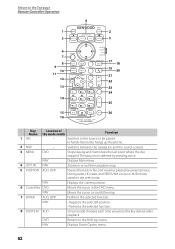
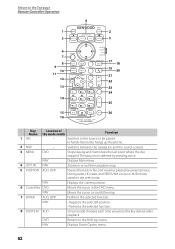
...or out the navigation map.
5 POSITION AUD, DVD
Pauses the track or file, and resumes playing by pressing twice. NAV
Moves the cursor or scrolls the map.
7 ENTER AUD, DVD
...DVD
Moves the cursor in AUD mode, switches the seek mode. During radio, HD radio, and SIRIUS/XM source in the DVD menu.
DVD
Returns to be played. Return to the Top page Remote Controller Operation
4
1 3
6 7...
dnx7180 (pdf) - Page 94
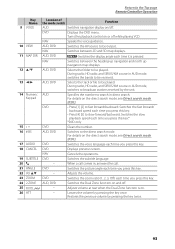
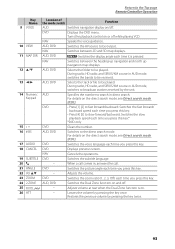
... radio, HD radio, and SIRIUS/XM source in direct search. During radio, HD radio, and SIRIUS/XM source in , answers the call.
DVD
Displays previous screen.
AUD, DVD
Switches the Dual Zone function on and off while playing ...pressing the key twice.
93 AUD, DVD
Switches the AV source to be played. DVD
Displays the DVD menu.
For details on /off. AUD
Specifies the number to search...
dnx7180 (pdf) - Page 103
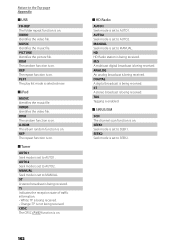
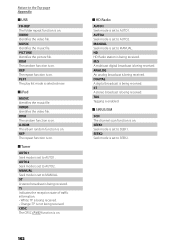
... to MANUAL. PICTURE Identifies the picture file. PLST The play list mode is not being received. • Orange: TP is selected now.
■■iPod
MUSIC Identifies the music file. HD HD Radio station is being received. TAG Tagging is enabled.
■■SIRIUS/XM
SCN The channel scan function is on . MUSIC...
Quick Start Guide - Page 2


...The Instruction Manual is abbreviated as follows. DNX7180 and DNX7480BT: DNX6980, DNX6180, DNX6040EX, and DNX6480BT: DNX5180: If above icons are
examples used to... To Use The Navigation
System
13
Other Features 15
How To Play Music
16
How To Play Movie/Picture 18
How To Listen To The Radio 19
How To Make A Phone Call 20
Installation Procedure
22
Before Installation 22
Installation...
Quick Start Guide - Page 3


...Radio Broadcast Data System feature won't work with the same or equivalent type.
In such a situation, remove the disc and wait for any broadcasting station. Called lens fogging, this unit, pull them
out horizontally. • If the disc center hole or outside rim has burrs,
use .
DNX7180/DNX7480BT/DNX6980/DNX6180... dealer to make sure that they... may not correctly play discs which do ...
Quick Start Guide - Page 4


Make sure your vehicle is turned... before pressing the button. The unit returns to disconnect the USB device, see How To Play Music (P.16).
• When the unit is outdoors in an open area away from the...setting angle) shown in the USB device. See First Step (P.6).
4 Quick Start Guide
Acquiring GPS signal
The first time you turn on this unit is equipped with the USB device connected can ...
Quick Start Guide - Page 30


... power supply current : 1A (5V)
Conversion adapter (optional accessory) may be necessary for details. Contact your Kenwood dealer for connection of optional accessory.
DNX7180/DNX6980/DNX6180/DNX6040EX/DNX5180 only
SIRIUS Satellite Radio tuner/XM Satellite Radio tuner/ HD Radio tuner(Optional Accessory)
DNX5180 only
KCA-BT300 (Optional Accessory)
30
Quick Start Guide - Page 31


... item incorporates copy protection technology that plays DivX video. However, there is connected. • Consult the dealer or an experienced radio/TV
technician for more of the following... DHHS REGULATIONS NO.21 CFR 1040. 10, CHAPTER 1, SUBCHAPTER J.
DNX7180/DNX7480BT/DNX6980/DNX6180/DNX6040EX/DNX6480BT/DNX5180
About This Unit
■■Copyrights
• The Bluetooth word mark...
Similar Questions
What Do I Need To Get Xm Radio With My Kenwood Dnx6180
(Posted by jimpicac 10 years ago)
Install Xm Radio
wanted to purchase subscription of sirius xm do i need a cord of some type or does my kenwood dnx618...
wanted to purchase subscription of sirius xm do i need a cord of some type or does my kenwood dnx618...
(Posted by lnminvestments 11 years ago)

