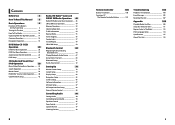Kenwood DNX5190 Support Question
Find answers below for this question about Kenwood DNX5190.Need a Kenwood DNX5190 manual? We have 2 online manuals for this item!
Question posted by courtneydaniel19 on May 3rd, 2012
Connection
how do i get my iphone to connect and play music. every time it connects the phone says accessory connected but the player says no device..
Requests for more information
Request from fejant on May 14th, 2012 10:17 AM
what is your device??
what is your device??
Current Answers
Related Kenwood DNX5190 Manual Pages
Similar Questions
Can't Sync Music With Dnx5190 Model
I purchased a vehicle with a Kenwood Dxn5190 model installed,I can connect Bluetooth calls only not ...
I purchased a vehicle with a Kenwood Dxn5190 model installed,I can connect Bluetooth calls only not ...
(Posted by Anonymous-155221 8 years ago)
How To Play Music On Android Phone On Kenwood Dnx6180 Bluetooth
(Posted by krisGUZZIM 10 years ago)
Dnx5190 Has Xm Tuner
The DNX5190 has an XM tuner installed, but has no XM option. The Bluetooth never connects either. Th...
The DNX5190 has an XM tuner installed, but has no XM option. The Bluetooth never connects either. Th...
(Posted by danswindell 11 years ago)