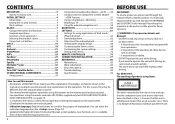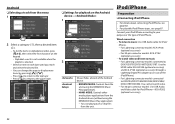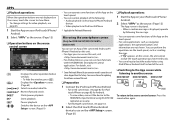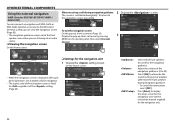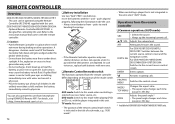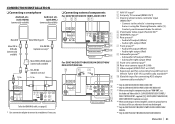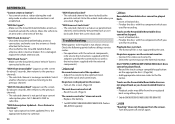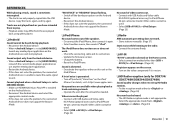Kenwood DDX774BH Support Question
Find answers below for this question about Kenwood DDX774BH.Need a Kenwood DDX774BH manual? We have 1 online manual for this item!
Question posted by nola70072 on October 15th, 2022
Volume Switch Unit Not Working
how do I replace the switch unit on my ddx774bh
Current Answers
Answer #1: Posted by Odin on October 15th, 2022 10:26 AM
You may not need to replace anything. Reset the unit. (See https://www.manualslib.com/manual/1239189/Kenwood-Ddx7051bt.html?page=3#manual.)
If the issue persists or if you require further advice, you may want to consult the company: use the contact information at https://www.contacthelp.com/kenwood.
If the issue persists or if you require further advice, you may want to consult the company: use the contact information at https://www.contacthelp.com/kenwood.
Hope this is useful. Please don't forget to click the Accept This Answer button if you do accept it. My aim is to provide reliable helpful answers, not just a lot of them. See https://www.helpowl.com/profile/Odin.
Related Kenwood DDX774BH Manual Pages
Similar Questions
Kenwood Car Deck Model Ddx774bh Wiring Diagran
Hey im looking for the DDX774BH WIRING diagram please if you could send ne a a picture of it with ev...
Hey im looking for the DDX774BH WIRING diagram please if you could send ne a a picture of it with ev...
(Posted by Sharpie6868676086 1 year ago)
I Have A Kdc-bt648u Radio, Can't Get Out Of Demo, Volume Button Not Working
(Posted by dunleavy0 9 years ago)
Volume Control Not Working On Ddx419
Volume controls not working on new ddx419. I have a metra universal steering wheel volume control mo...
Volume controls not working on new ddx419. I have a metra universal steering wheel volume control mo...
(Posted by Dmockett2 12 years ago)