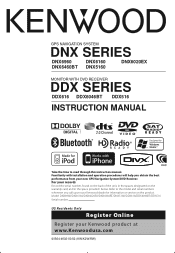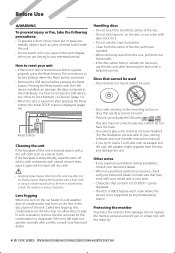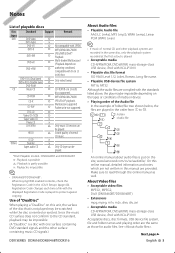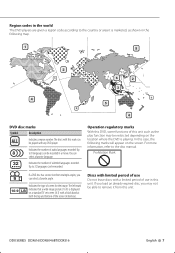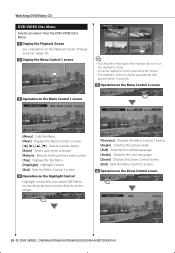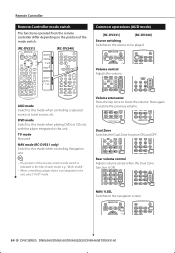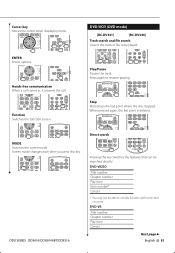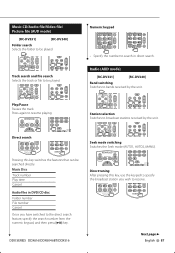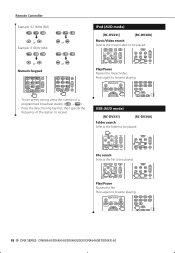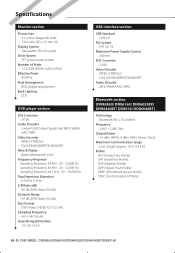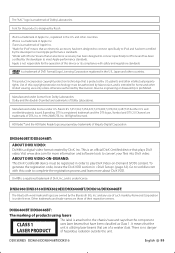Kenwood DDX516 Support Question
Find answers below for this question about Kenwood DDX516.Need a Kenwood DDX516 manual? We have 1 online manual for this item!
Question posted by bpaisley04 on June 11th, 2013
Problem Syncing My Iphone 4s With My Kenwood Cd/dvd Player
I have a kenwood ddx516 player. I'm trying to sync my iPhone 4s to it using Bluetooth. It keeps saying now discoverable but won't go any further it just keeps trying to sync but gets nowhere
Current Answers
Related Kenwood DDX516 Manual Pages
Similar Questions
Linking Iphones To The Radio
I have a kenwood ddx516 i can connect my Iphone 4 and my wifes iPhone 3 to the radio threw the USB c...
I have a kenwood ddx516 i can connect my Iphone 4 and my wifes iPhone 3 to the radio threw the USB c...
(Posted by Csestes 10 years ago)
How To Bypass The Parking Brake For Kenwood Ddx419 Dvd Player
(Posted by enCaribb 10 years ago)
Dvd Player Will Not Show Picture. Sound Only
DVD will not show picture. Sound only. Blue screen. Says parking off
DVD will not show picture. Sound only. Blue screen. Says parking off
(Posted by artmilne 10 years ago)
I Put In A New Battery In My Suv And Now The Cd/dvd Sterio Will Not Turn On, Or
(Posted by Jeffreyriley19882 10 years ago)
Playing Movies From Ipod Onto Kenwood Car Dvd Player
hi there im trying to play movies from my ipod using my kenwood car dvd player. the sound comes on ...
hi there im trying to play movies from my ipod using my kenwood car dvd player. the sound comes on ...
(Posted by micknkrumah 11 years ago)