Kenwood KVT-516 Support Question
Find answers below for this question about Kenwood KVT-516.Need a Kenwood KVT-516 manual? We have 1 online manual for this item!
Question posted by artmilne on January 15th, 2014
Dvd Player Will Not Show Picture. Sound Only
DVD will not show picture. Sound only. Blue screen. Says parking off
Current Answers
There are currently no answers that have been posted for this question.
Be the first to post an answer! Remember that you can earn up to 1,100 points for every answer you submit. The better the quality of your answer, the better chance it has to be accepted.
Be the first to post an answer! Remember that you can earn up to 1,100 points for every answer you submit. The better the quality of your answer, the better chance it has to be accepted.
Related Kenwood KVT-516 Manual Pages
Owner's Manual - Page 2


...Screen
19
DVD Disc Menu
20
VCD Zoom Control
22
Music Disc & Audio File Listening 23
Functions While Displaying the Control
Screen
23
Video File/Picture File Watching
25
Function During Playback Screen...2 KVT-696/KVT-636DVD/KVT-516/KVT-546DVD
iPod Control
33
Connecting an iPod
33
Functions When Displaying the Easy
Control Panel
33
Functions While Displaying the Control
Screen
34...
Owner's Manual - Page 3
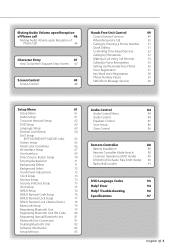
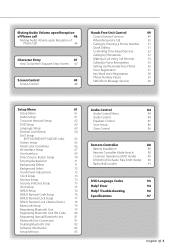
...Muting Audio Volume upon Reception of
Phone Call
46
Character Entry
47
How To Use the Character Entry Screen 47
Screen Control
48
Screen Control
48
Hands Free Unit Control
49
Control Screen ...Menu
61
Setup Menu
61
Audio Setup
61
Crossover Network Setup
62
DVD Setup
62
Language Setup
63
Parental Level Setup
64
DviX Setup
(KVT-636DVD/KVT-546DVD only)
65
System Setup...
Owner's Manual - Page 5


...
DVD
DVD Video
‡
DVD Audio
×
DVD-R
‡ MP3/WMA/AAC/JPEG/
DVD-RW
‡
MPEG/DivX* Playback Multi-border/Multisession/
DVD+R
‡
(Playback depends on authoring conditions)
DVD+RW...page 65). HDCD
% Sound quality of Satellite radio tuner. About HD Radio (KTC-HR200/HR300)
When you can be
played.
* DivX playable models : KVT-636DVD and KVT-546DVD ‡ : ...
Owner's Manual - Page 6


... file system
FAT16, FAT32
Although the audio files are complied with one surface containing DVD standard signals and the other surface containing music CD signals.)
About Audio files
• Playable Audio file AAC-LC (.m4a), MP3 ...on the types or conditions of media or device.
• Playing order of the Audio file
In the example of normal CD and other playback systems are recorded in the ...
Owner's Manual - Page 7


...angle. Indicates the number of screen for the image.
English 7 Indicates the type of audio languages recorded. The left mark
16:9
LB
indicates that a wide image picture (16:9) is playing. In... period of subtitled languages recorded. You can be recorded.
Region codes in the world
The DVD players are given a region code according to the disc manual. The discs with this unit.
...
Owner's Manual - Page 15


... TI
Easy Control button
DVD VIDEO Title 1 C h a p 1
T 0:00:05
IN
Easy Control button
⁄
• For the functions of Easy Control buttons, see (page 16).
Navigation screen
Picture or Video playback screen
DVD VIDEO
Mode:Full
AV -
Navigation screen
[FNC] button Easy Control buttons
appear. English 15 Picture or Video playback screen
[FNC] button
Easy Control buttons...
Owner's Manual - Page 16


.... (DVD play :
Selects a scene (when PBC is On) or a track (when PBC is Off ). Navigation Control
Sets and controls the navigation system function.
See (page 48).
2 Adjusts the volume. 3 During DVD play : Selects music. During VCD play only) 5 Plays or pauses. 6 When touched this area, the source control screen appears.
16 KVT-696/KVT-636DVD/KVT-516/KVT...
Owner's Manual - Page 18


... the next chapter.
18 KVT-696/KVT-636DVD/KVT-516/KVT-546DVD
Functions During the Playback Screen Basic functions are available even when the playback screen is Off ). O U T: AV - w Zoom Control Button Area Displays the Zoom Control buttons (page 22). I N
11
12
10
13
or [DVD] button on the "Source Select" screen
DVD playback screen
DVD VIDEO
Mode:Full
AV - q Backward...
Owner's Manual - Page 20


.... Watching DVD/VCD
9 Stops playing. DVD: Title Repeat, Chapter Repeat, Repeat
Off VCD: Track Repeat, Repeat Off (Available
when the PBC is off ) t Function Indicator y Appears when a disc is paused, touch this button to the previous menu screen. 6 Displays the Top Menu. 7 Highlight Control. 8 Clears the Disc Menu Control.
20 KVT-696/KVT-636DVD/KVT-516/KVT-546DVD...
Owner's Manual - Page 25
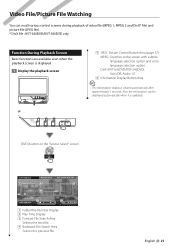
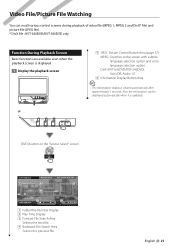
... during playback of video file (MPEG 1, MPEG 2 and DivX* file) and picture file (JPEG file). * DivX file : KVT-636DVD/KVT-546DVD only
Function During Playback Screen Basic functions are available even when the playback screen is updated.
[DVD] button on the "Source Select" screen
DVD MEDIA 4
Mode:Full
AV - DivX (KVT-636DVD/KVT-546DVD): Sub=Off, Audio 1/1
6 Information Display Button Area...
Owner's Manual - Page 26


...
17
11
15
16
18 19
4 5 8 9
20
26 KVT-696/KVT-636DVD/KVT-516/KVT-546DVD
21
22
23
1 Switches to the source playback screen.
• The Easy Control Panel is playing, press the [FNC] button
DVD MEDIA
Mode:Full
AV - DVD MEDIA
Mode:Full
AV - O U T: AV - O U T: AV -
I N
SCRN
TI
1
1
DVD MEDIA
2 2
1
PICTURE
3 P
IN
0:00:05
1 Selects a file. 2 Stops playing...
Owner's Manual - Page 33


... iPod. O U T: AV - Functions When Displaying the Easy Control Panel
Displays the basic operation buttons on the video screen. I N
1
3
iPod
00002/00006
P 0:00:05
IN
1 Forward music/video search area Selects the next music/video.
2 Backward music/video search area Selects the previous music/video.
3 Information display button area The information is connected to the source playback...
Owner's Manual - Page 48


... menu from
(page 73) of the .
2 Display the Screen Control screen
DVD VIDEO
Mode:Full
AV - Screen Control
Setting the monitor screen. "SYNC": Turning the Dimmer function
On or Off when the vehicle light control switch is displayed only when you have applied the parking brake.
• The picture quality can set for an NTSC system image on...
Owner's Manual - Page 62


... you to listen to "Dialog".
in Audio Setup and "LPF SUB FREQ" is reduced by changing from "Wide" to "Normal" and from "Normal" to the movie's dialog more clearly. Setup Menu
Crossover Network Setup You can set up the DVD play stop mode.
62 KVT-696/KVT-636DVD/KVT-516/KVT-546DVD When front speaker or rear...
Owner's Manual - Page 74


.../KVT-636DVD/KVT-516/KVT-546DVD You can select any of the following screen mode. r Selects a screen mode of the USB playback screen. "Full", "Just", "Zoom", "Normal" y Selects a screen mode of the DVD playback
screen. q Monitor Action Setup When set for each source. You can select any of the following screen mode. "Full", "Just", "Zoom", "Normal" t Selects a screen mode of the VIDEO...
Owner's Manual - Page 81


...registered.
2 Scrolls the name of the Bluetooth unit. 3 Scrolls. 4 Returns to the previous screen.
3 Confirm whether to register
5
5 Cancels registration.
⁄
• Only models in ...Returns to the previous screen. 3 Select the service to use
4 5 6
7
4 Connects/disconnects cell-phone to use for Hands Free.
5 Connects/disconnects Audio player to use for Bluetooth Audio.
6 Deletes registration (...
Owner's Manual - Page 88
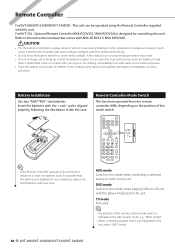
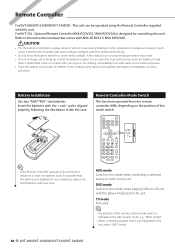
...a child swallows the battery, immediately consult a
physician. DISP
SRC
V.SEL
MODE FNC/PBC TOP MENU MENU DVD SETUP
RETURN
AUDIO SUBTITLE ANGLE ZOOM
O O
O
ENTER O
O
AUDU DVDU
T VU
AM−
FM+
...player integrated in contact with your eyes or on the position of children. with water and consult a physician. • Place the battery out of reach of the mode switch. For KVT-516...
Owner's Manual - Page 90


...
V.SEL
MODE FNC/PBC TOP MENU MENU DVD SETUP
RETURN
AUDIO SUBTITLE ANGLE ZOOM
90 KVT-696/KVT-636DVD/KVT-516/KVT-546DVD When pressed again, the last point is deleted. Switches the slow playback speed each time you press this key switches the features that can be searched directly.
DVD-VIDEO
Title number Chapter number Play time Item...
Owner's Manual - Page 91


Switches the voice language each time you press this key. DISP
SRC
V.SEL
MODE FNC/PBC TOP MENU MENU DVD SETUP
RETURN
AUDIO SUBTITLE ANGLE ZOOM
Music Disc/Audio file/Video file/ Picture file (AUD mode)
O O O
Folder search Selects the folder to the direct search feature, specify the search number from the numeric keypad, and then...
Owner's Manual - Page 97


... Pixels : 99.99 %
Pixel Arrangement : RGB striped arrangement
Back Lighting : Cold Cathode Fluorescent Tube
DVD player section
D/A Converter : 24 bit
Audio Decoder : Linear PCM/ Dolby Digital/ dts/ MP3/ WMA/ WAV (Linear PCM)/ AAC
Video Decoder : MPEG1/ MPEG2/ DivX (KVT-636DVD/KVT-546DVD only)
Wow & Flutter : Below Measurable Limit
Frequency Response Sampling frequency 96 kHz : 20 - 44...
Similar Questions
I Have A Red Blinking Light At The Top Left But No Sound And Screen Is Black
I have a red blinking light but no sound and screen is black on my Kenwood dnx5160
I have a red blinking light but no sound and screen is black on my Kenwood dnx5160
(Posted by Tjlee1223 5 years ago)
How Do I Get Dvds To Play? And It Says Parking Off On Screen.
(Posted by Chasemom08 10 years ago)
Dvd Issues
I wired my deck correctly to how the manual said, but i cant get my deck to show my video while the ...
I wired my deck correctly to how the manual said, but i cant get my deck to show my video while the ...
(Posted by loganfossen 11 years ago)

