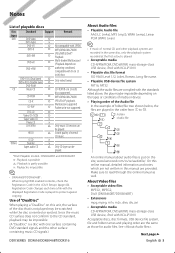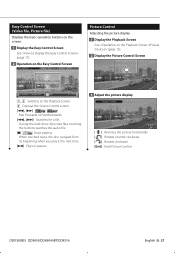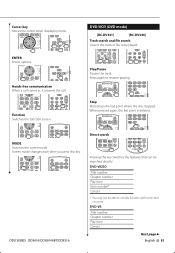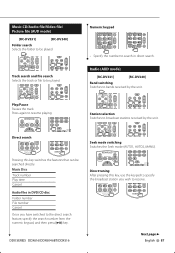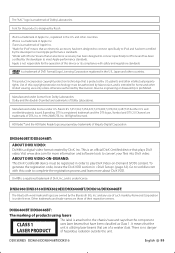Kenwood DDX516 Support Question
Find answers below for this question about Kenwood DDX516.Need a Kenwood DDX516 manual? We have 1 online manual for this item!
Question posted by Csestes on April 8th, 2014
Linking Iphones To The Radio
I have a kenwood ddx516 i can connect my Iphone 4 and my wifes iPhone 3 to the radio threw the USB connection it charges the phones and at one point in time it would play the the few songs I had downloaded to the phone but wouldn't play any videos or any music not downloaded and I have tried messin with everything on the phone and on the radio it shows song titles and album art but no sound so it will show everything on the radio screen but won't allow the sound to come threw any idea what the problem could be I'm stumped thanks in advance.
Current Answers
Related Kenwood DDX516 Manual Pages
Similar Questions
How To Change The Background Picture On A Kenwood Ddx516 Radio
(Posted by madsted 9 years ago)
Problem Syncing My Iphone 4s With My Kenwood Cd/dvd Player
I have a kenwood ddx516 player. I'm trying to sync my iPhone 4s to it using Bluetooth. It keeps sayi...
I have a kenwood ddx516 player. I'm trying to sync my iPhone 4s to it using Bluetooth. It keeps sayi...
(Posted by bpaisley04 10 years ago)
Connecting New Phone To The Kenwood Radio With Bluetooth
I just got the iphone 4 andthe phonesays it's ready to connect to the Kenwood KDCX695 radio --- but ...
I just got the iphone 4 andthe phonesays it's ready to connect to the Kenwood KDCX695 radio --- but ...
(Posted by jdyekelley 12 years ago)