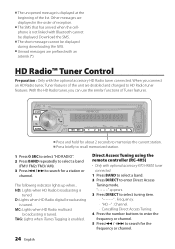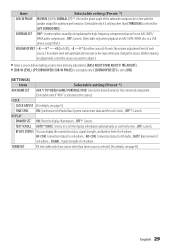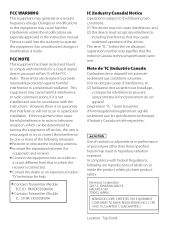Kenwood KDC-X695 Support Question
Find answers below for this question about Kenwood KDC-X695.Need a Kenwood KDC-X695 manual? We have 1 online manual for this item!
Question posted by jdyekelley on October 12th, 2011
Connecting New Phone To The Kenwood Radio With Bluetooth
I just got the iphone 4 and the phone says it's ready to connect to the Kenwood KDCX695 radio --- but there is something I need to to with the radio because the phone says the radio isn't ready. The radio's bluetooth worked fine with my old iphone ---- how do I pair the two?
Current Answers
Related Kenwood KDC-X695 Manual Pages
Similar Questions
Bluetooth Media
I'm able to get my phone to hook up to the Bluetooth on my Kenwood car radio but only with calls and...
I'm able to get my phone to hook up to the Bluetooth on my Kenwood car radio but only with calls and...
(Posted by sewardman99664 3 years ago)
Volume Knob On My Kenwood Kdc-x695 Quit Working
My volumer knob on my Kenwood KDC-695 stoped functioning all together. So I reset my stereo. Now I'm...
My volumer knob on my Kenwood KDC-695 stoped functioning all together. So I reset my stereo. Now I'm...
(Posted by yezzireee13 9 years ago)
Can I Use The Bluetooth To Connect My Galaxy S5 To The Kenwood To Listen To Musi
(Posted by lori14119 9 years ago)
Kenwood Kdc-252u New Car Radio Showing Error 99 When Playing A Cd
(Posted by dscott10653 11 years ago)