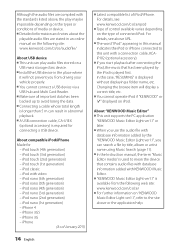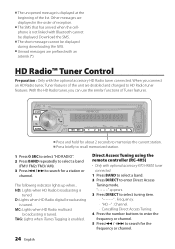Kenwood KDC-X695 Support Question
Find answers below for this question about Kenwood KDC-X695.Need a Kenwood KDC-X695 manual? We have 1 online manual for this item!
Question posted by lori14119 on August 15th, 2014
Can I Use The Bluetooth To Connect My Galaxy S5 To The Kenwood To Listen To Musi
The person who posted this question about this Kenwood product did not include a detailed explanation. Please use the "Request More Information" button to the right if more details would help you to answer this question.
Current Answers
Related Kenwood KDC-X695 Manual Pages
Similar Questions
Bluetooth Media
I'm able to get my phone to hook up to the Bluetooth on my Kenwood car radio but only with calls and...
I'm able to get my phone to hook up to the Bluetooth on my Kenwood car radio but only with calls and...
(Posted by sewardman99664 3 years ago)
Device Full
my kdc-x695 excelon with blue tooth says device full when I try to connect my new HTC phone. Then it...
my kdc-x695 excelon with blue tooth says device full when I try to connect my new HTC phone. Then it...
(Posted by bntrss 7 years ago)
Connect My Android Note 3 Using Bluetooth
how do I manually set up my Kenwood KDC MP335 stereo using bluetooth I'm trying to sync my android n...
how do I manually set up my Kenwood KDC MP335 stereo using bluetooth I'm trying to sync my android n...
(Posted by edmo3444 8 years ago)
Connecting New Phone To The Kenwood Radio With Bluetooth
I just got the iphone 4 andthe phonesays it's ready to connect to the Kenwood KDCX695 radio --- but ...
I just got the iphone 4 andthe phonesays it's ready to connect to the Kenwood KDCX695 radio --- but ...
(Posted by jdyekelley 12 years ago)