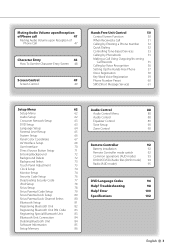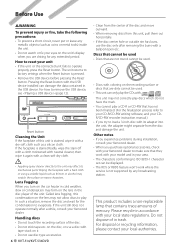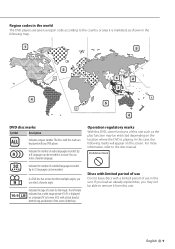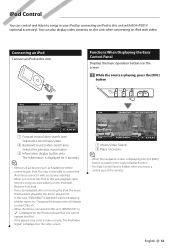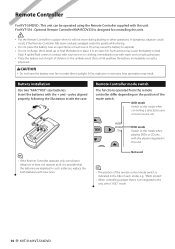Kenwood KVT-514 Support Question
Find answers below for this question about Kenwood KVT-514 - Wide In-Dash Monitor.Need a Kenwood KVT-514 manual? We have 1 online manual for this item!
Question posted by micknkrumah on May 10th, 2012
Playing Movies From Ipod Onto Kenwood Car Dvd Player
hi there
im trying to play movies from my ipod using my kenwood car dvd player. the sound comes on but the screen doesnt play the movie.
was hoping you guys can help me figure out the prob.
cheers
Current Answers
Related Kenwood KVT-514 Manual Pages
Similar Questions
When I Plug In My Ipod It Sets Up And Says It's Playing But No Sound Comes Out??
How can I fix this or wat could b the problem
How can I fix this or wat could b the problem
(Posted by tripout5150 2 years ago)
How To Update The Software For A Car Audio Kenwood Kvt 514
(Posted by jfmkaykud 9 years ago)
My Kenwood Kvt-514 Doesnt Show The Dvd On Screen When Playing A Movie
(Posted by joewarloc 10 years ago)
Bluetooth Installation
I'm trying to install my Bluetooth unit kca bt200 to my kenwood DVD player kvt 514. I can't get it t...
I'm trying to install my Bluetooth unit kca bt200 to my kenwood DVD player kvt 514. I can't get it t...
(Posted by Pogdog22 11 years ago)