Kenwood DDX516 Support Question
Find answers below for this question about Kenwood DDX516.Need a Kenwood DDX516 manual? We have 1 online manual for this item!
Question posted by jormill on January 6th, 2014
How To Bypass Kenwood Ddx516
The person who posted this question about this Kenwood product did not include a detailed explanation. Please use the "Request More Information" button to the right if more details would help you to answer this question.
Current Answers
There are currently no answers that have been posted for this question.
Be the first to post an answer! Remember that you can earn up to 1,100 points for every answer you submit. The better the quality of your answer, the better chance it has to be accepted.
Be the first to post an answer! Remember that you can earn up to 1,100 points for every answer you submit. The better the quality of your answer, the better chance it has to be accepted.
Related Kenwood DDX516 Manual Pages
Instruction Manual - Page 1
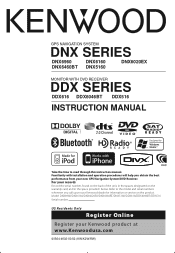
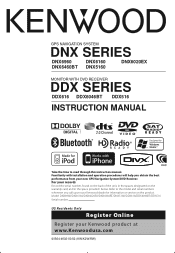
... SYSTEM
DNX SERIES
DNX6960
DNX6160
DNX6460BT DNX5160
DNX6020EX
MONITOR WITH DVD RECEIVER
DDX SERIES
DDX616 DDX6046BT DDX516
INSTRUCTION MANUAL
Take the time to the model and serial numbers whenever you obtain the best performance from your Kenwood dealer for information or service on the warranty card, and in the spaces designated on...
Instruction Manual - Page 2


...Select
24
USB Device Select
25
Link Search (Audio file in USB)
26
Playback Screen (Video file, Picture file) 26
Easy Control Screen (Video file, Picture file) 27
Picture Control
27... Radio™ Tagging)
43
Bluetooth Audio Control
(DNX5160/DDX516)
44
Before Use
44
Source Control Screen
44
Other Functions
45
Character Entry
45
Muting Audio Volume upon Reception of
Phone Call
...
Instruction Manual - Page 3


...Preset
56
SMS (Short Message Service)
57
Audio Control
59
Audio Control Menu
59
Audio Control
59
Equalizer Control
60
Tone Setup
... Code
71
Bluetooth Unit Connection
72
Bluetooth Hands-Free/Audio Output Setup 72
AV Input Setup
73
AV Interface ...operations (AUD mode)
84
DVD/VCD (DVD mode)
85
Music CD/Audio file/Video file/ Picture file
(AUD mode)
87
Radio (AUD mode)
87
iPod...
Instruction Manual - Page 5
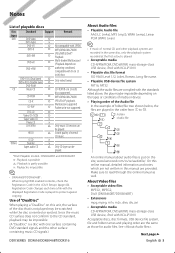
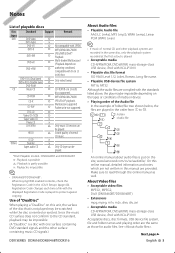
...cm (3
inch) discs
DVD-R DL (Dual layer) DVD+R DL (Double layer)
‡ ‡
Only video format
DVD-RAM
CD
Music CD
× ‡ CD-TEXT/8-cm (3 inch)
CD-ROM
discs supported....DVD standard signals and the other surface containing music CD signals.)
DDX SERIES DDX616/DDX6046BT/DDX516
About Audio files • Playable Audio file
AAC-LC (.m4a), MP3 (.mp3), WMA (.wma), Linear PCM (WAV) ...
Instruction Manual - Page 6


...
• If you from this unit (DNX5160/DDX516)
• KCA-BT200
6 DNX SERIES DNX6960/...compensation for flash memories and digital audio players which are the same as ...8226; iPod nano (5th generation) • iPod with video • iPod touch (1st generation)
Works with an... is displayed on connectable navigation units, access www.kenwood.com/cs/ce/.
See . Connecting a cable...
Instruction Manual - Page 7
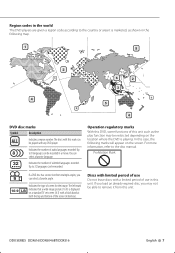
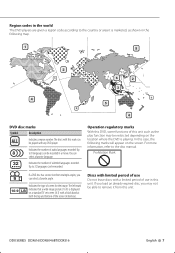
...to 8 languages can be recorded in this unit. Indicates the type of audio languages recorded. Operation regulatory marks With this DVD, some functions of use in...The left mark
16:9
LB
indicates that a wide image picture (16:9) is playing. DDX SERIES DDX616/DDX6046BT/DDX516
English 7 Indicates the number of screen for the image.
In this case, the following map.
1
5
2...
Instruction Manual - Page 9


... etc. General precautions and reference pages are described.
DDX SERIES DDX616/DDX6046BT/DDX516
Other marks
Important precautions are shown below . English 9 Special instructions, supplementary... below .
: Function of DVD-VIDEO playback. : Function of DVD-VR playback. : Function of Video CD playback. : Function of CD (CD-DA) playback. : Function of Audio File playback. : Function of MPEG...
Instruction Manual - Page 15
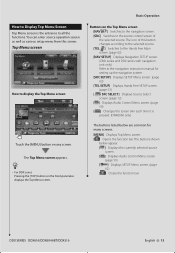
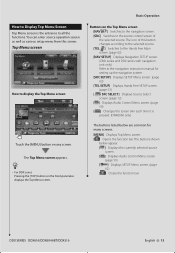
... (DNX6960 only)
The buttons listed below appear. [ ] Displays the currently selected source
screen. [ ] Displays Audio Control Menu screen.
(page 59) [ ] Displays SETUP Menu screen. (page
62) [ ] Closes the... SETUP screen. (page 53) [ SRC SELECT] Displays Source Select screen. (page 12) [ ] Displays Audio Control Menu screen. (page 59) [ ] Changes the screen skin each time it is the entrance to ...
Instruction Manual - Page 19


...time display in the following sequence. When touched twice, the disc is touched. [4], [¢] DVD-VIDEO Searches for a chapter. Changes the speed (2 times, 3 times, or off ) [TIME] ... Display "Chap" Chapter Number Display "Scene"/ "Track" Scene/Track Number
Display
DDX SERIES DDX616/DDX6046BT/DDX516
"3" Play Mode Display "T"/ "C"/ "R"/ "P" Play Time Display
Use the [TIME] to change play ...
Instruction Manual - Page 21
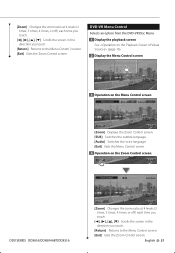
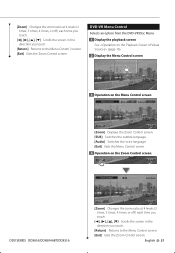
... the Menu Control screen
[Zoom] Displays the Zoom Control screen. [SUB] Switches the subtitle language. [Audio] Switches the voice language. [Exit] Exits the Menu Control screen. 4 Operation on the Zoom Control screen
DDX SERIES DDX616/DDX6046BT/DDX516
[Zoom] Changes the zoom ratio at 4 levels (2 times, 3 times, 4 times, or off ) each time you...
Instruction Manual - Page 23


...Display Total number of CD, audio file, video file and picture file.
...• See (page 5) for playable discs. • See (page 5), (page 5) or (page 6) for playable files.
When "No Device" is played from
its beginning when you wish to change play it .
Multi Function
[38] Plays or pauses.
[7]
Disc Stops playing.
DDX SERIES DDX616/DDX6046BT/DDX516...
Instruction Manual - Page 24


... to hierarchy. List Select
Folder list: Searches folders and Audio/ Video/ Picture files stored in USB Displays the play files of Audio file being played. For information on setting the image display...) of the present folder in random order). See (page 25). Music Disc/ Audio File Listening & Video File/ Picture File Watching
AudioFile MPEG/DivX® JPEG [REP] Repeats the present...
Instruction Manual - Page 27
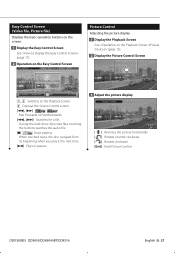
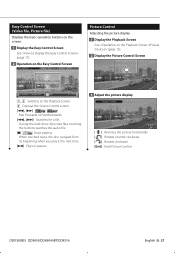
DDX SERIES DDX616/DDX6046BT/DDX516
English 27 During the slide show of picture files, touching the buttons searches the audio file. [7] Disc Stops playing.
Easy Control Screen (Video file, Picture file)
Displays the basic operation buttons on the screen.
1 Display the Easy Control Screen See (page 17).
2 Operation on the Easy Control Screen
...
Instruction Manual - Page 47


...cell-phone, the following models need to connect the optional Bluetooth unit KCA-BT200:
DNX5160 and DDX516
• You need to select one of alphabetical characters. However, it may take several hours... Phonebook are placed: - Make sure to communicate with the Bluetooth Standard following URL: http://www.kenwood.com/cs/ce/bt/
• Sound output speaker can be set. See (page 72)....
Instruction Manual - Page 64


... to display text information of the selected source and tag information of the audio/video files. ( "American English")
[GUI Language Select] Selects the language used for navigation ...information can select the display language for the control screen and audio file tags.
1 Display the User Interface screen Touch System] > [User Interface]. (page 62)...
Instruction Manual - Page 73


DDX SERIES DDX616/DDX6046BT/DDX516
English 73 AV Input Setup You can set AV input parameters. 1 Display the AV-IN...Manual": Information is displayed when you select a system that is connected via the AV INPUT port. ( "VIDEO")
⁄
• [iPod AV Interface Use] This item can set audio and visual (AV) interface parameters.
1 Display the AV Interface screen Touch AV Interface]. (page 62)...
Instruction Manual - Page 85
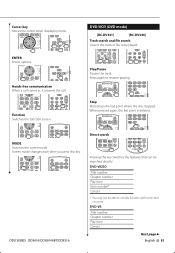
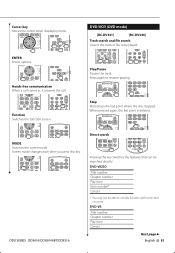
...VR Title number Chapter number Play time Cancel
Next page 3
English 85 Press again to be played. DVD-VIDEO Title number Chapter number Play time Item number* Cancel
* You may not be searched directly.
O
AM&#...DISP
SRC
V.SEL
MODE FNC/PBC TOP MENU MENU DVD SETUP
RETURN
AUDIO SUBTITLE ANGLE ZOOM
DDX SERIES DDX616/DDX6046BT/DDX516
DVD/VCD (DVD mode)
[RC-DV331]
[RC-DV340]
Track ...
Instruction Manual - Page 87
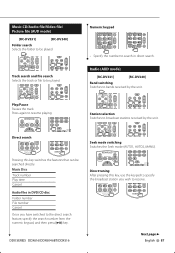
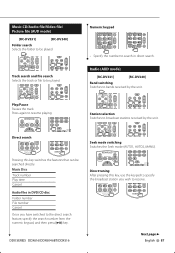
Music CD/Audio file/Video file/ Picture file (AUD mode)
[RC-DV331]
[RC-DV340]
Folder search Selects the folder to be searched directly. TOP MENU MENU DVD SETUP RETURN
AUDIO SUBTITLE ANGLE ZOOM
ENTER
..., specify the search number from the numeric keypad, and then press [38] key.
DDX SERIES DDX616/DDX6046BT/DDX516
O O
O O
Numeric keypad
1
1
4GHI
Y
2ABC
5JKL
3 DEF 6MNO
7 8 9...
Instruction Manual - Page 91


... TP is not being received. "DIGITAL" Indicates that the attenuator is ON. "RR" Identifies the right audio output. "SVCD" Identifies the Super Video CD. Status bar Indicator items
Shown below is a list of indicators displayed on the Dual zone function. ... "SEEK1" Indicates that the channel scan function is being received.
DDX SERIES DDX616/DDX6046BT/DDX516
English 91
Instruction Manual - Page 99
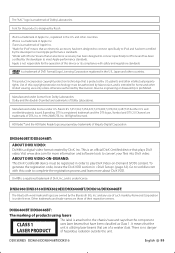
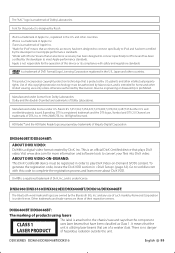
... trademark of such marks by Kenwood Corporation is under license. Other trademarks and trade names are of this code to convert your files into DivX video. It means that the unit... SERIES DDX616/DDX6046BT/DDX516
English 99 Apple is not responsible for the operation of a weaker class. This product incorporates copyright protection technology that plays DivX video. Reverse engineering or...
Similar Questions
Cannot Connect Bluetooth Ddx516
just need to know the directions
just need to know the directions
(Posted by sandersricky206 3 years ago)
Kenwood Ddx419 How To Bypass To Watch A Video From Iphone
(Posted by redpe 10 years ago)

