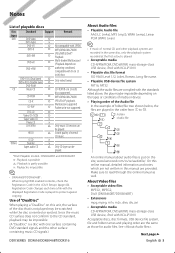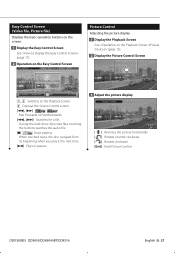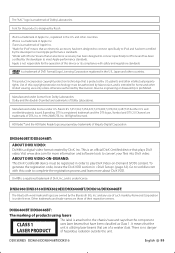Kenwood DDX516 Support Question
Find answers below for this question about Kenwood DDX516.Need a Kenwood DDX516 manual? We have 1 online manual for this item!
Question posted by sandersricky206 on August 8th, 2020
Cannot Connect Bluetooth Ddx516
just need to know the directions
Current Answers
Answer #1: Posted by INIMITABLE on August 9th, 2020 6:04 AM
Check how-to in this manual. https://www.manualslib.com/manual/286805/Kenwood-Ddx516.html?page=2
You may also prefer a visual explanation, check this video out
I hope this is helpful? PLEASE "ACCEPT" and mark it "HELPFUL" to complement my little effort. Hope to bring you more detailed answers
-INIMITABLE
Related Kenwood DDX516 Manual Pages
Similar Questions
Why Is There No Sound Coming Out Of Speakers When I Try To Connect Bluetooth.
How do I connect Bluetooth to play musi
How do I connect Bluetooth to play musi
(Posted by Anaccam193 2 months ago)
How To Connect Bluetooth To Kenwood Kvt 534
(Posted by kefoxra 10 years ago)