Kenwood DDX516 Support Question
Find answers below for this question about Kenwood DDX516.Need a Kenwood DDX516 manual? We have 1 online manual for this item!
Question posted by bloGalah on February 17th, 2014
Kenwood Ddx516 How To Set Up Bluetooth
The person who posted this question about this Kenwood product did not include a detailed explanation. Please use the "Request More Information" button to the right if more details would help you to answer this question.
Current Answers
There are currently no answers that have been posted for this question.
Be the first to post an answer! Remember that you can earn up to 1,100 points for every answer you submit. The better the quality of your answer, the better chance it has to be accepted.
Be the first to post an answer! Remember that you can earn up to 1,100 points for every answer you submit. The better the quality of your answer, the better chance it has to be accepted.
Related Kenwood DDX516 Manual Pages
Instruction Manual - Page 2


...Link Search (Audio file in USB)
26
Playback Screen (Video file, Picture file) 26
Easy Control Screen (Video file, ...33
Auto Memory
33
Manual Memory
34
Radio Text
34
Set Station Name
35
Traffic Information
(North American sales area...
Bluetooth Audio Control
(DNX5160/DDX516)
44
Before Use
44
Source Control Screen
44
Other Functions
45
Character Entry
45
Muting Audio Volume...
Instruction Manual - Page 3


...Setting Up the...Audio Control
59
Audio Control Menu
59
Audio...Setting
64
Touch Panel Adjustment
65
Clock Setup
65
Security Indicator Setup
66
Setup Memory
66
Entering Background
67
Panel Color Coordinate
68
Screen Adjustment
69
Registering Bluetooth Unit
70
Registering Bluetooth Unit PIN Code
71
Bluetooth Unit Connection
72
Bluetooth Hands-Free/Audio...CD/Audio file/Video ...
Instruction Manual - Page 5
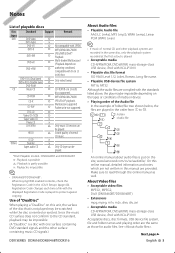
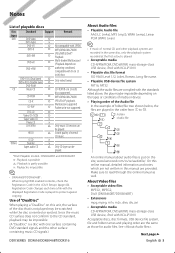
... 63).
HDCD
% Sound quality of playable discs
Disc
Standard
Support
Remark
types
DVD
DVD Video
‡
DVD Audio DVD-VR DVD-R
× ‡ Not compatible with CPRM. ‡ MP3/WMA... signals and the other surface containing music CD signals.)
DDX SERIES DDX616/DDX6046BT/DDX516
About Audio files • Playable Audio file
AAC-LC (.m4a), MP3 (.mp3), WMA (.wma), Linear PCM (WAV...
Instruction Manual - Page 6


... m can result in abnormal playback. Bluetooth unit that can be erased depending on...the iPod is connected to this unit, "KENWOOD" or "✓" is displayed on the ...) • iPod nano (5th generation) • iPod with video • iPod touch (1st generation)
Works with
• iPod...below are necessary for audio files. The files can be connected to this unit (DNX5160/DDX516)
• KCA...
Instruction Manual - Page 7
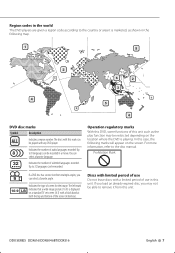
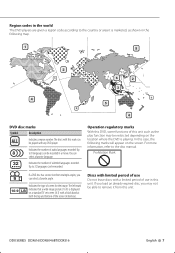
...may be played with a limited period of audio languages recorded. The discs with a black band...DVD disc marks
Symbol
Description
ALL
Indicates a region number.
DDX SERIES DDX616/DDX6046BT/DDX516
English 7 You can
select a favorite language.
32
Indicates the number of screen...the following marks will appear on a standard TV set screen (4:3) with this DVD, some functions of ...
Instruction Manual - Page 9


...shown below .
: Function of DVD-VIDEO playback. : Function of DVD-VR playback. : Function of Video CD playback. : Function of CD (CD-DA) playback. : Function of Audio File playback. : Function of MPEG ... on the item. General precautions and reference pages are described. DDX SERIES DDX616/DDX6046BT/DDX516
Other marks
Important precautions are described to press the button for 2 seconds or more....
Instruction Manual - Page 12


... 23
Audio file/ Video file/
Picture file disc
\ Page 23
iPod
\ Page 29
USB
\ Page 23
TUNER
\ Page 32
SIRIUS/ XM
\ Page 37
HD RADIO
\ Page 40
Bluetooth
\ Page 44
⁄
• For Disc media, iPod, and USB, the input is switched to the source as the media or the device is set up...
Instruction Manual - Page 15
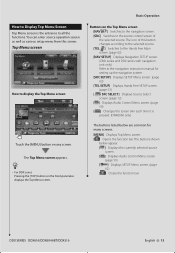
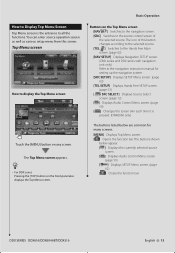
...TOP] button on any screen. The buttons shown
below are common for setting up the navigation system. [SRC SETUP] Displays SETUP Menu screen. (... [ SRC SELECT] Displays Source Select screen. (page 12) [ ] Displays Audio Control Menu screen. (page 59) [ ] Changes the screen skin each time...displays the Top Menu screen. DDX SERIES DDX616/DDX6046BT/DDX516
English 15 Top Menu screen
How to the source...
Instruction Manual - Page 23


...Track" Track Number Display " " Folder Number Display " " File Number Display Total number of CD, audio file, video file and picture file.
• See (page 5) for playable discs. • See (page ... the USB device. Music Disc/ Audio File Listening & Video File/ Picture File Watching
You can be removed safely. DDX SERIES DDX616/DDX6046BT/DDX516
[1/2] Switches the multi function display....
Instruction Manual - Page 24


...another . MPEG/DivX®, JPEG Displays information of Audio file being played one after another song of the currently selected artist. For information on setting the image display time, see (page 78) ...connected USB device (or a partition). List Select
Folder list: Searches folders and Audio/ Video/ Picture files stored in media and devices according to the Source Control screen.
24 DNX...
Instruction Manual - Page 27
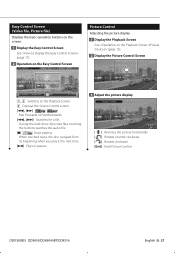
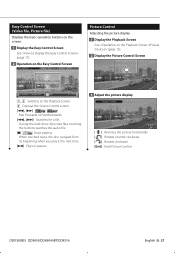
... the audio file. [7] Disc Stops playing. DDX SERIES DDX616/DDX6046BT/DDX516
English 27...
When touched twice, the disc is played from its beginning when you play it the next time. [38] Plays or pauses.
3 Adjust the picture display
[ ] Reverses the picture horizontally. [ ] Rotates counter clockwise. [ ] Rotates clockwise. [Exit] Ends Picture Control. Easy Control Screen (Video...
Instruction Manual - Page 44


Bluetooth Audio Control (DNX5160/DDX516)
You can be set. For more audio players or cellphones, you have registered two or more details, see (page 70).
• If you need to audio files stored in Bluetooth audio player and cell-phone. Source Control Screen Switches to control screen to register your Bluetooth Unit beforehand. For more details, see (page 72).
•...
Instruction Manual - Page 47


... the following URL: http://www.kenwood.com/cs/ce/bt/
• Sound output speaker can be registered for each phone number along with the Bluetooth Standard following models need to connect the optional Bluetooth unit KCA-BT200:
DNX5160 and DDX516
• You need to 1000 phone numbers can be set. Hands-Free Phoning
Various functions...
Instruction Manual - Page 61


...] Sets the unit to single zone. [Dual Zone] Sets the unit to dual zone. [Front Source] Sets the front audio source. [Rear Source] Sets the rear audio source.
⁄
• When the rear speaker sound is switched, the audio source that is output at the AV OUTPUT terminal is also switched to "ON". - DDX SERIES DDX616/DDX6046BT/DDX516...
Instruction Manual - Page 64


... is rejected.
[Language] Select the language used for the control screen and setting items. (page 64)
[Scroll] Allows scrolling of the audio/video files. ( "American English")
[GUI Language Select] Selects the language used for the control screen, setting menu and so forth. ( "Local") "Local" : Sets the language to that selected in [Text Language Select]. "English...
Instruction Manual - Page 71


... the listed models.
1 Display the Special Device List screen
2 Select a model name
Registering Bluetooth Unit PIN Code
Sets the PIN code of the Bluetooth unit to enter when registering (pairing) from the cell-phone or audio player side.
1 Display the Bluetooth Setup screen
Touch [ ] > [ (page 62)
] > [Bluetooth SETUP].
2 Display the Receiver PIN Code screen
Displays the...
Instruction Manual - Page 72


...screen displays a confirmation message. "All" : Outputs from the front speakers. To cancel clearing, touch [No].
⁄
• [Audio (A2DP)] Only for DNX5160 and DDX516 with optional Bluetooth unit KCA-BT200 connected.
3 Select a registered Bluetooth unit
[Bluetooth HF/Audio] Sets the output speakers. ( "Front Only") "Front Only" : Outputs from all the speakers.
4 Select the service to use...
Instruction Manual - Page 73


... to the rear camera video display when "Reverse" gear is displayed for 5 seconds when updated. DDX SERIES DDX616/DDX6046BT/DDX516
English 73 AV Input Setup You can set AV input parameters. 1 Display the AV-IN Setup screen
Touch AV-IN SETUP]. (page 62) 2 Set each item
AV Interface Setup You can set audio and visual (AV...
Instruction Manual - Page 91


... SERIES DDX616/DDX6046BT/DDX516
English 91 White: Not connected.) DVD/CD "FO-REP" Indicates that Seek mode is set to 1. "SLIDE" Indicates that the Random function is ON. "1 MAIN" Identifies the primary audio output of channel 1. "1chRR" Identifies the right audio output of stream 1. "RR" Identifies the right audio output. "MOVIE" Identifies the video file. "RDM...
Instruction Manual - Page 99
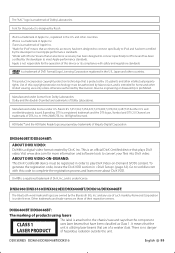
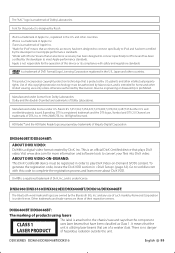
... chassis/case and says that the component uses laser beams that are owned by Kenwood Corporation is under license. HD Radio™ and the HD Radio Ready logo ...means that plays DivX video.
"Works with this copyright protection technology must be authorized by Macrovision, and is prohibited. DNX6960/DNX6160/DNX6020EX/DNX6460BT/DDX616/DDX6046BT:
The Bluetooth word mark and logos...
Similar Questions
Cannot Connect Bluetooth Ddx516
just need to know the directions
just need to know the directions
(Posted by sandersricky206 3 years ago)

