Kenwood KVT-514 Support Question
Find answers below for this question about Kenwood KVT-514 - Wide In-Dash Monitor.Need a Kenwood KVT-514 manual? We have 1 online manual for this item!
Question posted by kefoxra on January 4th, 2014
How To Connect Bluetooth To Kenwood Kvt 534
The person who posted this question about this Kenwood product did not include a detailed explanation. Please use the "Request More Information" button to the right if more details would help you to answer this question.
Current Answers
There are currently no answers that have been posted for this question.
Be the first to post an answer! Remember that you can earn up to 1,100 points for every answer you submit. The better the quality of your answer, the better chance it has to be accepted.
Be the first to post an answer! Remember that you can earn up to 1,100 points for every answer you submit. The better the quality of your answer, the better chance it has to be accepted.
Related Kenwood KVT-514 Manual Pages
Owners Manual - Page 1


... with installation and operation procedures will help you call upon your Kenwood dealer for information or service on the warranty card, and in the spaces designated on the product. Refer to read through this instruction manual. MONITOR WITH DVD RECEIVER
KVT-514 KVT-534DVD
INSTRUCTION MANUAL
Take the time to the model and serial numbers...
Owners Manual - Page 2


...
VCD Zoom Control
22
iPod Control
33
Connecting an iPod
33
Functions When Displaying the...Music Disc & Audio File Listening 23
Functions While Displaying the Control
Screen
23
Video File/Picture ... Information
32
Search for Program Type
32
2 KVT-514/KVT-534DVD
Sirius/XM Control (North American sales
area...Bluetooth Audio Control
46
Functions While Displaying the Control
Screen
46
Owners Manual - Page 3
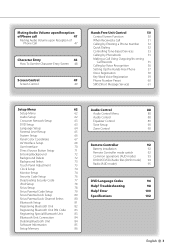
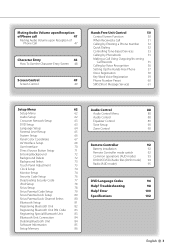
...Lock Setup
80
Sirius Parental Lock Channel Select
80
Bluetooth Setup
81
Registering Bluetooth Unit
82
Registering Bluetooth Unit PIN Code
83
Registering Special Bluetooth Unit
83
Bluetooth Unit Connection
84
Deleting Bluetooth Unit
84
Software Information
85
Setup Memory
86
Audio Control
88
Audio Control Menu
88
Audio Control
88
Equalizer Control
89
Tone Setup
90
Zone...
Owners Manual - Page 6
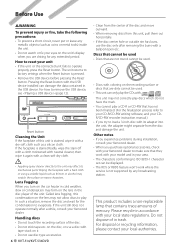
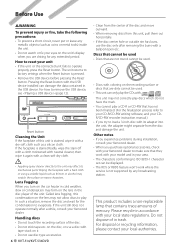
...you experience problems during installation, consult your unit • If the unit or the connected unit fails to reset your Kenwood dealer. • When you are not round cannot be used • Discs that...8226; If the disc center hole or outside rim has burrs, use disc type accessories.
6 KVT-514/KVT-534DVD
• Clean from the disc and damage the unit. Pressing the Reset button with a...
Owners Manual - Page 7


... accessory iPod connection cable (KCAiP301V), you connect an HD Radio, Tuner features of Satellite radio tuner.
CD-ROM
‡ MP3/WMA/AAC/JPEG
CD-R
‡ playback
CD-RW
‡ Multisession supported
Packet write not supported.
HDCD
% Sound quality of playable discs
Disc
Standard
Support
Remark
types
DVD
DVD Video
‡
DVD Audio
×
DVD...
Owners Manual - Page 8


CD () v Notes
About Audio files
• Playable Audio file AAC-LC (.m4a), MP3 (.mp3), WMA (.wma)
⁄
• If music of normal...USB device USB mass storage class, iPod with KCA-iP301V
• Playable USB device file system
FAT16, FAT32
Although the audio files are complied with the standards listed above, the play maybe impossible depending on the types or conditions of media or device...
Owners Manual - Page 12
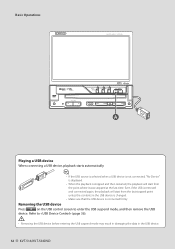
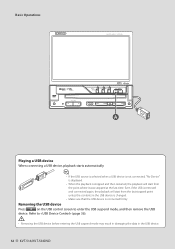
... will start from the last stopped point unless the contents in the USB device.
12 KVT-514/KVT-534DVD
Refer to enter the USB suspend mode, and then remove the USB
device. Even if the USB is removed and connected again, the playback will start from the point where it was stopped at the...
Owners Manual - Page 16


....
16 KVT-514/KVT-534DVD See the included NAVIGATION SYSTEM's INSTRUCTION MANUAL for connectable navigation units....
1
2
3
3
4
5
6
1 Displays the Screen Control screen. If anything else, such as Easy control panel is displayed, erase it in the next time. (DVD play : Selects a scene (when PBC is On) or a track (when PBC is Off ). During Audio file, Video...
Owners Manual - Page 33
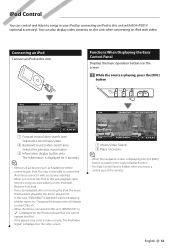
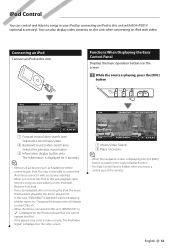
...monitor. iPod
Mode:Full
AV - English 33 Changing the browse item will display a correct title, etc.
• When the iPod is connected to this unit, "KENWOOD" or "✓" is played first. O U T: AV - Connecting an iPod Connect...is not a video content, "No iPod Video Signal" is displayed for 5 seconds.
⁄
• Remove all accessories such as headphone before connecting an iPod. ...
Owners Manual - Page 36
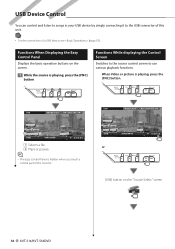
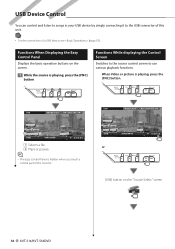
... connector of this unit.
• For the connection of the monitor.
When Video or picture is hidden when you touch a central... part of a USB device, see (page 10).
USB
Mode:Full
AV - Functions When Displaying the Easy Control Panel
Displays the basic operation buttons on the "Source Select" screen
36 KVT-514/KVT...
Owners Manual - Page 46
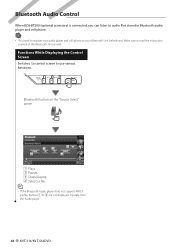
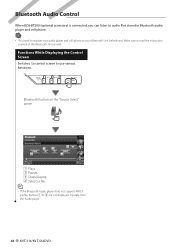
.... 4 Selects a file.
⁄
• If the Bluetooth Audio player does not support AVRCP profile, buttons 1 to your audio player and cell-phone to 4 are not displayed. Operate from the Audio player.
46 KVT-514/KVT-534DVD Bluetooth Audio Control
When KCA-BT200 (optional accessory) is connected, you can listen to audio files stored in Bluetooth audio player and cell-phone.
• You need...
Owners Manual - Page 50
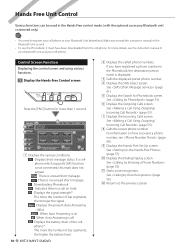
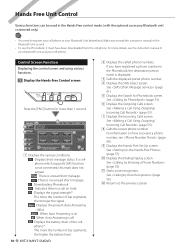
...
12
1 Displays the various conditions. : Displays short message status. If a cellphone which supports SMS function is not connected, this mark does not appear. : There is unread short message. : There is no unread short message. : ...the battery level.
50 KVT-514/KVT-534DVD
2 Displays the called phone numbers. Make sure to read the instruction manual of the Bluetooth Unit as well.
•...
Owners Manual - Page 68


In this image is displayed. 4 Selects a navigation system connection. ( "RGB") "RGB": Allows the Kenwood's Navigation
System to connect via the AV INPUT port is also switched to the same source as front. Make sure to set to "Black". ( "Through")
9 Sets a method to switch to the rear view camera video display. ( "OFF") "ON": Switches to the...
Owners Manual - Page 72


... to the "User Interface" screen.
⁄
• This operation is not possible when USB/DVD is selected as the source.
72 KVT-514/KVT-534DVD
Setup Menu
Entering Background Loads a image for background.
1 Connect the device which has the image to the Picture Select screen.
⁄
• See (page 8) for readable image specifications.
•...
Owners Manual - Page 78


... 80).
3 Sets the channel to set while the iPod is connected.
1 Sets the Parental lock code. in the "Setup
1 2 3
1 Sets the Audio book playback speed. 2 Sets Wide Screen on and off .
⁄
• "Wide Screen" cannot be set parental lock. See (Page 80).
78 KVT-514/KVT-534DVD Setup Menu
iPod Setup Performs setup when using iPod...
Owners Manual - Page 82


... unit. 7 Scrolls the name of the Bluetooth unit. 8 Cancels searching of Bluetooth unit. 9 Starts search. p Scrolls. q Returns to the previous screen.
82 KVT-514/KVT-534DVD
4 Enter PIN code Enter the PIN code specified for the Bluetooth unit to the previous screen.
⁄
• A new device cannot be connected. 1 Display the Connect Device List screen
1
2
2 Search for registration...
Owners Manual - Page 84


...Bluetooth unit. 2 Scrolls the name of the Bluetooth unit. 3 Returns to the previous screen.
3 Select the service to use
3 Delete the Bluetooth unit
4 5
6
7
4 Connects/disconnects cell-phone to use for Hands Free.
5 Connects/disconnects Audio player to use for Bluetooth Audio.
6 Deletes registration (pairing). 7 Returns to the previous screen.
4 Confirm deleting of Bluetooth unit
84 KVT-514/KVT...
Owners Manual - Page 98


...seem to the CD cleaning of slight misoperation or miswiring. The specified disc does not play audio files.
▲ "CD Read" of the rear
speakers. ▲ The Dual zone function... rear monitor. ▲ A source control screen is displayed in the Dual zone. • Cannot adjust the volume of (page 66) is not connected. ☞ Connect the wire...of the navigation unit.
98 KVT-514/KVT-534DVD
Owners Manual - Page 100


...Wire or insulate the speaker cord as a source although no playable audio file.
Region code Error : The disc you wanted to operate ... Remove the USB device. See (page 7).
100 KVT-514/KVT-534DVD Authorization Error: Connection to 60°C or more, the protection circuit ...Remove the iPod and then reconnect it again. Contact the Kenwood dealer if this message will appear. ➡ Use the...
Owners Manual - Page 102


Specifications
Monitor section
Picture Size : 6.96 inches (diagonal) wide : 154.08 mm (W) x 86.58 mm ...High speed)
File Sytem : FAT 16/ 32
Maximum Power Supply Current : 500 mA
D/A Converter : 24 Bit
Audio Decoder : MP3/ WMA/ WAV/ AAC
Video Decoder : MPEG1/ MPEG2 (Maximum: 2Mbps)
FM tuner section
Frequency Range (200 kHz) : 87.9 MHz - ...1700 kHz
Usable Sensitivity : 28 dBμ
102 KVT-514/KVT-534DVD
Similar Questions
Why Is There No Sound Coming Out Of Speakers When I Try To Connect Bluetooth.
How do I connect Bluetooth to play musi
How do I connect Bluetooth to play musi
(Posted by Anaccam193 2 months ago)
How To Connect Bluetooth To Kenwood 514
(Posted by bejames 10 years ago)
Kenwood Kvt 534 Wont Turn Off When Is Off
(Posted by joseFIREBI 10 years ago)
How To Connect Bluetooth To My Kenwood Kvt 514 Radio
(Posted by ALIKAkathb 10 years ago)

