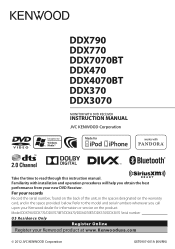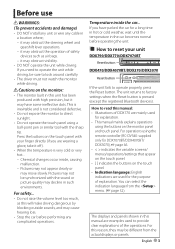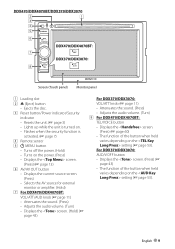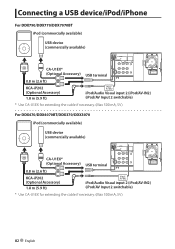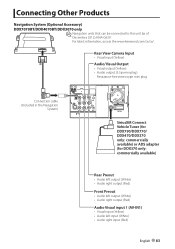Kenwood DDX370 Support Question
Find answers below for this question about Kenwood DDX370.Need a Kenwood DDX370 manual? We have 1 online manual for this item!
Question posted by brielleholland1219 on October 26th, 2015
Mirror Link?
is this model mirror link accessible
Current Answers
Related Kenwood DDX370 Manual Pages
Similar Questions
Parking Brake Wire Color? Ddx370
what color is the parking brake wire on the kenwood ddx370
what color is the parking brake wire on the kenwood ddx370
(Posted by coochick4 8 years ago)
What To Do If My Kenwood Ddx370's Screen Does Not Turn On Once Installed?
i installed my ddx370 in my truck and after hours of trying to figure out the problem i can not get ...
i installed my ddx370 in my truck and after hours of trying to figure out the problem i can not get ...
(Posted by codypiglia 10 years ago)
I Have A Ddx 790. How Can I Get My Videos On My Iphone To Display?
how can I get my movies/music videos on my iPhone to display video? I have the special cable with th...
how can I get my movies/music videos on my iPhone to display video? I have the special cable with th...
(Posted by Mikemastro28 11 years ago)