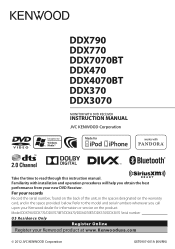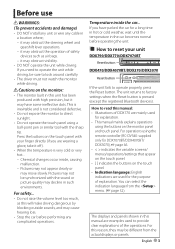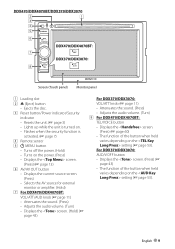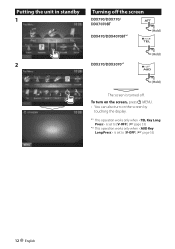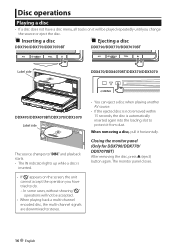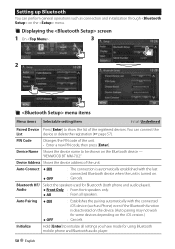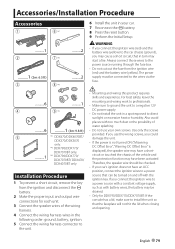Kenwood DDX370 Support Question
Find answers below for this question about Kenwood DDX370.Need a Kenwood DDX370 manual? We have 1 online manual for this item!
Question posted by codypiglia on June 16th, 2013
What To Do If My Kenwood Ddx370's Screen Does Not Turn On Once Installed?
i installed my ddx370 in my truck and after hours of trying to figure out the problem i can not get my screen or head unit to turn on.......Can this be just a defective head unit or is there something that I may have done wrong?
Current Answers
Related Kenwood DDX370 Manual Pages
Similar Questions
Parking Brake Wire Color? Ddx370
what color is the parking brake wire on the kenwood ddx370
what color is the parking brake wire on the kenwood ddx370
(Posted by coochick4 8 years ago)
Ddx370 Fm Radio
Hello,My dad recently bought a jeep wrangler, which the previous owner had installed a DDX370 into t...
Hello,My dad recently bought a jeep wrangler, which the previous owner had installed a DDX370 into t...
(Posted by angnicole8 9 years ago)
Screen Wont Turn On.
I turned on my vehicle and the screen stays black. There is a red light that goes on and off in the ...
I turned on my vehicle and the screen stays black. There is a red light that goes on and off in the ...
(Posted by kpmurph9 10 years ago)