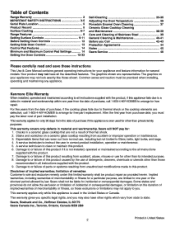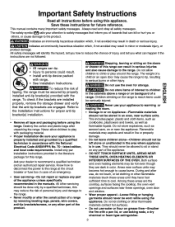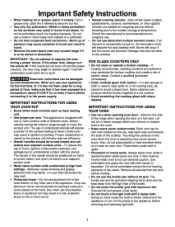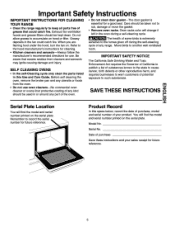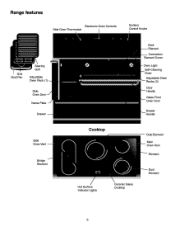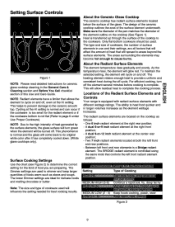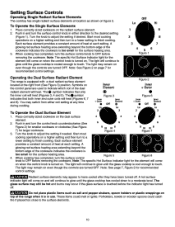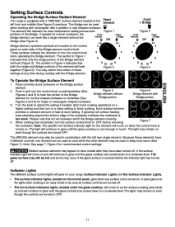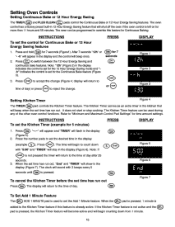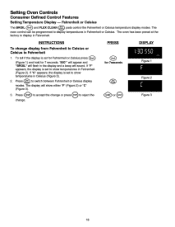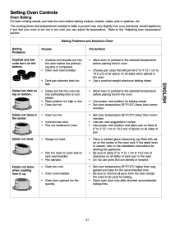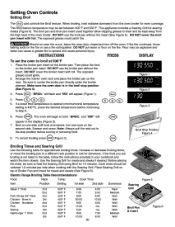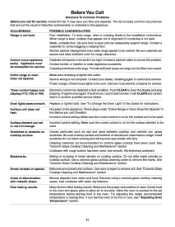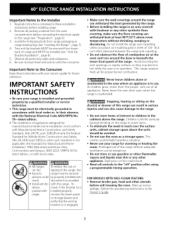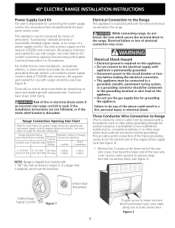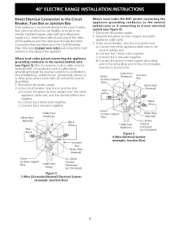Kenmore 9961 Support Question
Find answers below for this question about Kenmore 9961 - Elite 40 in. Electric.Need a Kenmore 9961 manual? We have 2 online manuals for this item!
Question posted by traceynfox on June 18th, 2011
Kenwood Elite Range Flashing F10 And F11 Codes.
My Kenwood Elite range is beeping and flashing a F10 and F11 code. Even after shutting off the oven it still keeps beeping after I clear the temp settings. Once the codes come up the oven and burners shut off. Does anyone have any suggestions. The next technician can't make it out until July the 11th.
Current Answers
Related Kenmore 9961 Manual Pages
Similar Questions
Clock And Oven Controls Do Not Work
after a power surge my oven controls and clock do not work but the burners do, what could be the pro...
after a power surge my oven controls and clock do not work but the burners do, what could be the pro...
(Posted by Jtmjr 6 years ago)
Kenmore Elite Range 665 Gas Conversion To Lp
Sears says they do not know what I'm talking about and that they do not make parts included in their...
Sears says they do not know what I'm talking about and that they do not make parts included in their...
(Posted by Shelleymaderak 8 years ago)
How To Remove The Top Off Of A 40 Inch Dual Fuel Kenmore Elite Range
(Posted by Tiffsugar 10 years ago)
My Kenmore Elite Electric Range Is Displaying An F11 Code. What Does That Mean?
(Posted by roberthwjr 10 years ago)
Kenmore Elite Model 99613
what are the electrical specifications for the Kenmore Elite electric range Model #99613
what are the electrical specifications for the Kenmore Elite electric range Model #99613
(Posted by lieberosebud 11 years ago)