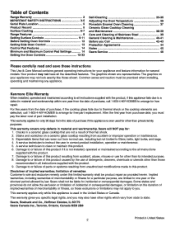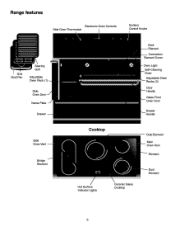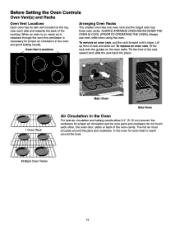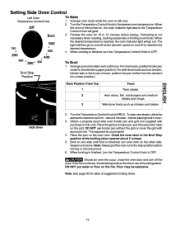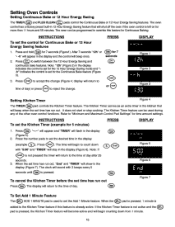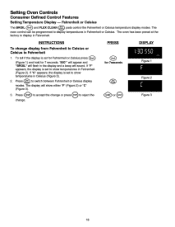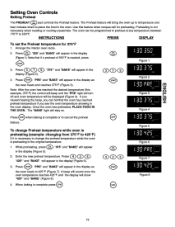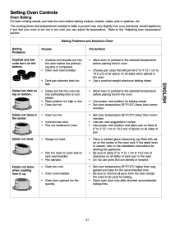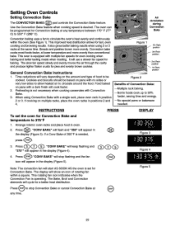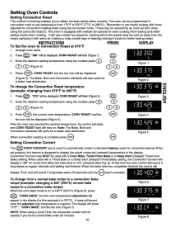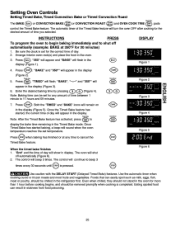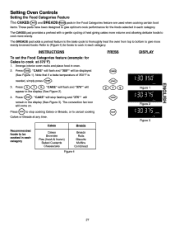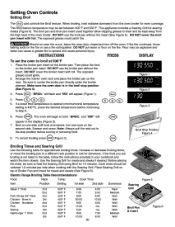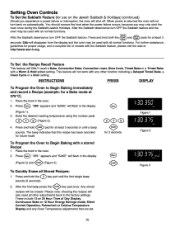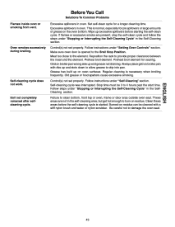Kenmore 9961 Support Question
Find answers below for this question about Kenmore 9961 - Elite 40 in. Electric.Need a Kenmore 9961 manual? We have 2 online manuals for this item!
Question posted by Jtmjr on May 8th, 2017
Clock And Oven Controls Do Not Work
after a power surge my oven controls and clock do not work but the burners do, what could be the problem? My range is a Kenmore elite 40" range model number 9961
Current Answers
Answer #1: Posted by techyagent on May 8th, 2017 9:30 PM
You could have a wiring connection problem or a failed clock control board in that console that would cause this problem. A setting will cause the control for that oven to go dark unless a button is pushed. Press on the buttons and see if the digital display appears. If it does, then pressing and holding the CLOCK icon will cause the clock display to stay lit. If that is not the problem, you can try to reset the control board by unplugging the range for 5 minutes.
After plugging the range back in, see if the control will work normally. If not, then I recommend that you unplug the range and access the range clock control board a shown in this brief repair video:
Range Clock Control Replacement
. You do not have to remove the control yet. You can check the wiring connections on that control board (with the range still unplugged ). If you find no wiring connection problems, then I recommend that you replace that clock control board (part 316557211). You can order that part from the
Sears PartsDirect
After plugging the range back in, see if the control will work normally. If not, then I recommend that you unplug the range and access the range clock control board a shown in this brief repair video:
Range Clock Control Replacement
. You do not have to remove the control yet. You can check the wiring connections on that control board (with the range still unplugged ). If you find no wiring connection problems, then I recommend that you replace that clock control board (part 316557211). You can order that part from the
Sears PartsDirect
Thanks
Techygirl
Related Kenmore 9961 Manual Pages
Similar Questions
How To Set The Clock
The clock has the wrong time, and no clock setting on the stove
The clock has the wrong time, and no clock setting on the stove
(Posted by vince54 11 years ago)
Kenmore Elite Model 99613
what are the electrical specifications for the Kenmore Elite electric range Model #99613
what are the electrical specifications for the Kenmore Elite electric range Model #99613
(Posted by lieberosebud 11 years ago)
Cutout Dimension For Kenmore 46893 Electric Range.
Please help to provide cutout dimension for Kenmore 46893 Electric Range. thks James
Please help to provide cutout dimension for Kenmore 46893 Electric Range. thks James
(Posted by bkcjames888 12 years ago)
Kenmore Electric Range Model #911-9389981
after i have the burner on about 2 min. my stove flashes a letter F what could this be
after i have the burner on about 2 min. my stove flashes a letter F what could this be
(Posted by lisadeclemente 12 years ago)
Kenwood Elite Range Flashing F10 And F11 Codes.
My Kenwood Elite range is beeping and flashing a F10 and F11 code. Even after shutting off the oven ...
My Kenwood Elite range is beeping and flashing a F10 and F11 code. Even after shutting off the oven ...
(Posted by traceynfox 12 years ago)