Jensen VM9412 Support Question
Find answers below for this question about Jensen VM9412 - In-dash DVD Receiver.Need a Jensen VM9412 manual? We have 1 online manual for this item!
Question posted by agalarza48 on September 19th, 2010
Why Won't My Screen Work After 3 Years Stop Working
after 3 years with the radio the screen stop working- takes cd and plays radio- but you can't see the screen at all!
Current Answers
There are currently no answers that have been posted for this question.
Be the first to post an answer! Remember that you can earn up to 1,100 points for every answer you submit. The better the quality of your answer, the better chance it has to be accepted.
Be the first to post an answer! Remember that you can earn up to 1,100 points for every answer you submit. The better the quality of your answer, the better chance it has to be accepted.
Related Jensen VM9412 Manual Pages
Operation Manual - Page 1


VM9412
Installation and Operation Manual
BAND
AS
Multimedia Receiver
DISP
CLOSE
BAND
AS
Press Audio
VM9412
SRC
REAR
RPT
SCN
ANGLE / TILT
PICTURE
WIDE
DISP
OPEN
Enter
PTY RDM
STOP
MUTE
DIV ®
video
160
Watts Peak Watts en Crête Vatios el Máximo 40W x 4
Operation Manual - Page 5
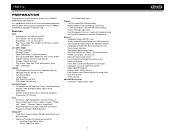
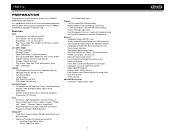
...; Seven-Band EQ with
Touch Screen Interface • Two Audio/Video Auxiliary Inputs • 100-Ohm Preamp Line Output - iPod interface Cable
1 Full, Normal and OFF • Fast Forward - 2X, 4X, 8X and 32X • Slow Motion - 1/2, 1/4, 1/6 and 1/7 • Play, Pause, Stop, Next Chapter and Previous Chapter • ESP - 2MB Buffer
CD / MP3 / WMA • ID3...
Operation Manual - Page 7
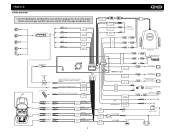
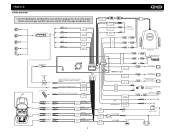
... L REAR R REAR L
MediaLink Bus SAT Radio
SAT L
SAT R
AUX IN 1
WHITE RED
* Satellite Receiver Connections
YELLOW YELLOW
WHITE
WHITE
RED
RED YELLOW
WHITE
*MediaLink YELLOW
WHITE
External AV System
AUX IN 2
Antenna Jack
VIDEO OUT 1
RED
RED
YELLOW
Rear Video 1
Antenna
Harness Cord
NAV101 Input
VIDEO OUT 2
YELLOW
Rear Video 2
Auto antenna control (connect to antenna...
Operation Manual - Page 9
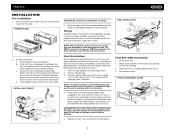
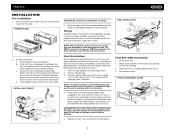
... the strap to use only the supplied screws).
PREPARE RADIO
BAND AS
Press Audio
VM9412
SRC
REAR RPT
SCN
PTY RDM
STOP
DISP OPEN
MUTE
Enter
2. Do not force the sleeve into dash opening or cause it is achieved, turn the unit on the rear of the CD/DVD player, the chassis must be brought through the...
Operation Manual - Page 10
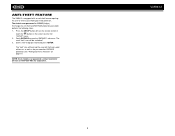
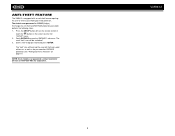
...the SETUP button (31) on the remote control or
touch the button on the screen to view the "RATINGS" sub-menu. The "lock" icon will lock and the... enter the "SETUP" menu. 2. To change the anti-theft and RATINGS protection password, perform the following steps: 1. VM9412
6 The default user password is equipped with an anti-theft feature requiring the user to enter a password upon initial power...
Operation Manual - Page 11
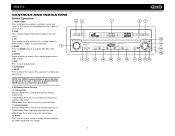
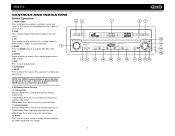
VM9412
CONTROLS AND INDICATORS
Button Operation
1. Applies to enter and/or confirm audio settings.
6. Press to current band only.
4. IR Remote Control Receiver 10. (left . 11. (down joystick) DVD/Disc Mode: Press once for the previous available radio station. TUNER Mode: Press once to play back the previous chapter/track. BAND
5
Press the BAND button to silence...
Operation Manual - Page 12
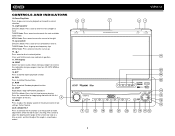
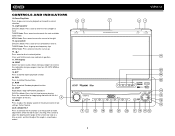
... radio while rear passengers listen to the first
track/chapter of the screen one step at a time or press and hold to adjust the angle in a continuous motion.
43
BAND
AS
7
Multimedia Receiver
VM9412
21
DISP
CLOSE
17
BAND
AS
Press Audio
VM9412
SRC
REAR
RPT
SCN
ANGLE / TILT
PICTURE
WIDE
DISP
OPEN
Enter
PTY RDM
STOP...
Operation Manual - Page 14
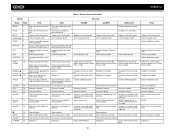
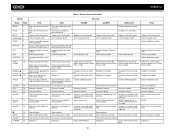
VM9412
Table 1: Remote Control Functions
Button
Function
Name
MENU TITLE MUTE POWER/ AUDIO RPT A-B RPT SRC SUBTITLE DISP/ CLEAR
PRESET PRESET ANGLE
Joystick /\ VOL VOL + Joystick <
Joystick (press) Joystick >
GOTO Joystick \/ ||>/BAND
Ref#
DVD
VCD
TUNER
CD/MP3
SATELLITE
iPod
1
Enters the main menu of
picture displayed
Switches MEM keypad off
Selects iPod Video mode
14...
Operation Manual - Page 16
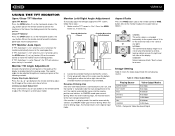
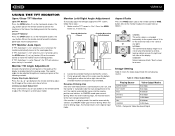
.... The monitor angle can be adjusted for each playing source.
When the reverse driving stops, the monitor returns to resume. Step by Step...Screen becomes black. Image Setting
Table 2 shows the video output mode for optimum viewing using one step at any point. Table 2: Video Output Modes
Playing Source
Video Output Modes
AM/FM TUNER
RGB Mode
SAT TUNER
RGB Mode
iPod
RGB Mode
DVD...
Operation Manual - Page 17
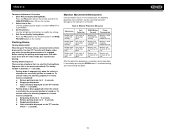
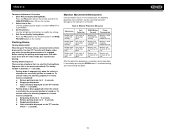
...WIDE/PICTURE button (23) on with the video media disc inserted and playing. obstruction
zontally
point
Monitor load- Unit stops at
ing in the monitor path, the...radio must be displayed on the TFT monitor within 1 ~ 2 seconds.
• Parking break is disengaged (off) when the vehicle is started or the accessory/ignition is turned on . c. Video should be on the monitor. 2. VM9412...
Operation Manual - Page 21
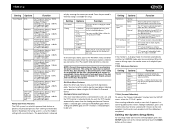
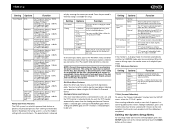
...screen moves back slightly after opening. When the reverse driving stops, the monitor return to the disc description. TS Cal (Screen Calibration) To access the "Screen... to purchase video using your DivX...VM9412
Setting Options
Function
Tuner Region
USA
America 1
Arabia
China
America 2
Europe
Korea
OIRT (International Radio...menu Features
The DVD system has ...mirror.
TFT screen will play. If ...
Operation Manual - Page 22
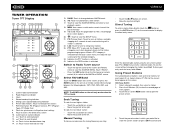
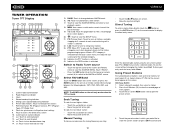
...stopping for 5 seconds at each and continuing until a station is activated
Switch to Radio Tuner source
• Touch the top left corner of on the unit only works when the TFT is selected from the touch screen menu, the radio... the RDS function is selected 22. Radio frequency indicator 3. VM9412
TUNER OPERATION
Tuner TFT Display
8
17 1 4
5 10 2 24 25
3
RADIO FM-1
ST
P1 87.5 MHz
LOC...
Operation Manual - Page 23
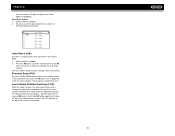
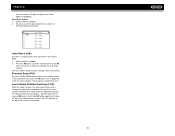
... -screen controls.
Preview Scan (PS)
To scan the AM or FM band for 2 seconds to stop preview scan. To activate the Local function in your particular area, touch the PS button (21) on , only radio stations with a strong local radio signal are played. Recalling a Station 1. Touch the LOC button again to turn Local off. VM9412
close...
Operation Manual - Page 26
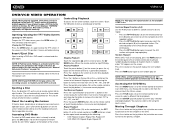
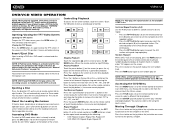
... inserted is closed.
AUDIO
A-B
SUBTITLE
1/2 MENU
TITLE 2/2 DISP
Stopping Playback
Touch the stop button ( ) on the screen or press the /...playing with the unit powered off after the disc is moving, the TFT screen displays "PARKING" with a blue background. Press the ENTER (joystick) button to resume normal playback. VM9412
DVD/VCD VIDEO OPERATION
NOTE: When properly installed, DVD video...
Operation Manual - Page 27
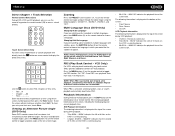
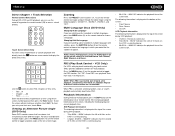
... Only)
For VCDs with play back functionality, play list. NOTE: When PBC is displayed at the top of the screen during VCD playback:
• VCD2.0 - "00:41:28" indicates the playback time of current disc. • Title: 06/18 -
VM9412
Direct Chapter / Track Selection
Remote Control Direct Entry
During DVD, VCD and CD playback, you are...
Operation Manual - Page 29


... disc media:
• CD-DA • CD-R/RW • DVD • DVD+R/RW • DVD-R/RW
Upon inserting a disc with the TFT screen open, the disc and track title (if available), along with the track number and playing time appear on -screen indicators and touch key areas for CD playback are the same for DVD and CD operation. VM9412
DVD/CD AUDIO OPERATION
Instructions for...
Operation Manual - Page 30
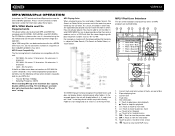
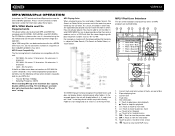
...audio data for your MP3 disc:
• Transfer Bit Rate: 128kbps • Sampling Frequency: 48kHz
When recording MP3 up to play back MP3 and WMA files recorded onto CD-R/RWs, DVD+R/RWs, and DVD-R/RWs. ID3 information 6. || : Touch to play...26
MP3/iPod User Interface
The on-screen indicators and touch key areas for play /pause disc playback 7. : Touch to stop disc playback 8. >>|: Touch to ...
Operation Manual - Page 31
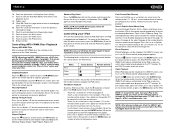
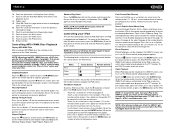
... to view a second page
of songs 21. To exit PHOTO mode, touch the screen.
Folder name 19. 1/2 or 2/2: Touch this page button to stop disc playback.
The VM9412 will help eliminate buffer errors and increase disc reading reliability.
The VM9412 will play in the sequence of the following options through Playlists, Artists, Albums and Songs...
Operation Manual - Page 33
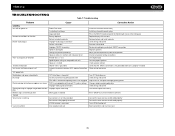
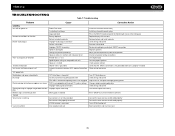
...parking brake is not engaged
Flashing image or interference appears on screen DVD is not compatible with unit
Speaker is shorted
Tel-Mute ...VM9412
TROUBLESHOOTING
Table 7: Troubleshooting
Problem
Cause
Corrective Action
GENERAL
Unit will not power on Check wiring and correct Stop vehicle in use
Speaker power rating not compatible with current TV system settings
Improper video...
Operation Manual - Page 35
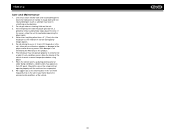
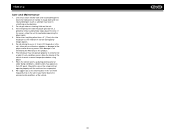
... on this occur, the screen will not operate properly until...CD player may result in this occurs, allow the interior of the disc. VM9412...
Care and Maintenance
1. Use only a clean silicone cloth and neutral detergent to reach a normal temperature before operating the player again. 4. If the temperature inside the player gets too hot, a
protective circuit automatically stops play...
Similar Questions
Radio Does Not Work
I haven't been able to listen to the radio ever sence I bought my car and the guy I bought it said t...
I haven't been able to listen to the radio ever sence I bought my car and the guy I bought it said t...
(Posted by uziel2231 6 years ago)
The Touch Screen Moniter Has Stopped Working The Player Plays But Not The Screen
(Posted by mustangjason6628409 9 years ago)
Touch Screen Doesnt Work Anymore On My Dvd Cd Stereo
(Posted by Anonymous-97753 11 years ago)

